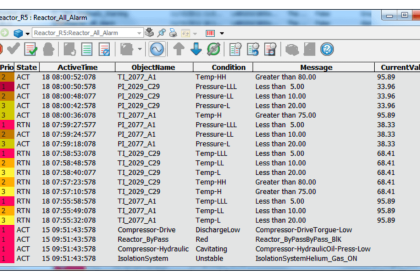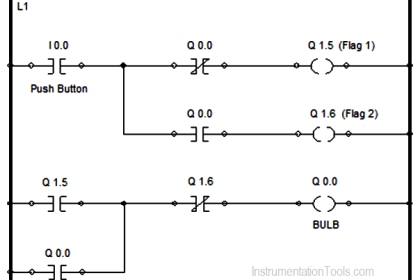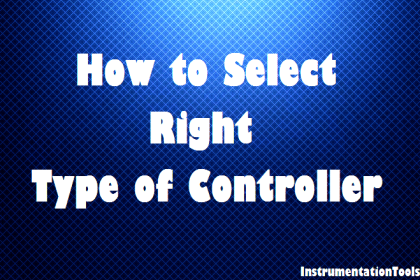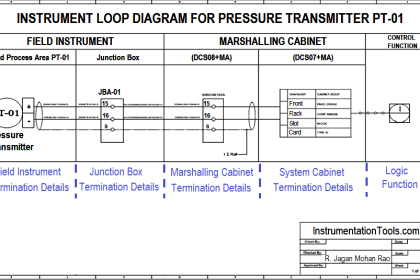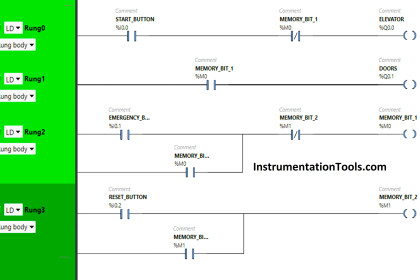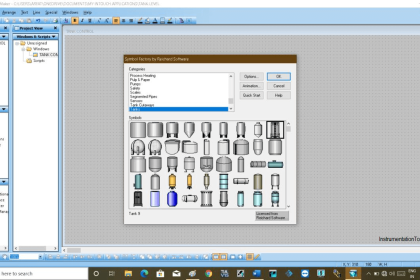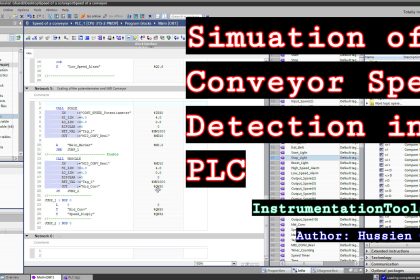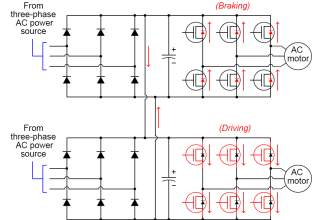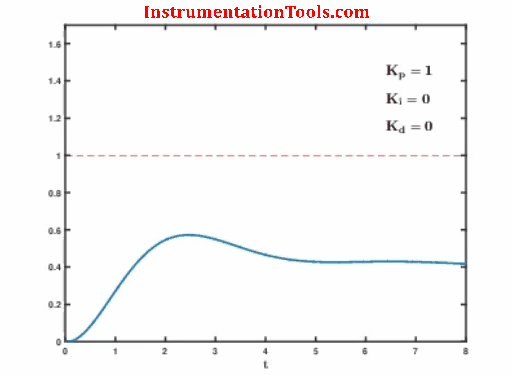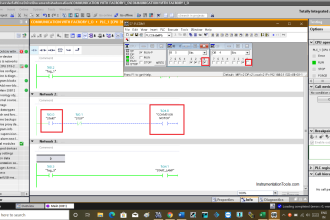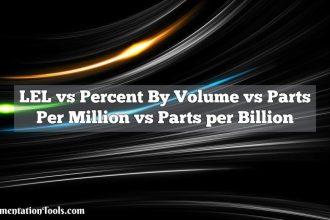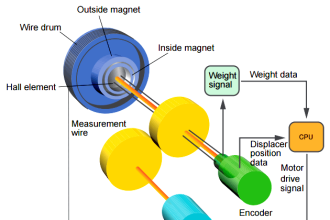In industrial automation, Modbus is a very widely used communication protocol. Many different devices like PLC, VFD, or other ones having Modbus communication ports are able to connect to each other and share data smoothly.
Modbus has three types of physical connections – RS232, RS485, and TCP IP. Out of that, TCP IP and RS485 are the most preferred and used ones. In this post, we will see some key facts on the RS485 network.
What is RS485?
RS485 is a physical layer connection that is used for Modbus communication. RS485 is a serial-type connection and generally uses two wires for linking. The two wires are – positive and negative.
RS485 can be connected in a daisy chain network, which causes the link of multiple devices on the same network. The maximum distance of the RS485 network can go up to 4000 feet. And one important point to note is that it can connect only 32 devices at a time in one single network.
RS485 has less interference to noise, though not completely eradicated. Now, let us see some learning facts about this type of network. The RS485 is used commonly as a protocol for POS, industrial, telecom, computers, PLCs, microcontrollers and intelligent sensors in scientific and technical applications.
Key Facts About RS485

Now, let us see some learning facts about RS485 network:
Multi Node architecture
Though RS485 is a serial protocol communication, it can work in a multi-node architecture and is specifically designed for that use. This means, suppose there is a master device and five slave devices, all having Modbus RTU port (RS485) embedded on it. All the devices can be connected in a daisy chain topology, for efficient communication.
Distance
Theoretically, it is said that the maximum distance between two nodes on the RS485 network can be 4000 feet. But practically, due to electric noise and other interferences, it is not achievable and the practical distance observed till date is 1000 feet.
So, to maximize the distance, a device called a repeater is used between the two nodes. It is a type of signal amplifier and boosts the Modbus signal. Due to this, the maximum distance can be extended between the two nodes.
Connecting Interface
The computers do not have RS485 ports on them. So, to interface the devices and check it’s connection and other data in the PC, converters are used. The most used converter is the serial-to-USB converter. The USB port can be directly connected to the PC and this allows for easy interfacing with RS485 devices.
Wiring
RS485 typically has two wires – A+ (data+) and A- (data-). Programmers generally relate to it as positive and negative wires. A third connection is also provided in the port usually, for earthing connection.
This helps to reduce noise interference in the signal. Positive end is connected to the positive end of the other port, and the negative end is connected to the negative end of the other port.
Type of connector
The connector which is used to connect to the Modbus port of RS485 are generally classified as – RJ45, screw terminal blocks, DB9, DB25 or any round-pin DIN connector. These are the most available and used connector standards for the RS485 network.
Network settings
When you are programming a Modbus device for the RS485 network, you need to configure the following parameters for connection – address of the device, baud rate, parity, stop bit and data length. After doing all these, you can then program the code for the connection inside PLC, and remember that two activities cannot happen simultaneously on Modbus protocol.
So for example, at one instance, you have to read the device and in the other, you have to write the device and so on. Means, you can do only one activity of either reading or writing at a time.
In this way, we saw some key facts about the RS-485 industrial network.
Read Next:
- Difference Between RS232 and RS485 Networks
- How Modbus is used in Industrial Networks?
- Car Wash Program Functional Block Diagram
- Seven Segment Display PLC STL Programming
- Why different PLC Programming Languages?