A Master Control Reset (MCR) instruction is an output instruction. MCR instructions are always used in pair.
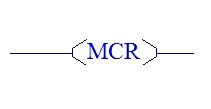
The paired instructions cause the PLC to enable or inhibit a zone of ladder logic program outputs according the application logic. The zone being controlled is known as the MCR zone control. It begins with the rung that has the first MCR instruction. The MCR zone ends with the rung that has the second MCR instruction only.
Using this instruction, we can disable all the outputs at the same when MCR condition goes off.
Two MCR instruction are used to perform the function, One is to start the MCR zone with input condition as must and another one is to end the limit area.
An input condition like Emergency switch is programmed on the rung of the first MCR to control rung logic continuity. When the rung goes “false” all non-retentive outputs within the controlled zone are disabled. When the rung goes “true” all rungs are scanned according to their normal rung conditions.
No need to give any condition for closing MCR zone.
Let’s study the working of MCR using example,
Master Control Reset
Introduce MCR zone in automatic bottle filling system.
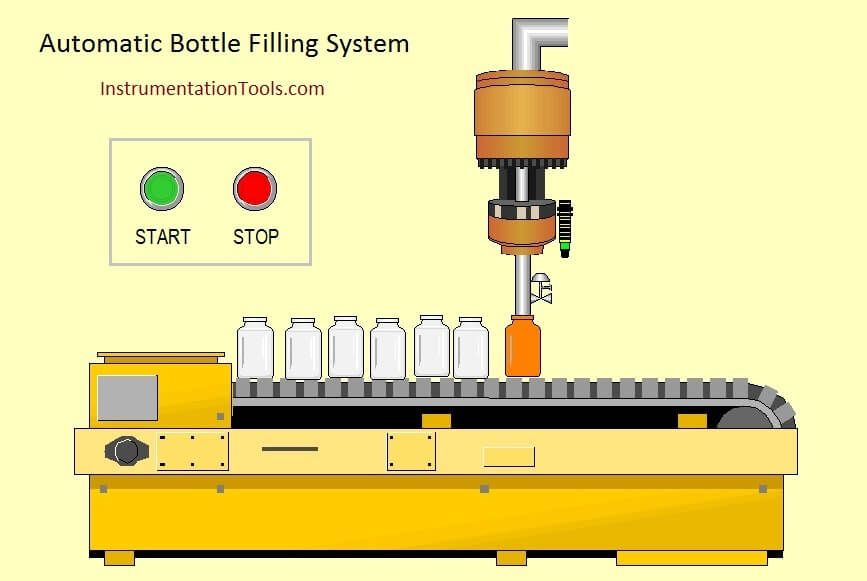
Problem Logic
Step Conditions:
- Start and Stop PB is used to start and stop the process.
- MCR zone need to activated to start the process
- Start is pressed Conveyor starts moving until the Proximity Sensor is ON.
- Then solenoid valve is open for 5s. After 5s Conveyor should start moving.
- The above process should continue unto 3 bottles.
- Process should continue still stop push button pressed.
- In any emergency case, MCR condition goes off, all output disabled irrespective of its input.
List of Inputs and Outputs
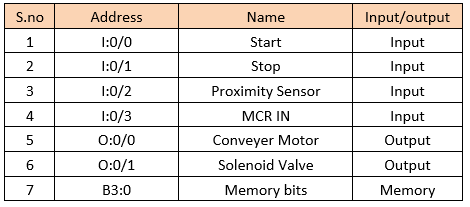
MCR zones let you enable or inhibit segments of your program, such as for recipe applications or subroutines.
If the MCR Rung that starts the zone is:
True
Executes the rungs in the MCR zone based on each rung’s individual input condition (as if the zone did not exist)
False
Resets all non-retentive output instructions in the MCR zone regardless of each rung’s individual input conditions
PLC MCR Program
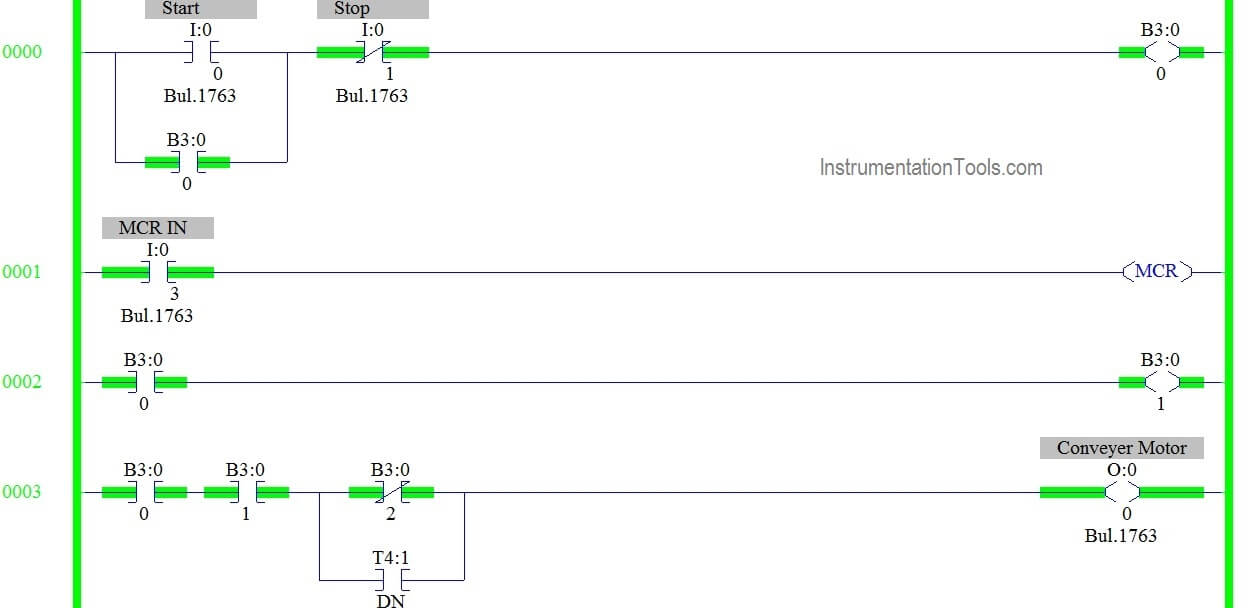
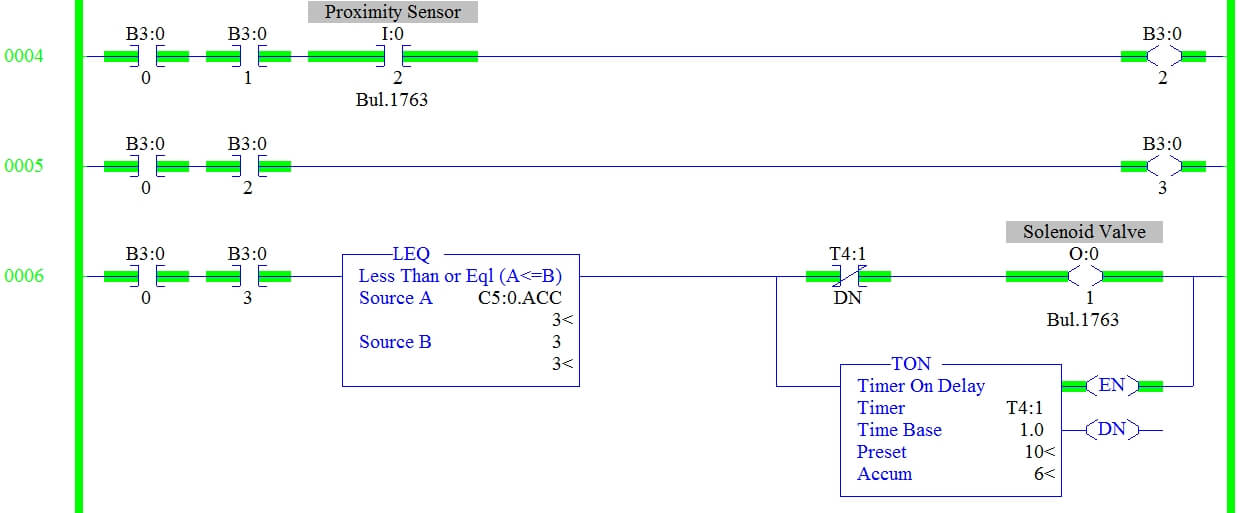

If MCR Goes Off :
see the below same ladder logic when the Master Control Reset (MCR) instructions becomes de-activated.
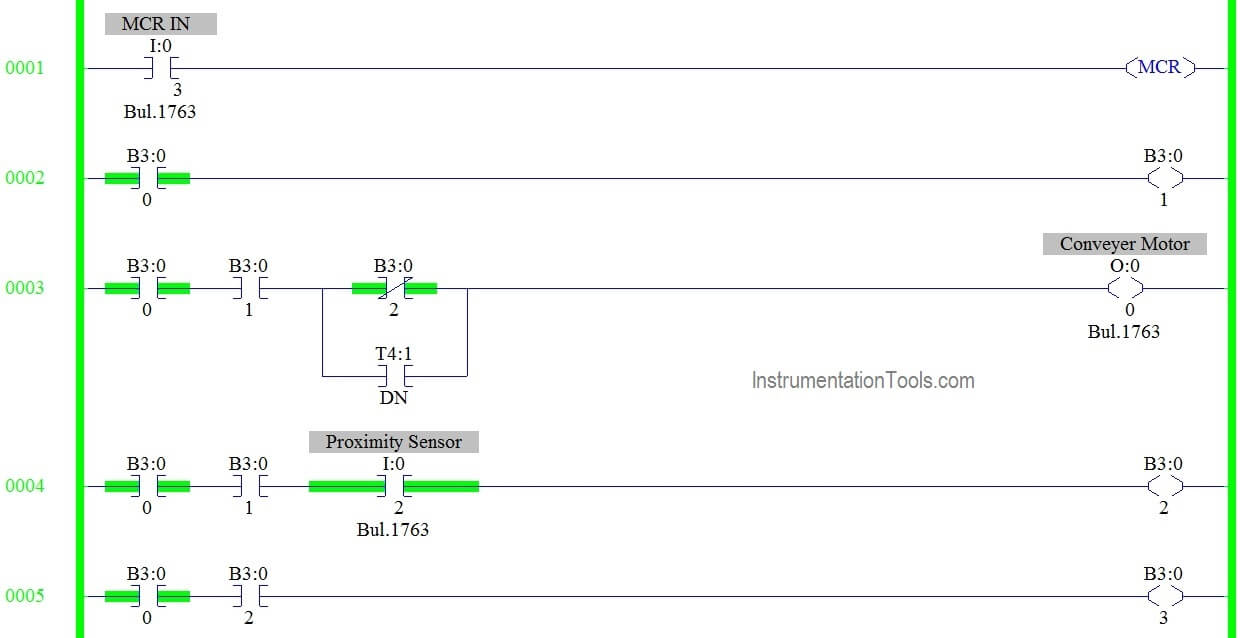
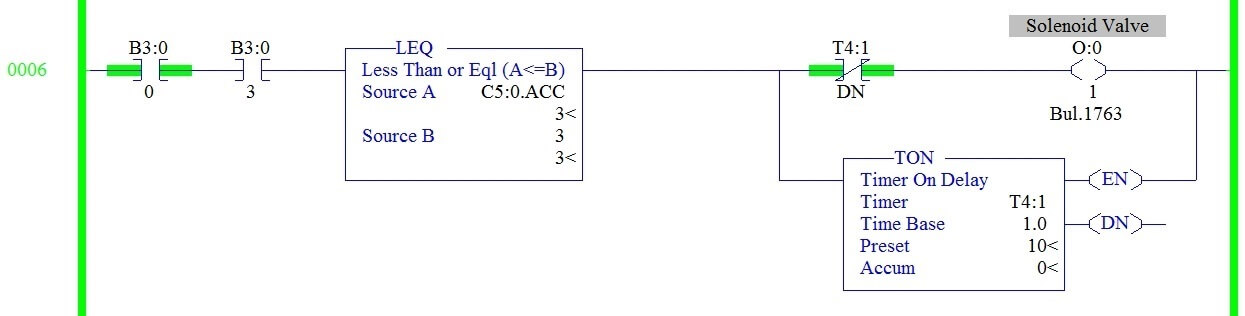
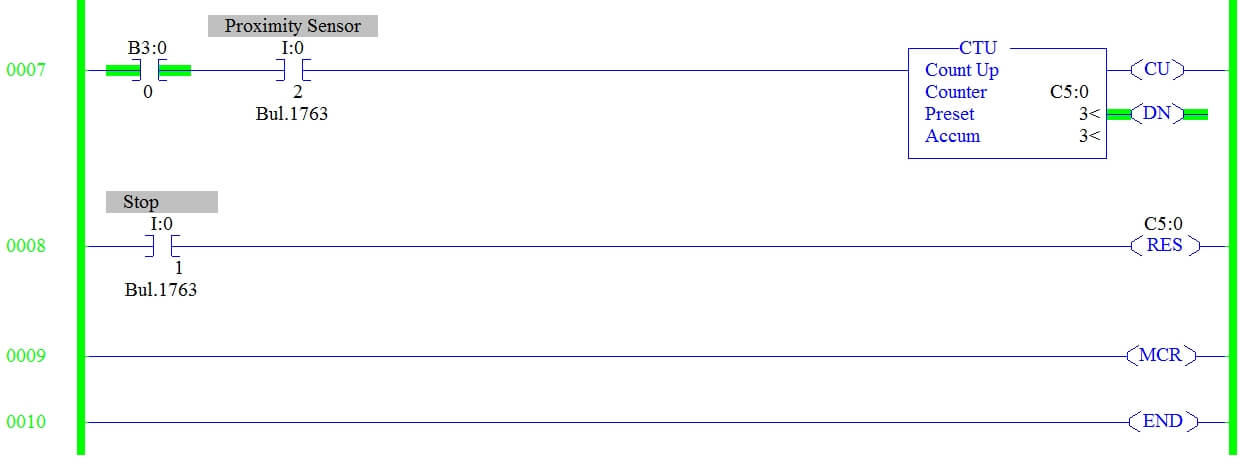
Program Description
RUNG 0000
Latching rung to operate the system through Master Start and Stop PB.
RUNG 0001
MCR zone is introduced with input condition.
RUNG 0002
To turn ON Conveyor motor, memory bit (B3:0/1 ) is used .
RUNG 0003
To turn on Conveyor motor using memory bit of start latching PB and B3:0/1, it will automatically turn off when B3:0/2 turns on once Proximity sensor activates. Timer done is connected in parallel to turn conveyor motor ON again.
RUNG 0004
Proximity sensor output saved in memory bit to use in previous rung.
RUNG 0005 and Rung 0006
To store the status of proximity sensor B3:0/3 is used, Comparator block is used to compare counter accumulator value to stop the process once three bottle process had filled.
Rung 0007
To count the number of bottles, proximity sensor is given to up counter with preset value sets to 3.
RUNG 0008
Stop input is given to reset the counter.
RUNG 0009
MCZ zone is ended here.
Conclusion:
The above example of MCR explanation for simple bottle filling system. It may vary from real time.
If you liked this article, then please subscribe to our YouTube Channel for PLC and SCADA video tutorials.
You can also follow us on Facebook and Twitter to receive daily updates.
Read Next:
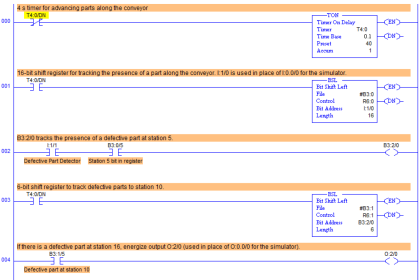
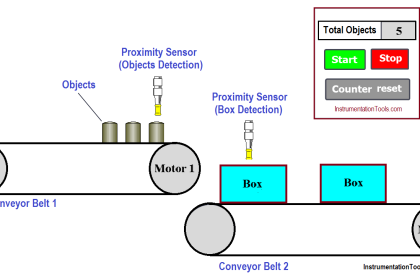
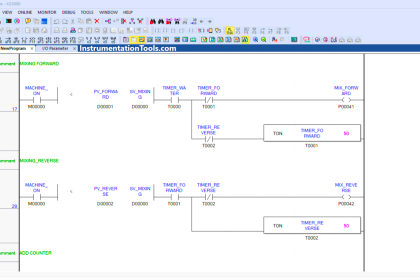
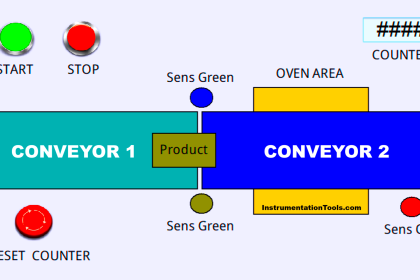


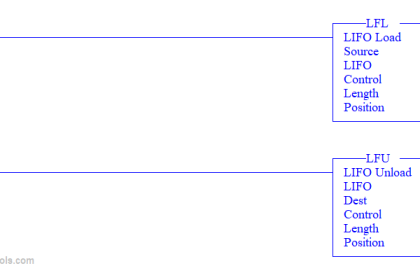
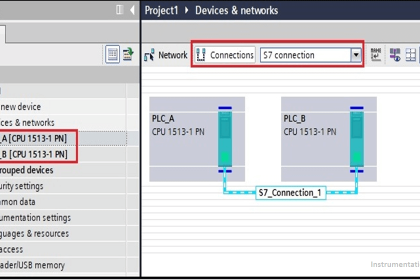
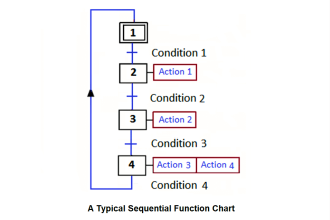
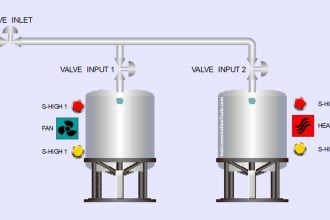

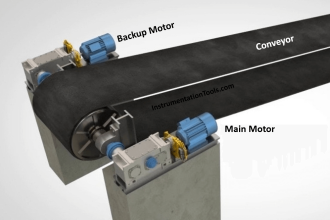
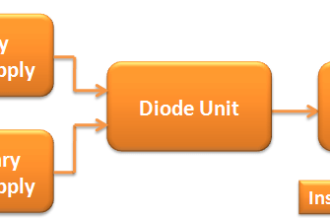
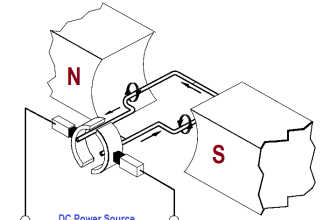
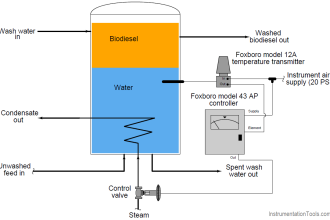
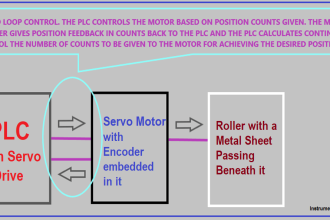

very informative
Yeah bookmaking this wasn’t a bad decision great post!