To Tune a loop : Open the Operator display (faceplate) for the loop in question
Under Options, make sure the “Expert” option is checked
You can change the process type as well as the desired response
Click Update to set the controller settings to those the tuner calculated
Image Courtesy : Emerson
NOTE :
- Always do a “Reality Check” On the recommended settings.
- In some cases you may want to use different settings
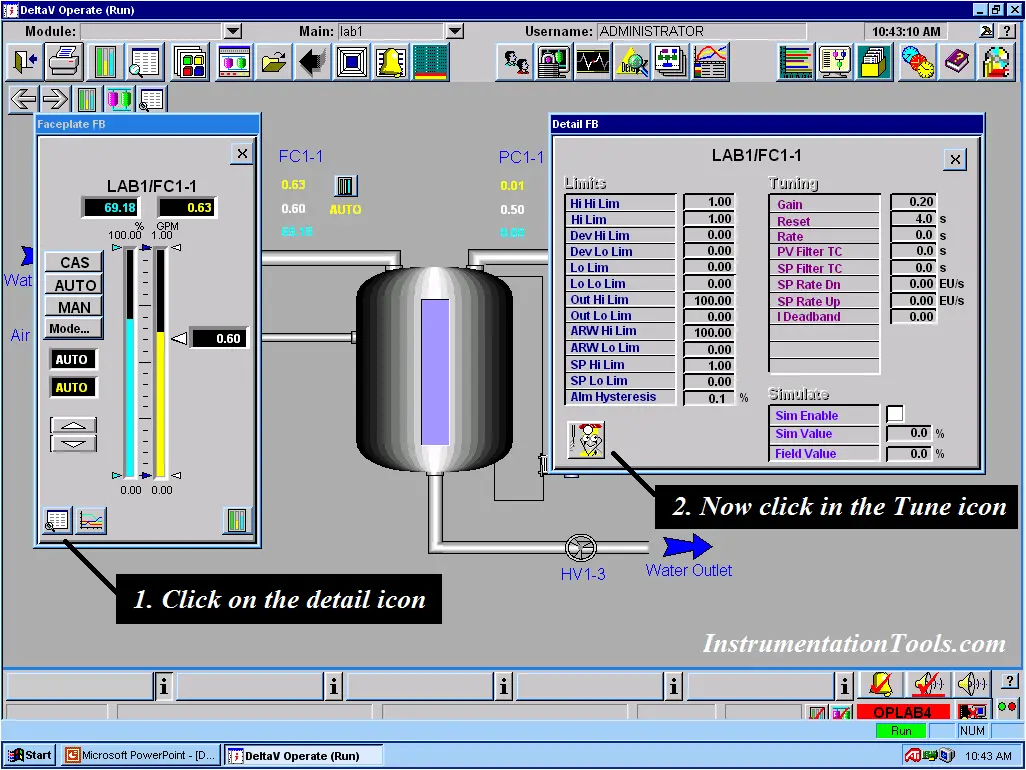
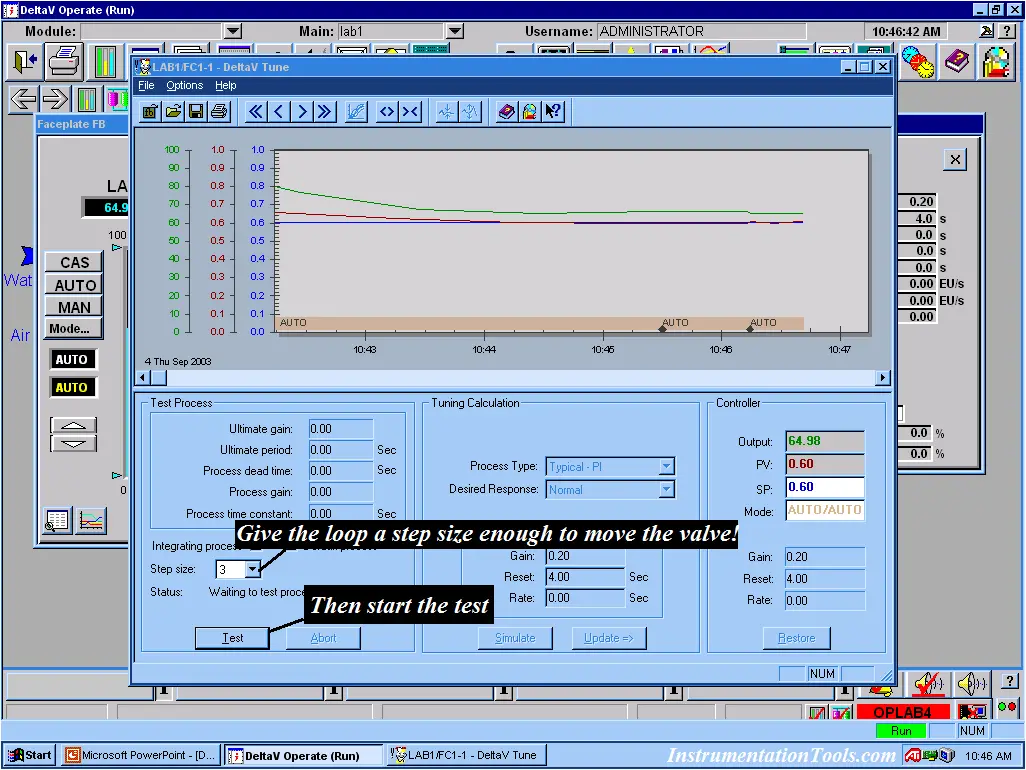
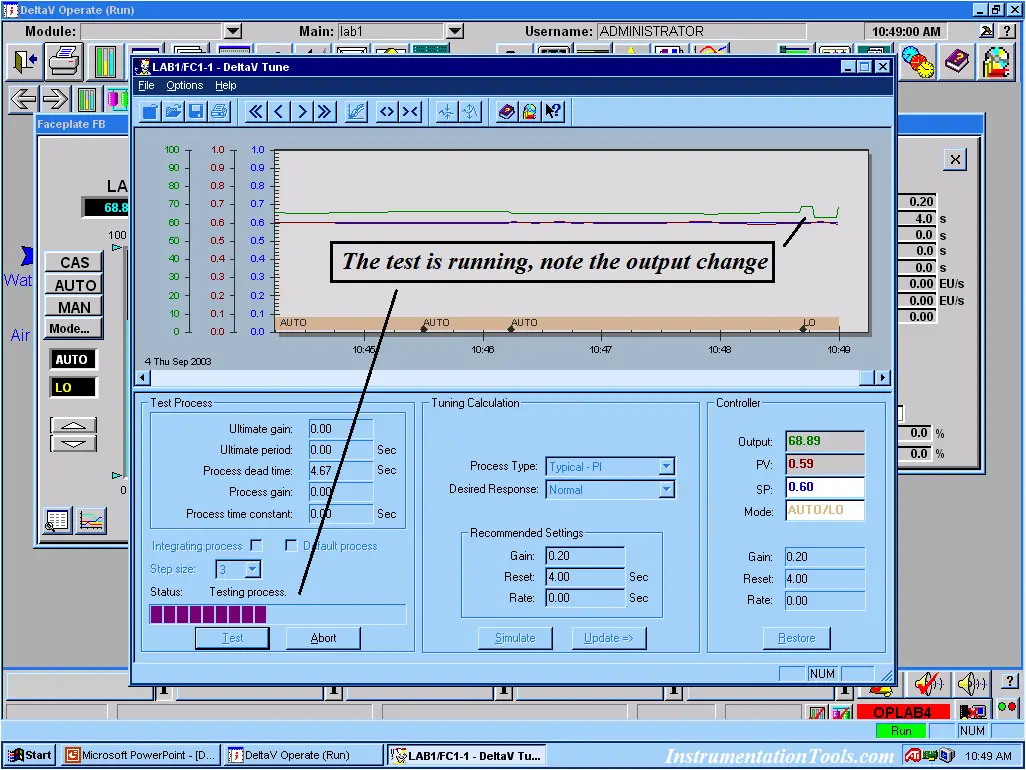
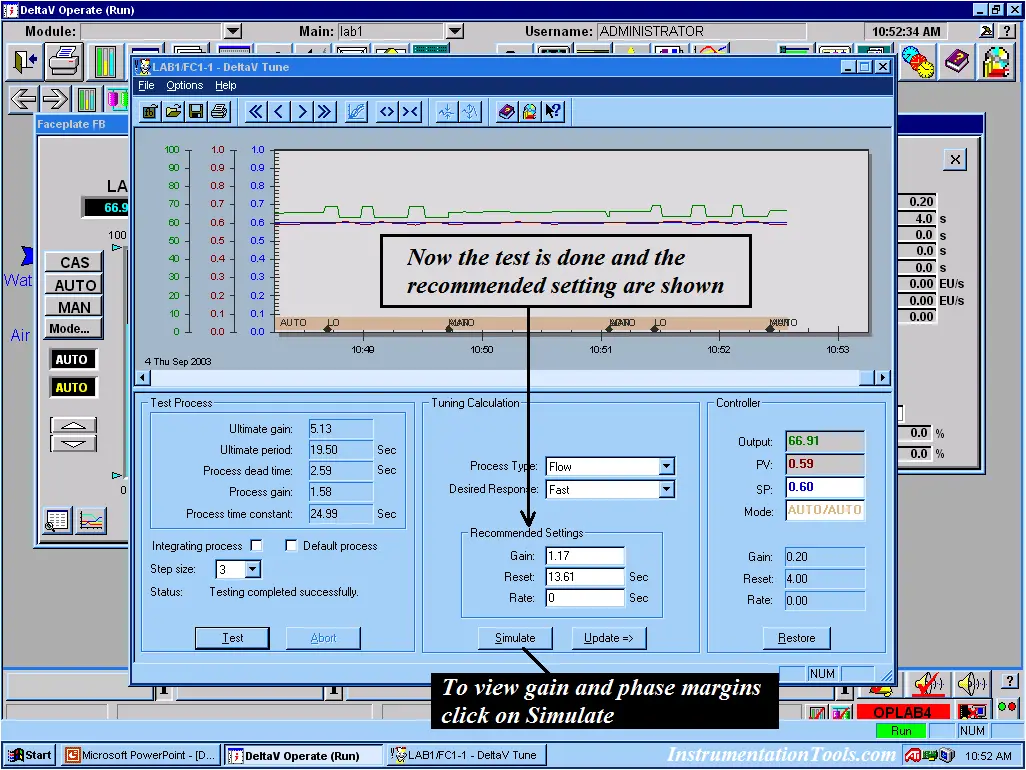
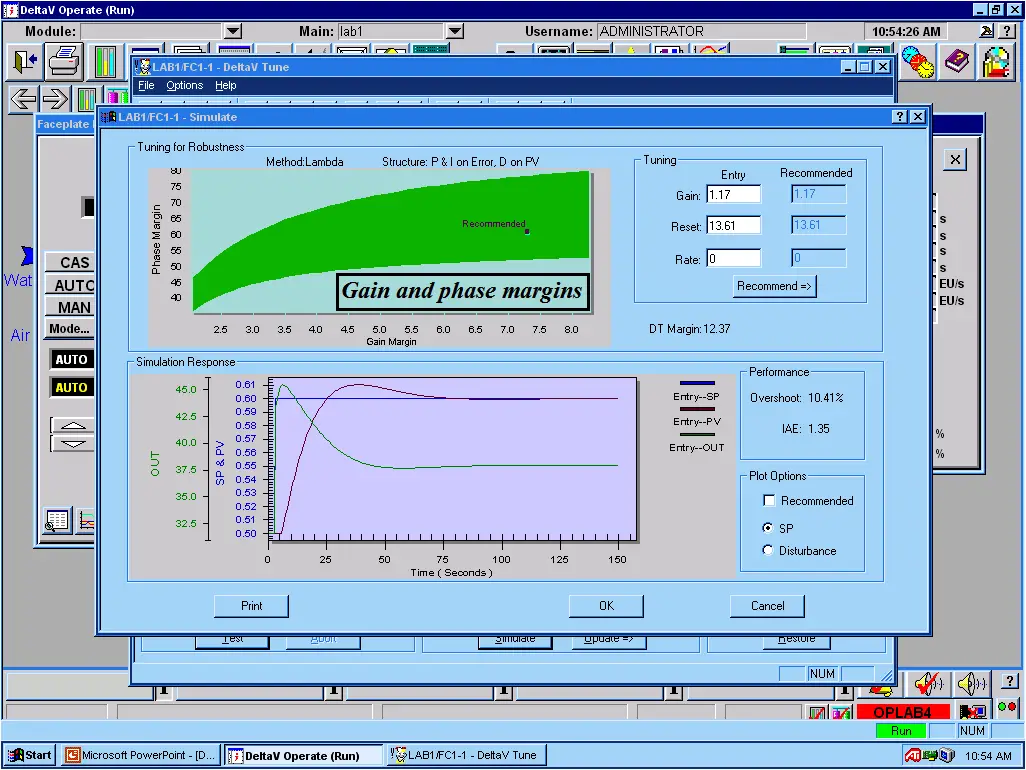
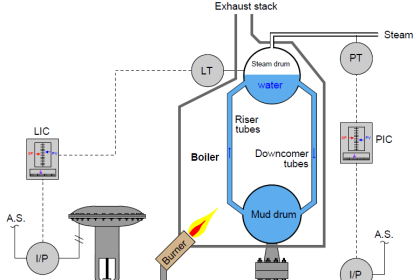

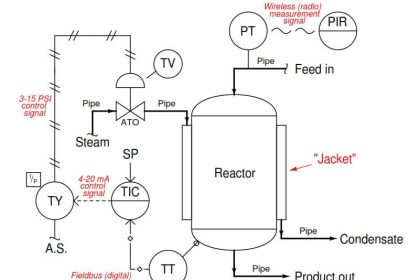

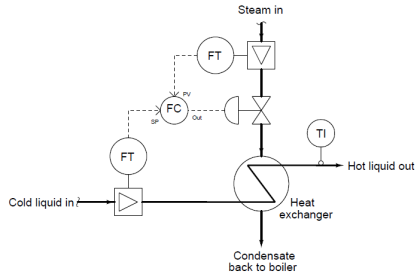
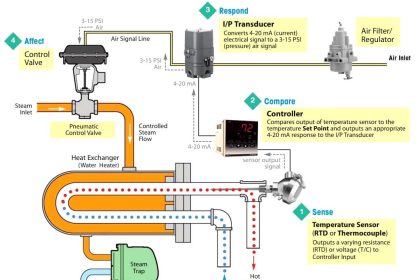
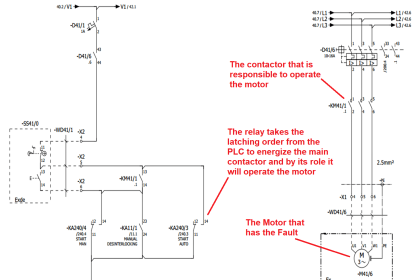
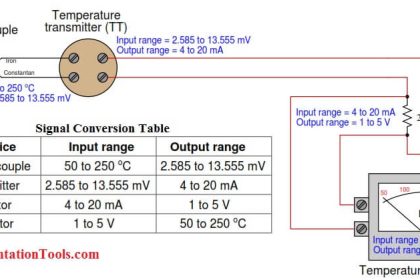
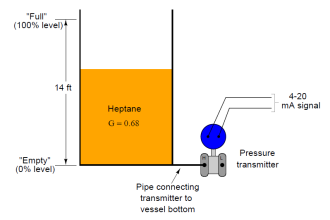

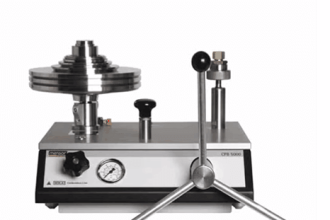
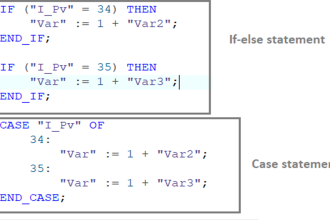


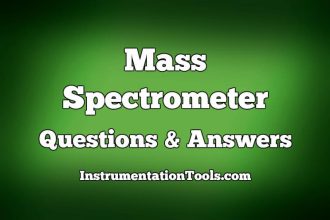


please, give link download sofware DELTA V ?