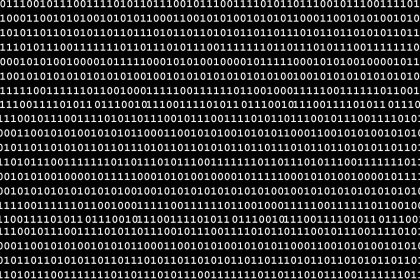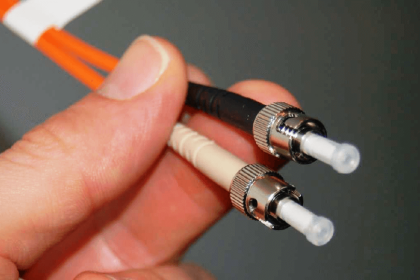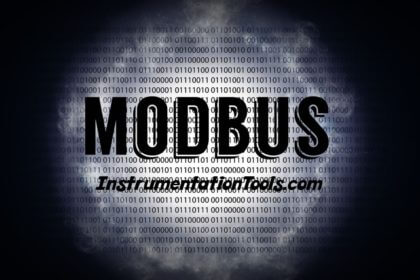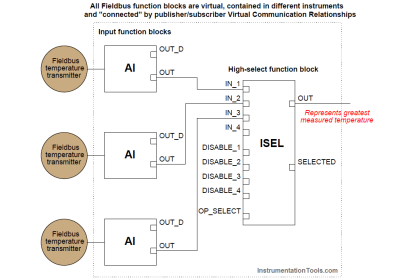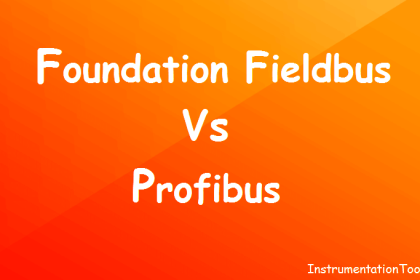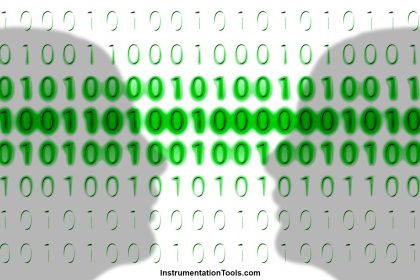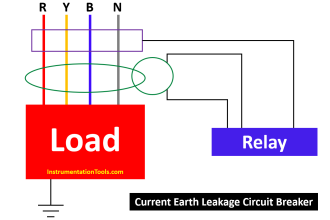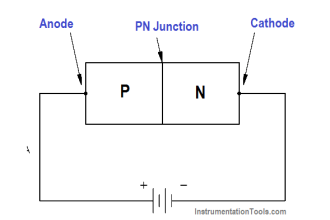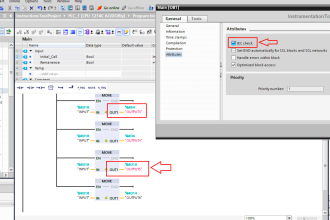All FF function blocks must support multiple modes of operation, describing how the block should execute its intended function. Several different function block modes are commonly found for FF function blocks, though not all FF function blocks support all of these modes:
- OOS (Out Of Service) – All function blocks are required to support this mode, where the block freezes its output at the last calculated value and attaches a “Bad” status value
- Man (Manual) – the output of the block is fixed at a value determined by the technician, with a “Good” status value attached
- Auto (Automatic) – the function block processes information normally
- Cas (Cascade) – the function block processes information normally
- Iman (Initialization Manual) – the output of the block is fixed at its last calculated value, due to the output signal path being incomplete
- LO (Local Override) – the output of the block is fixed at its last calculated value, due to a detected fault condition within the device
- RCas (Remote Cascade) – the function block processes information normally based on a setpoint sent from a remote source to the block’s RCas In input
- ROut (Remote Output) – the function block passes data to its output sent from a remote source to the block’s ROut In input
Instrumentation technicians and professionals are already familiar with the concept of a controller having “Automatic,” “Manual,” and even “Cascade” operating modes, but Fieldbus function block programming extends this general concept to each and every function block. With FF, each block may be independently set into “Automatic” or “Manual” mode, which is a useful tool for testing FF algorithms and troubleshooting complex FF control schemes. The “Out of Service” mode, for instance, is commonly set when performing routine maintenance on an FF device (e.g. checking the calibration of an FF transmitter).
It is worth noting an important distinction here between Manual mode and OOS (Out Of Service) mode. In both cases, the function block’s output becomes fixed at some value, but a major difference between these two modes is their associated statuses. In Manual mode, the output value is fixed and the status is “Good,” allowing all function blocks downstream to remain operational. In OOS mode, the output value is fixed and the status is “Bad,” causing all downstream function blocks to react as they would when receiving any “Bad” signal status (usually by shedding to Manual mode themselves). Placing a function block in Manual mode is useful when performing tests on the control strategy because it allows the technician or engineer to simulate values that might come from transmitters and other “upstream” devices in the loop. All function blocks receiving a signal from a block in Manual mode will continue to operate as they are designed. However, placing a function block in OOS mode is quite different in that all function blocks receiving that signal will act as though there is a serious problem rather than acting normally.
In addition to these operating modes for FF function blocks (not all of which are supported by all FF blocks), FF function blocks also have four mode categories describing valid modes for the block to be in under various conditions:
- Target
- Actual
- Permitted
- Normal
A block’s “Target” mode is the mode it strives to be in if possible. The “Actual” mode is the mode the block is in at the present time. “Permitted” modes list all the different modes which may be used as “target” modes. “Normal” is a category describing to an operator interface what a block’s normal operation mode should be, but the block itself does not heed this setting.