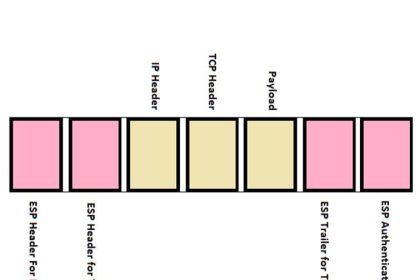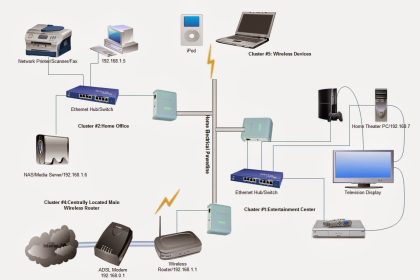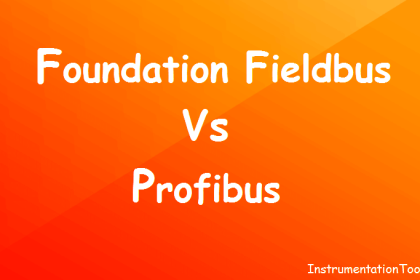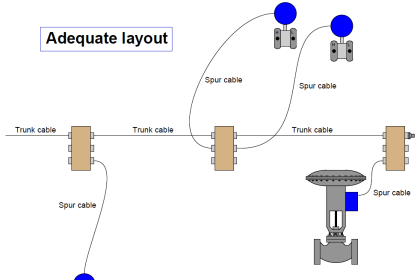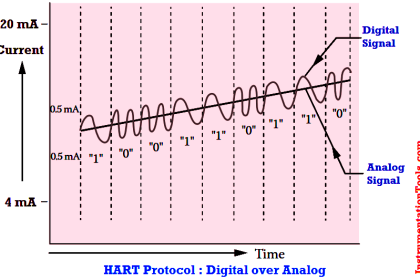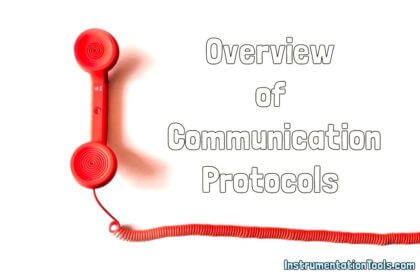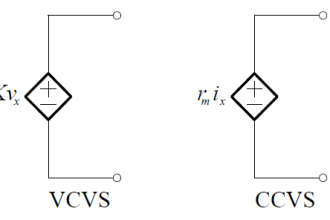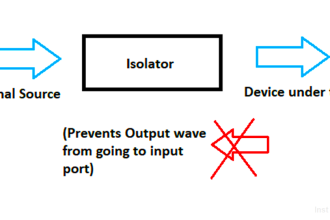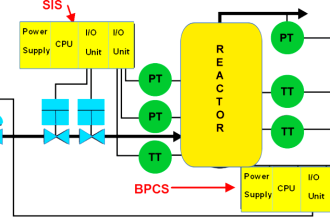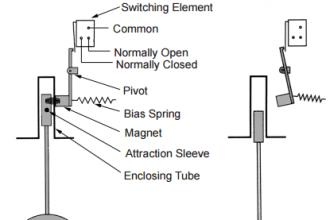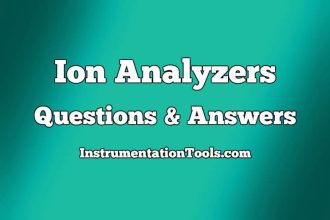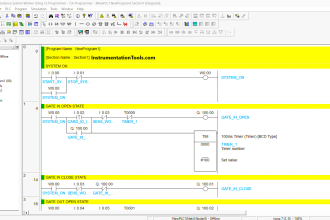When you are working in a network, there are times when you need to separate them so that everyone cannot access them. Otherwise, there is no sense of security and privacy. So, in networking, it is essential to understand some important terms which are responsible for separating the network. Two of the most used terms in networking related to this work are a subnet and VLAN. In this post, we will see the difference between subnet and VLAN.
What is a Subnet?
First of all, let us understand why we require separate networks (Refer to the below image). Suppose there are a large number of devices and all are using the same Ethernet switch for data communication. In that case, it will load the switch and the network, as all the devices will broadcast messages simultaneously and confuse the other devices.
To solve this issue, we use a method called subnet. In the below image, we have separated the whole network into three sub-networks. Each network will have its own Ethernet switch. Due to this, only the devices connected to a local network will broadcast messages within themselves. It will not go outside the network. This is possible through routers.
Routers are devices which physically isolate the network and do not allow mixup of data. If routers are not used, then even though we used different Ethernet switches, data will broadcast everywhere. This is because the switch is just a network extender and it enables a large number of devices to be connected.
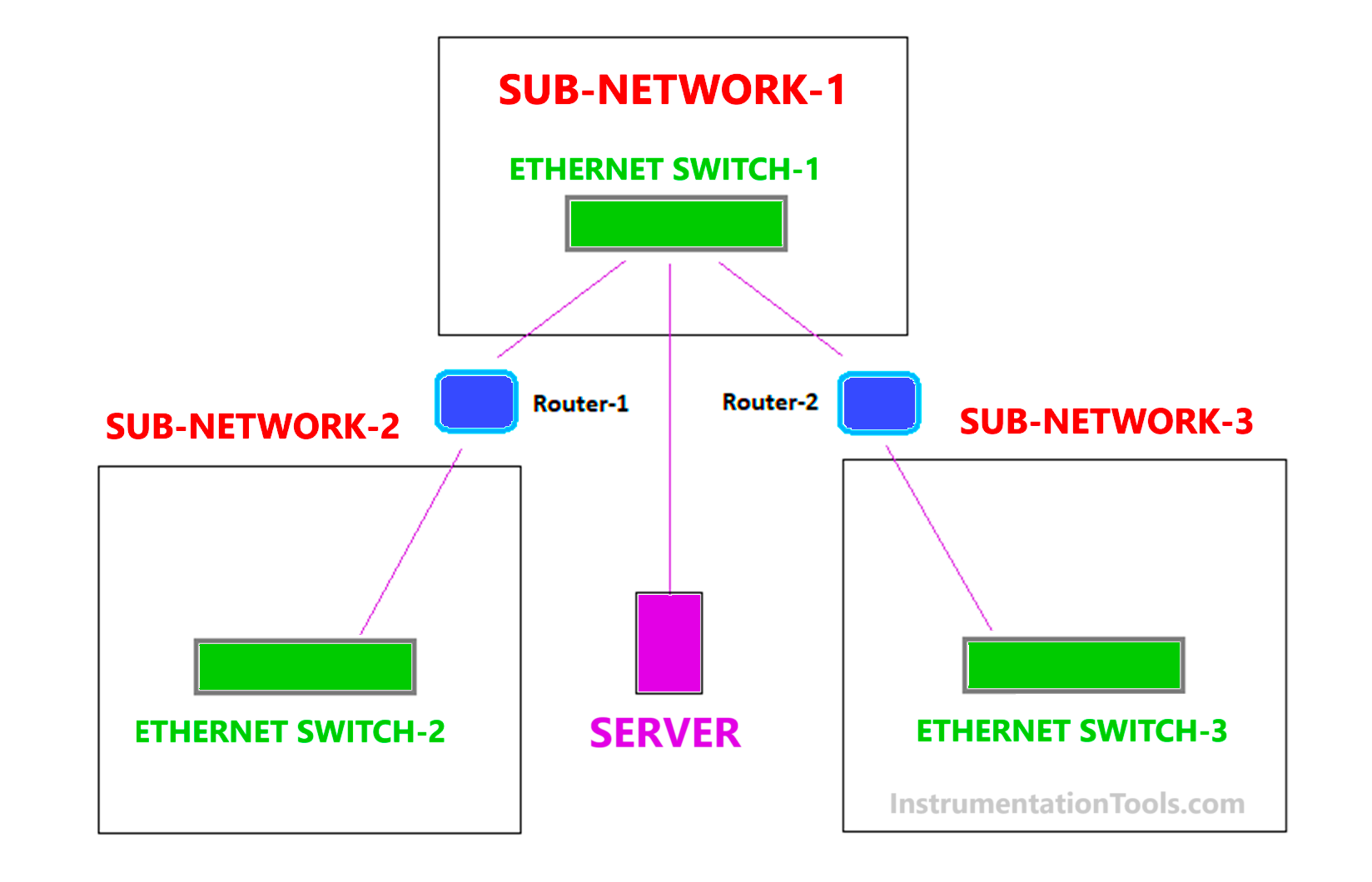
Subnet is possible not only through the use of routers, but how an IP address is set for the device. As you know, IP addresses can be set in a computer through the IPv4 address option. It consists of three parts –
- IP address,
- subnet mask, and
- default gateway.
The subnet mask is that portion which tells how many devices can communicate in a particular network. An IP address consists of two parts – network and host. So, the subnet mask will tell us how many devices or hosts can communicate in a network. The hosts which have addresses outside that network cannot broadcast messages in that particular network continuously. So, if it is required to send messages outside the network, it will do this through a router.
A router does not listen to other network’s broadcast messages; it only listens to it’s network broadcast messages. So, if a device in another network wants to send a message, it will be done through the two routers – one in the sender network and the other in the destination network. The sender router smartly sends data to only the destination router and finally, the message is then delivered to the destined device. So, creating a subnet means assigning a subnet mask and using routers in a network.
What is VLAN?
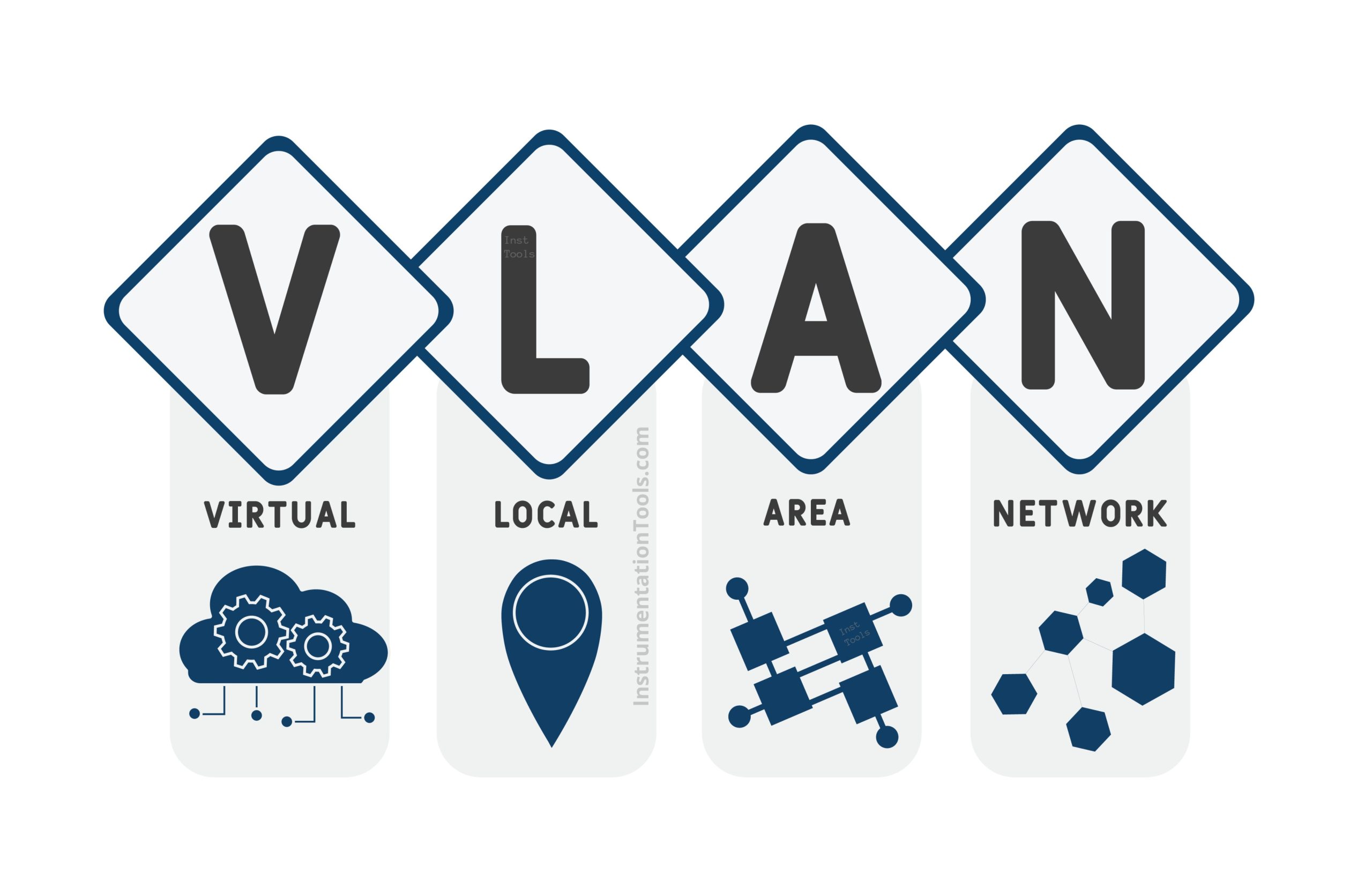
In the very first example where we saw how a single Ethernet switch cannot be used to create different networks, there comes a method where this single switch can be split into different networks. This is possible through the use of a technique called VLAN or virtual LAN.
As the name implies, VLAN creates a separate network virtually and not physically. So, there is no need for extra switches, as we saw in a subnet. VLAN is created by configuring the various ports of the switch as VLAN ports. So, suppose if you want to create three sub-networks within a single switch, then you will configure the required ports into their corresponding networks.
If there are a total of 16 ports and you want 4 ports as network-1, 6 ports as network-2 and 6 ports as network-3, then you have to configure each of the ports accordingly. Due to this, network-1 ports will only communicate within themselves, network-2 within themselves and network-3 within themselves. If they want to send messages outside the network, then routers will be used as a subnet.
VLAN ports are configured by adding an extra 4-byte VLAN tag in the Ethernet frame. The ports of one network will have a common VLAN tag ID and will be different from other network VLAN tags. This will distinguish them from other ports of the network. So when the ports are configured as VLAN ports, the whole switch functions as VLAN and allows different networks to operate within itself and isolates each network with other ones for privacy and security.
Difference between Subnet and VLAN
- VLAN is configured by VLAN ID, whereas subnet is configured by subnet mask in the IP address configuration.
- Subnet requires different Ethernet switches, whereas VLAN can function in a single Ethernet switch.
- VLAN is best known for isolating sensitive information from other networks, whereas subnet is best known for limiting the amount of network traffic that can be sent in a single network.
- VLAN works in OSI layer-2 (data link), whereas subnet works in OSI layer-3 (network).
- VLAN is cheaper to configure than a subnet.
- Subnet allows for easy addition of hosts and users, as compared to VLAN. If the ports of the switch in VLAN are already fully occupied, then you will require an additional switch for adding more hosts in a network.
VLAN versus Subnet
| Subnet | VLAN |
| Subnet refers to a logical subdivision of an IP network. | VLAN (Virtual Local Area Network) is a logical segmentation of a physical network. |
| Subnet operates at Layer 3 (Network layer) of the OSI model. | VLAN operates at Layer 2 (Data Link layer) of the OSI model. |
| Subnet is used to segment IP addresses into smaller networks for better management. | VLAN is used to separate devices on the same physical network for improved traffic control. |
| Subnet assigns unique IP addresses to each device within its range. | VLAN uses a unique VLAN ID to tag traffic and identify devices within the VLAN. |
| Subnet requires a router to communicate between different subnets. | VLAN can communicate between VLANs through inter-VLAN routing via a Layer 3 switch. |
| Subnet limits broadcast domains to individual subnets thus reducing unnecessary traffic. | VLAN restricts broadcast traffic within each VLAN and isolates it from other VLANs. |
| Subnet is typically configured on routers and Layer 3 devices. | VLAN is configured on switches using VLAN tagging (IEEE 802.1Q) for VLAN identification. |
| Subnet provides isolation at the IP layer thus separating logical networks. | VLAN provides isolation at the switch level and grouping devices by VLAN ID regardless of IP. |
| Subnet enhances security by limiting network reachability based on IP address ranges. | VLAN improves security by segregating devices logically thus making unauthorized access harder. |
| Subnet helps reduce network congestion by limiting broadcast traffic within subnets. | VLAN improves efficiency by organizing devices based on functional or security needs. |
| Subnet requires IP address reconfiguration when a device moves to a different subnet. | VLAN allows device mobility across the network without changing IP addresses. |
| Subnet is applied widely in IP networks to manage address allocation and traffic control. | VLAN is applied in corporate and data center networks to isolate departments or services. |
| Subnet requires IP management thus making it less flexible for dynamic environments. | VLAN allows for dynamic network management thus making changes simpler than in subnetting. |
In this way, we saw the difference between VLAN and subnet.
Read Next:
- Difference Between TCP and UDP
- What is Rapid Spanning Tree Protocol?
- Network Switch Requirement in SCADA
- Network Switch Port Allocation Details
- Facts About RS485 Industrial Network