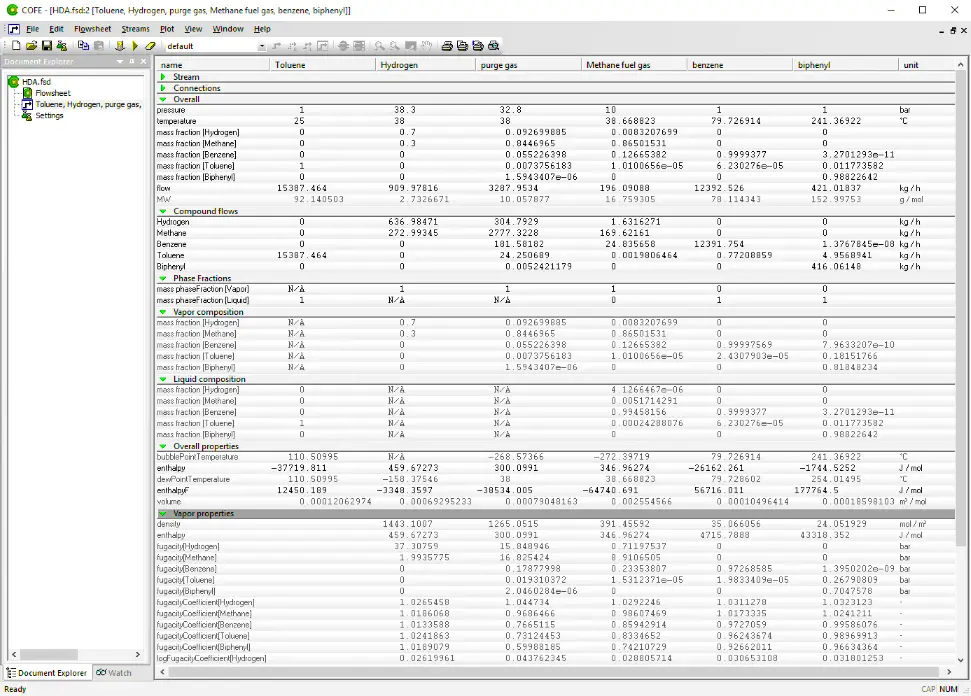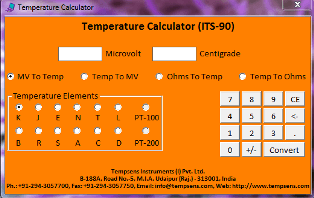COCO (CAPE-OPEN to CAPE-OPEN) Simulator is an open-source process simulation platform designed for chemical process engineers, researchers, and students.
Contents
COCO allows users to simulate a wide range of chemical processes.
COCO Simulator
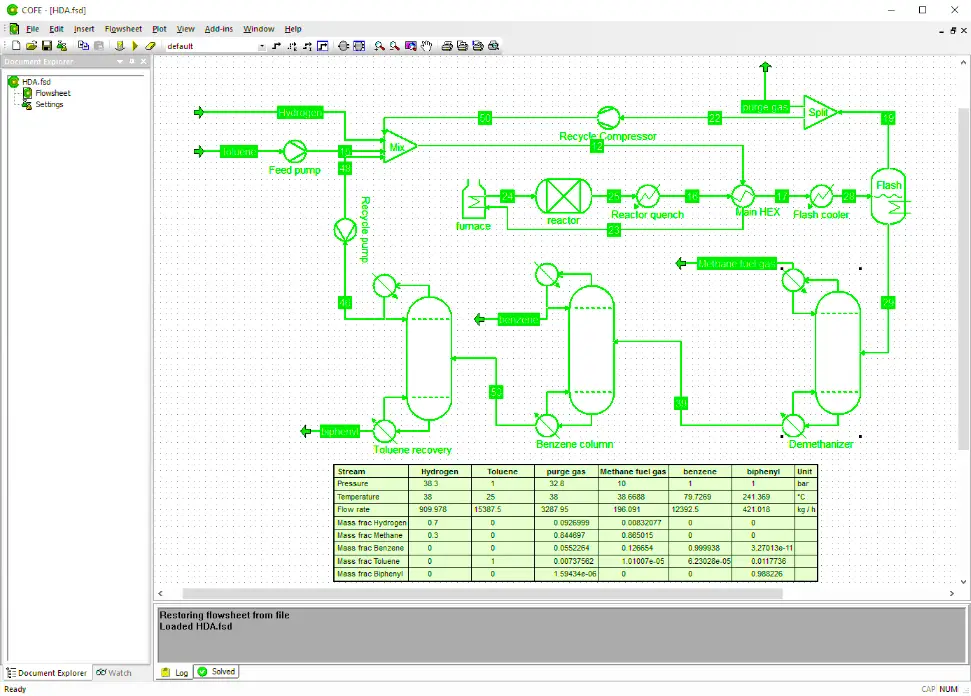
COCO Simulator is an open-source process simulation software that allows users to model and analyze chemical processes. As a CAPE-OPEN compliant platform, COCO allows for extensive compatibility with other process simulators and thermodynamic models.
The process simulator is consists of several modules like
- TEA (Thermodynamics and Equilibrium Analysis), which handles thermodynamic calculations.
- COFE (COCO Flowsheet Environment), the visual flow sheet tool for designing process models.
- COUSCOUS is used for dynamic simulation.
Basic Simulation
- Launch COFE and create a new flow sheet project.
- Select the appropriate thermodynamic model from TEA.
- Drag and drop unit operations onto the canvas.
- Connect material and energy streams between the units.
- Specify feed conditions, operating parameters, and component properties.
- Run the simulation to generate results such as stream compositions, temperatures, and pressures.