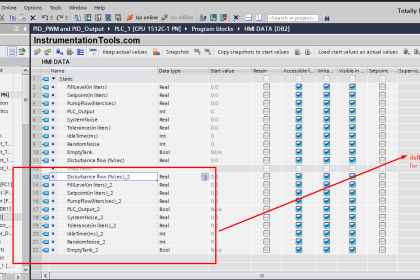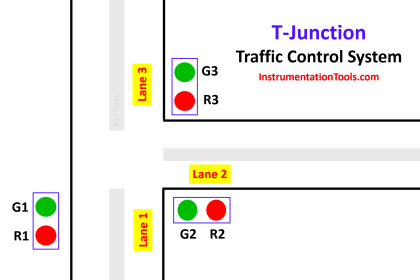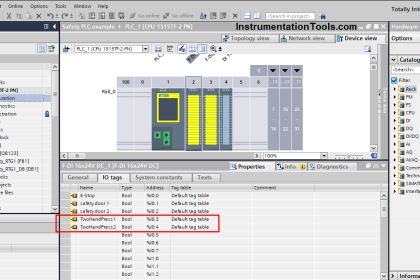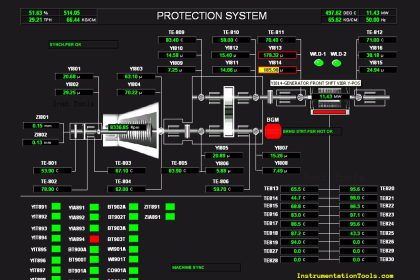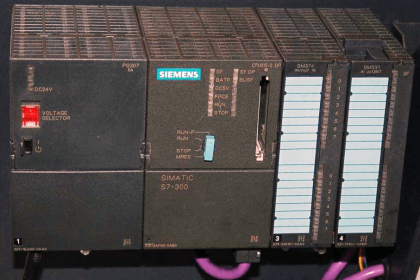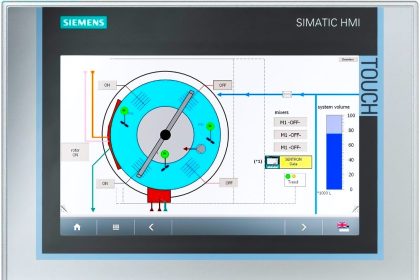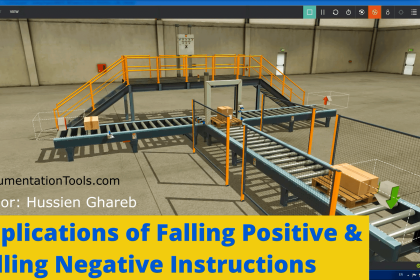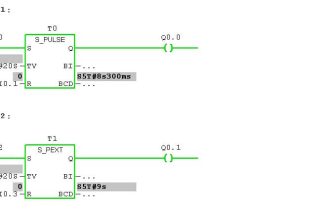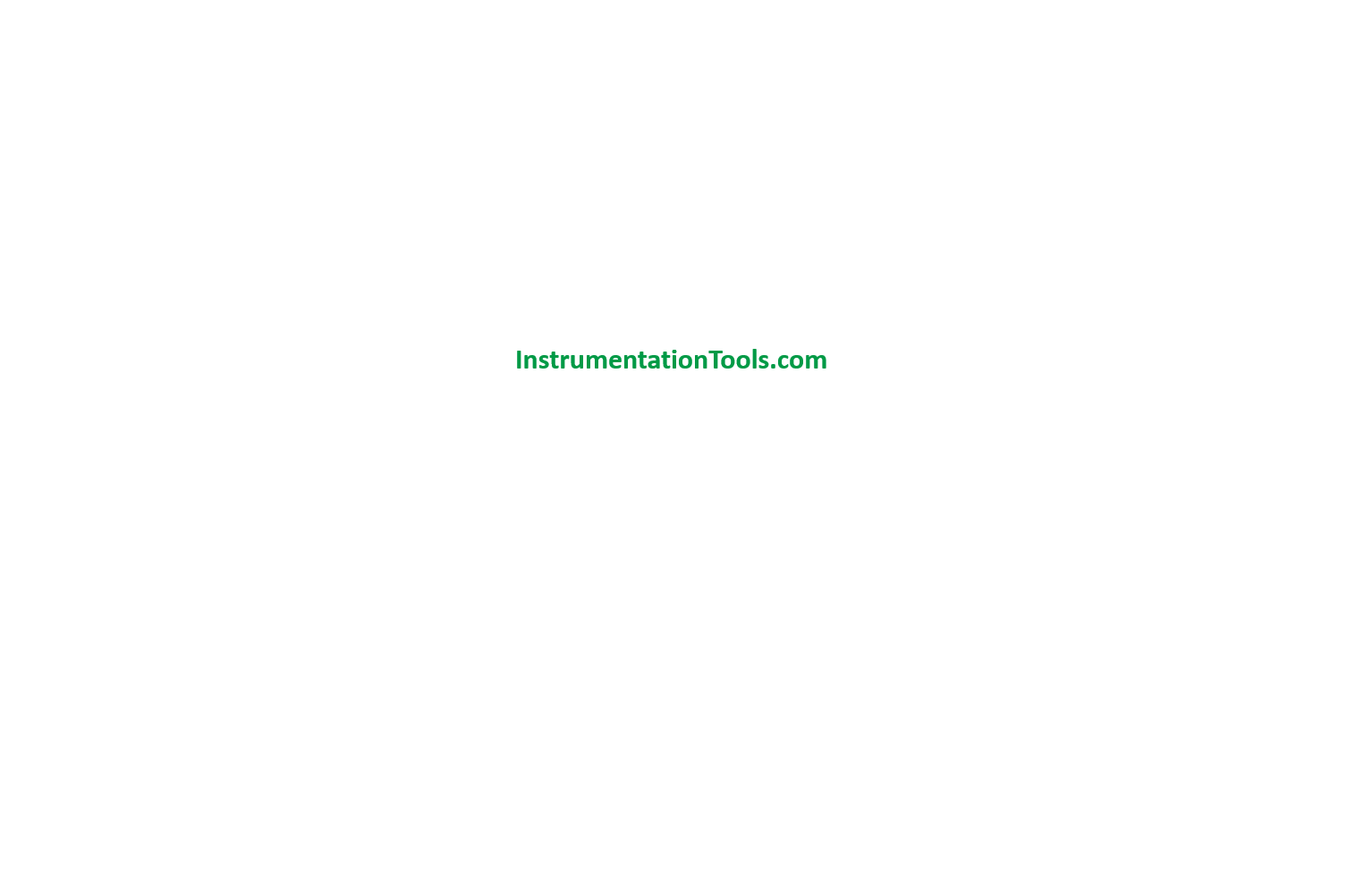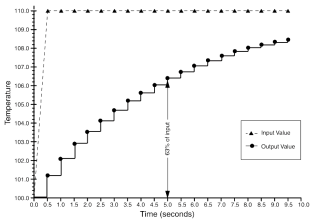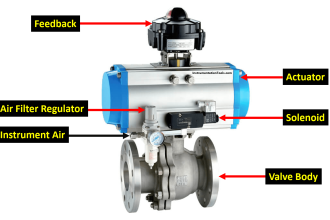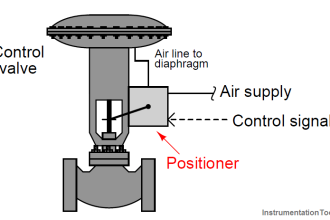The Cloud-based SCADA is the new technology platform using IoT (Internet of things) to provide real-time industrial data monitoring and control functions on remote devices. The remote devices are nothing but any secured desktops, laptops, or mobiles from anywhere in the world with internet connectivity.
We can design and configure the SCADA screens for industrial equipment data collection, alarms, and trends configuration as per our requirements. This helps the end-users with easy controls and flexibility.
Simply, the CLOUD means online servers. In today’s world, we use online servers to host websites and other data storage purposes. With technological advancements, now we can use the online servers for hosting our industrial plant’s real-time data using CLOUD.
Instead of using traditional dedicated computers for the SCADA software, we can upgrade to the CLOUD with the help of the internet. The cloud-based projects help us with easy upgrades and scalability as per our needs.
In this article, we will see some of the Cloud-based SCADA projects in industrial applications.
Cloud-Based SCADA Projects
Here we are discussing the Wecon Cloud-based SCADA software.
Follow the below procedure for accessing the cloud-based SCADA demo accounts.
Step 1:
Open the cloud SCADA website: Click Here
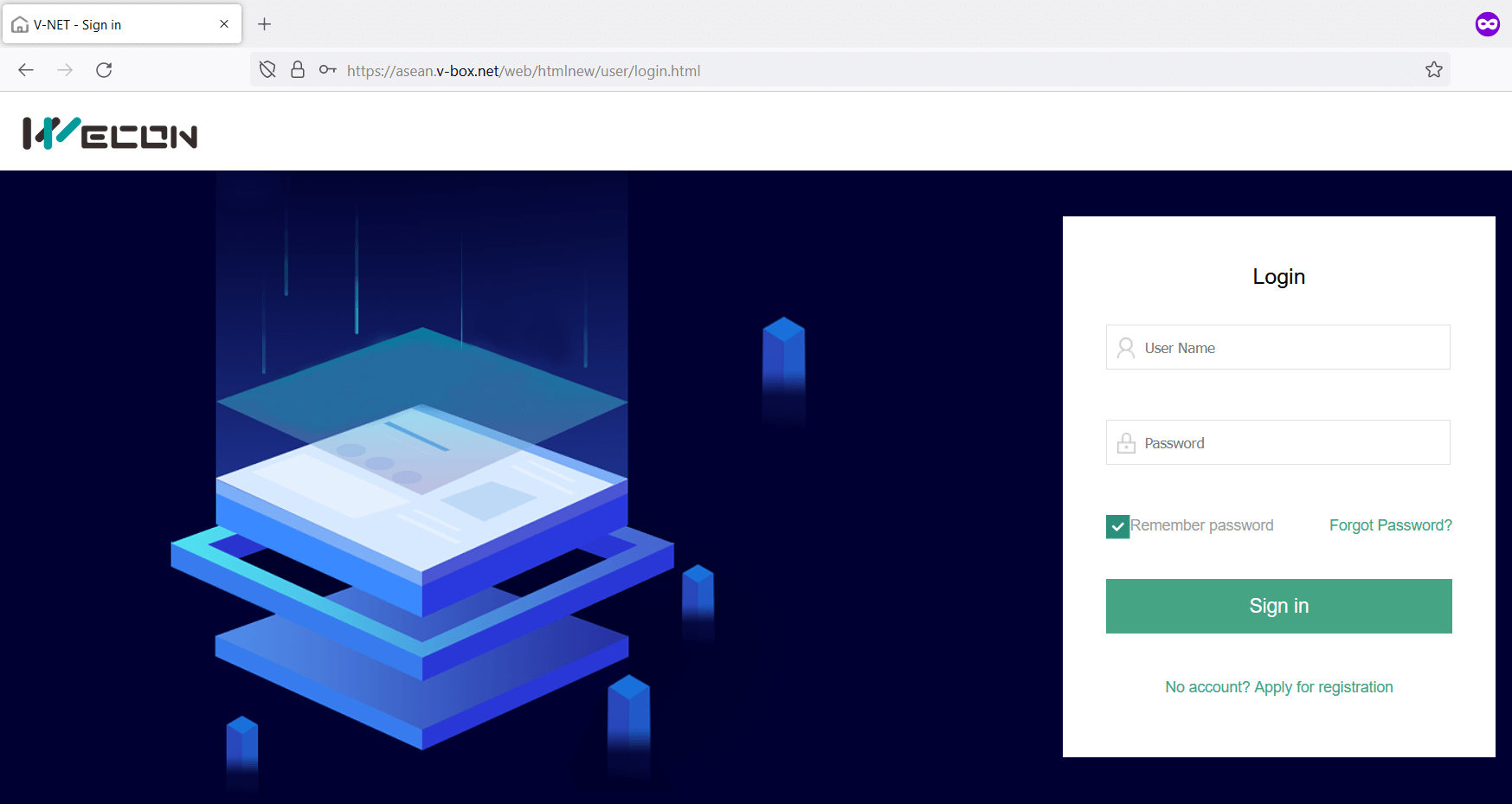
Step 2:
Enter the below-mentioned username.
Username: weconuser
Step 3:
Enter the below-mentioned password.
Password: 123123
Step 4:
Click Sign-in button
Step 5:
Now the below demo cloud-based SCADA account will open. This account has some industrial SCADA projects loaded by default.
The example SCADA projects are displayed in the left-hand sidebar as shown in the below image. Now open any Cloud-SCADA example by clicking on it.
For example, click on the water treatment plant 2 SCADA project.
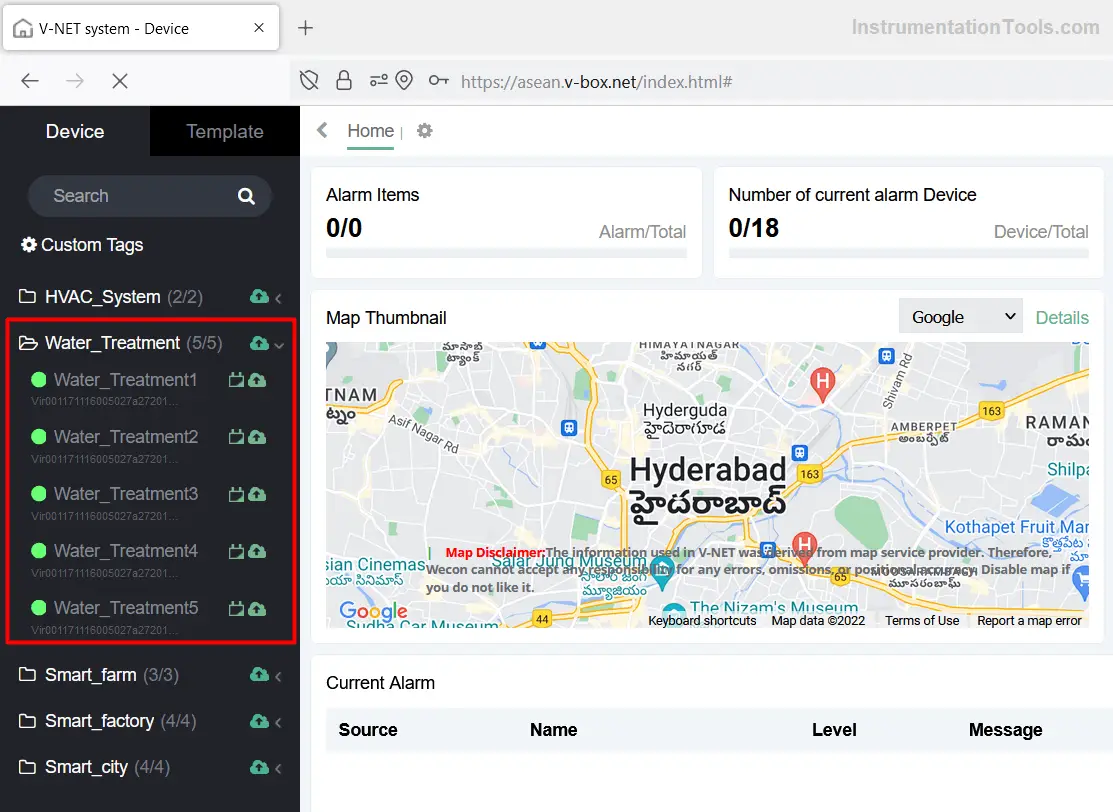
Step 6:
Now a new window will open and the related SCADA projects will be loaded.
The real-time data related to the SCADA project will be displayed here.
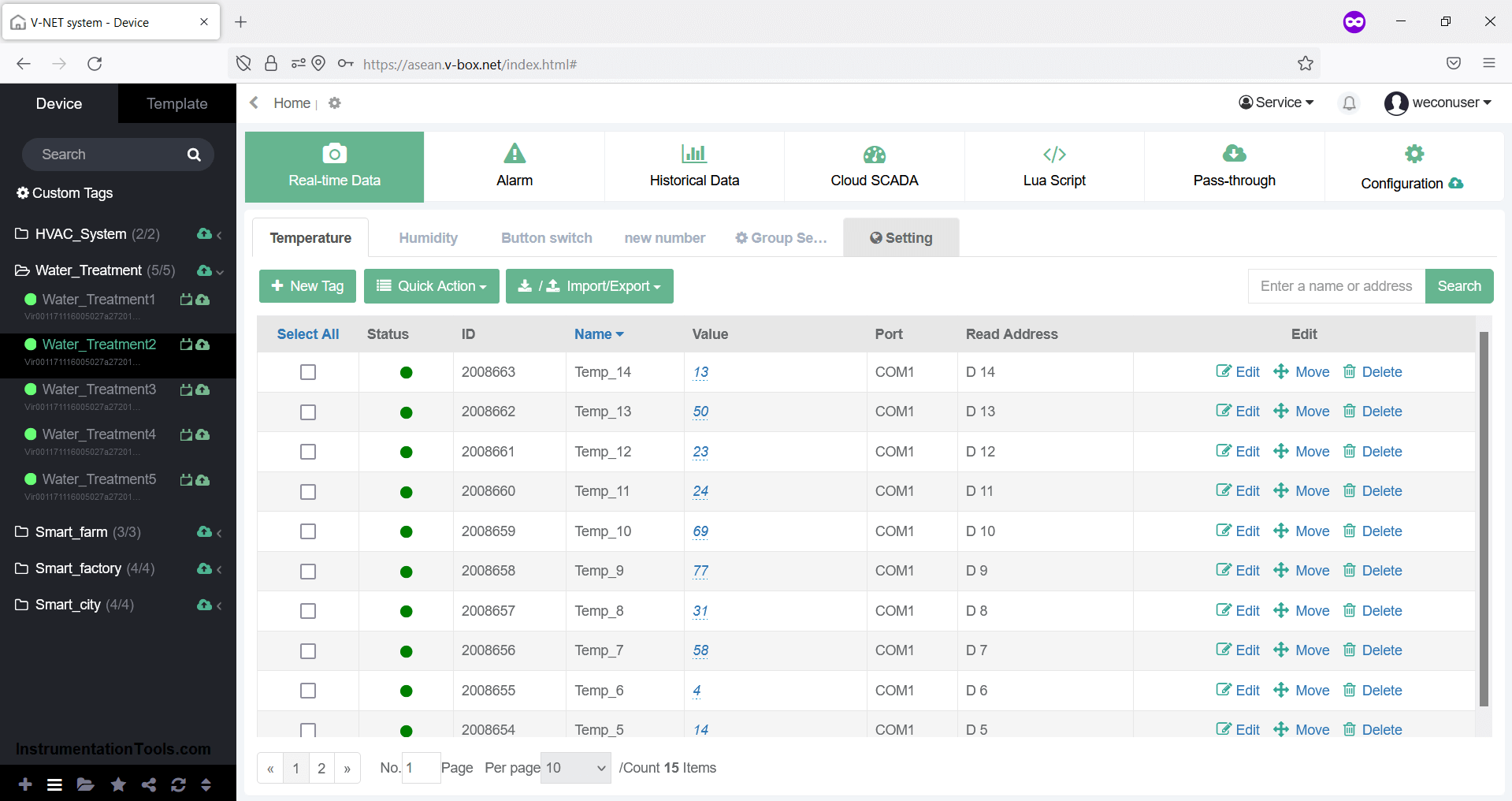
Step 7:
Now click on the “Cloud SCADA” tab to open the SCADA graphics as shown in the below figure.
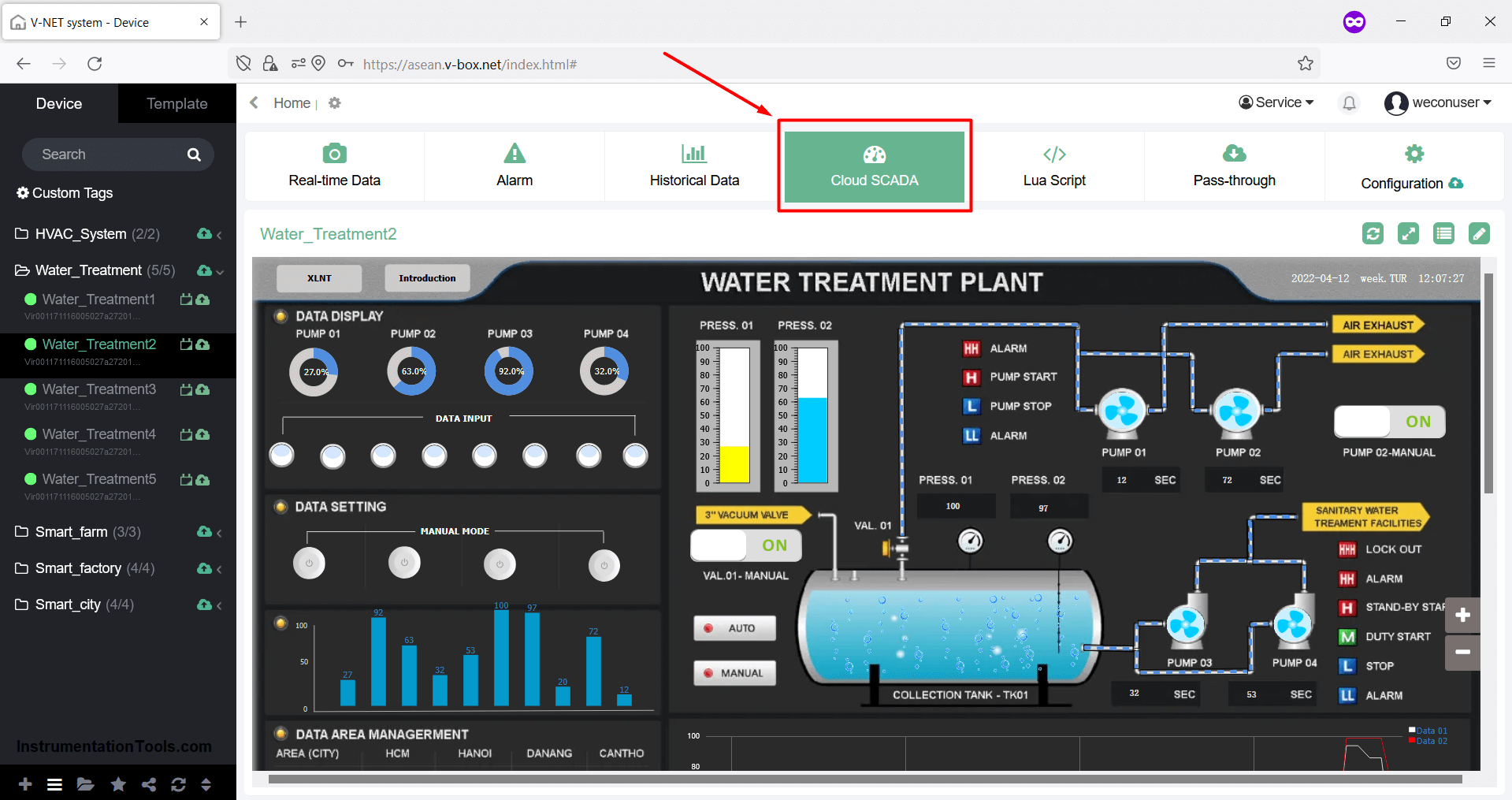
Step 8:
Now click on the full-screen browsing button as shown in the below image.

Step 9:
Now the complete SCADA screen will be opened.
Adjust the screen display resolution using the + and – buttons available on the right-hand side.
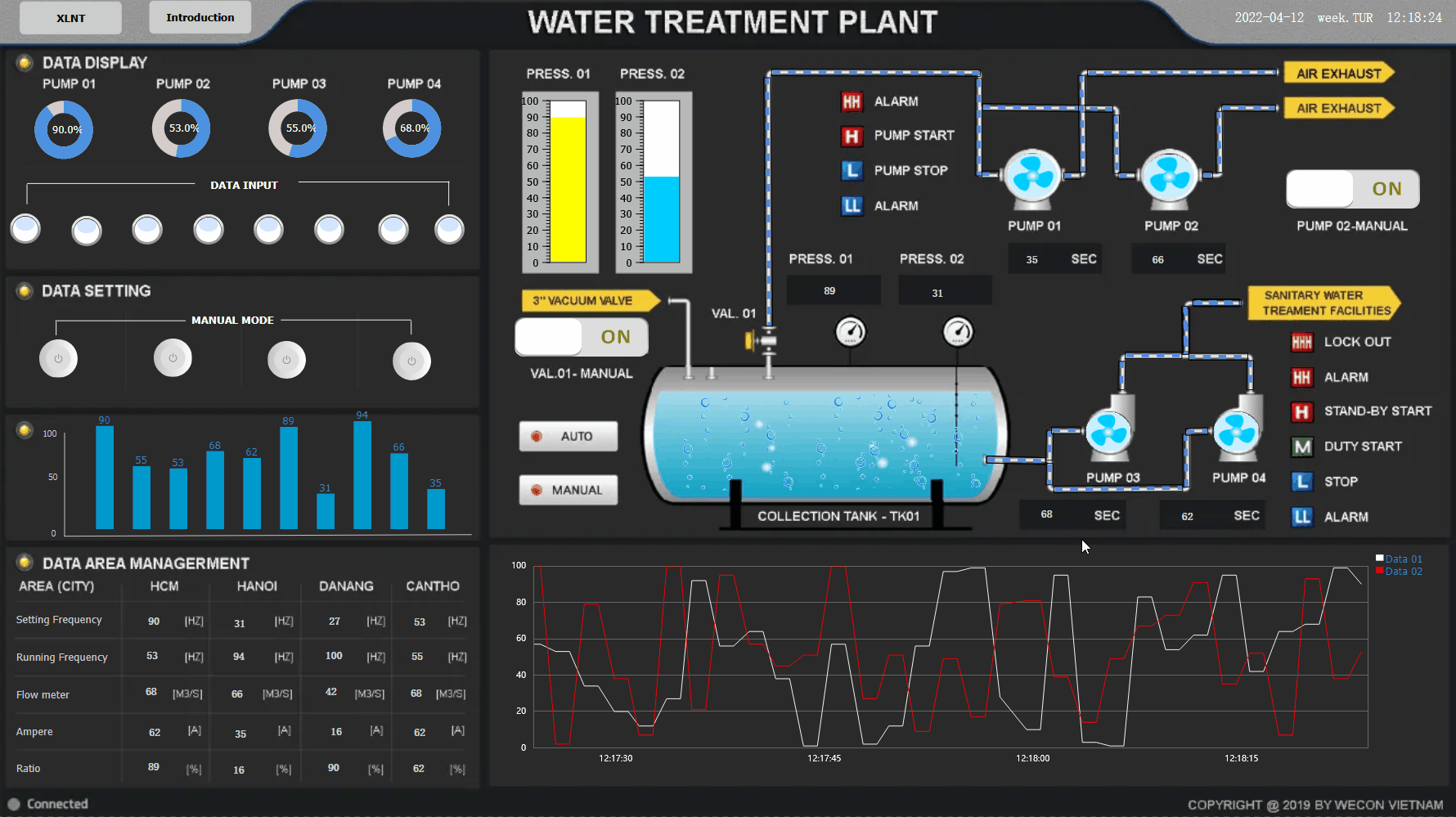
You have some of the controls enabled on the demo SCADA graphics. The functionality of these SCADA graphics is limited in the demo version.
Similarly, check out the remaining example SCADA projects.
Water Treatment Plant Cloud-SCADA Project
In the below animation, we displayed the above-discussed steps in sequence.
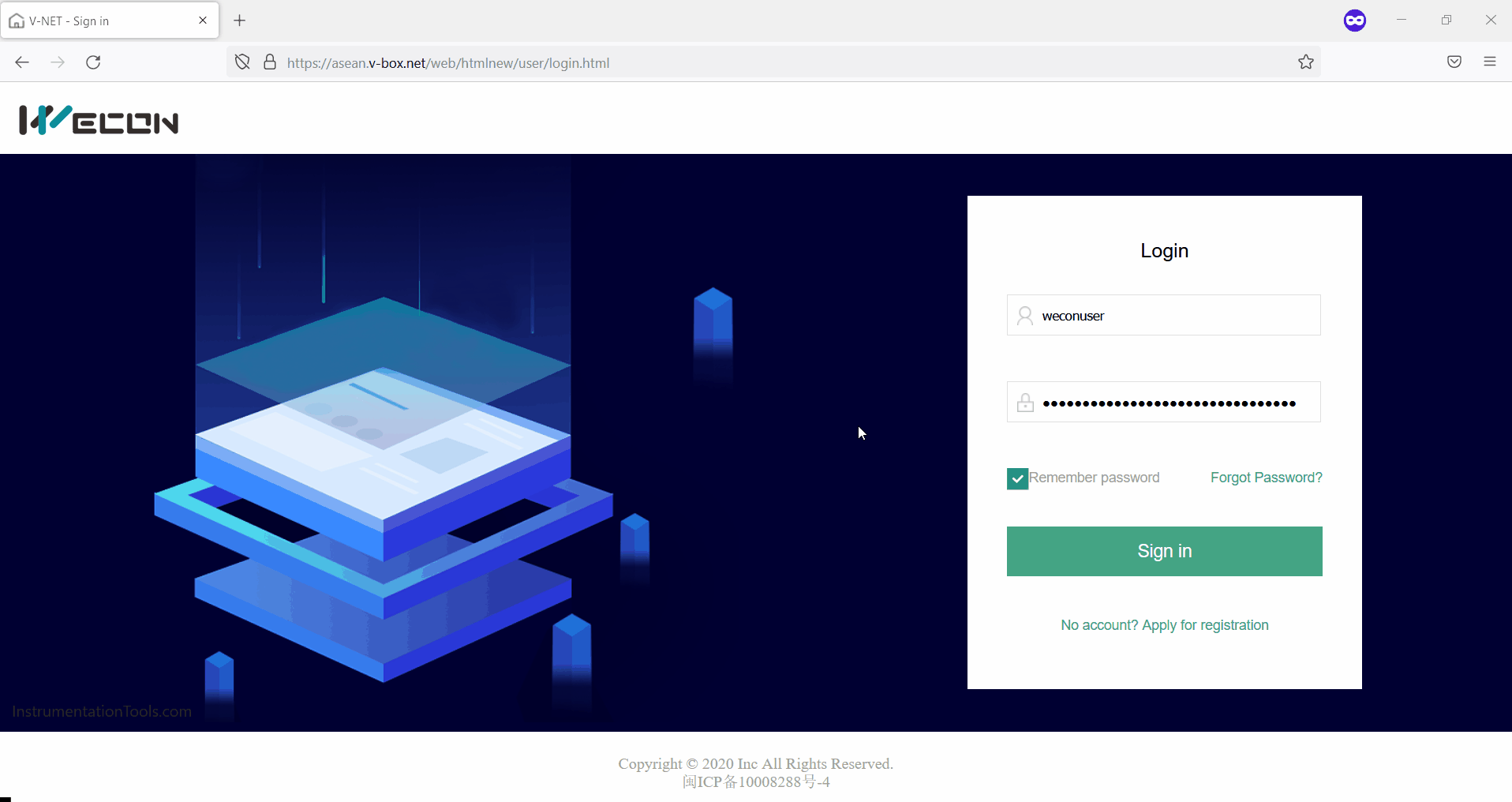
Water treatment system – Mainly to improve water quality, to meet certain water quality standards, such as drinking water, and industrial wastewater discharge.
In order to ensure the stable operation of the water treatment system, it is necessary to monitor the water pressure and water level and adjust the appropriate water pressure and water level by remote control of the pump speed.
Motor Performance Monitoring System
In the process of motor production, operation, and scientific research, it is necessary to test the performance and parameters of the motor.
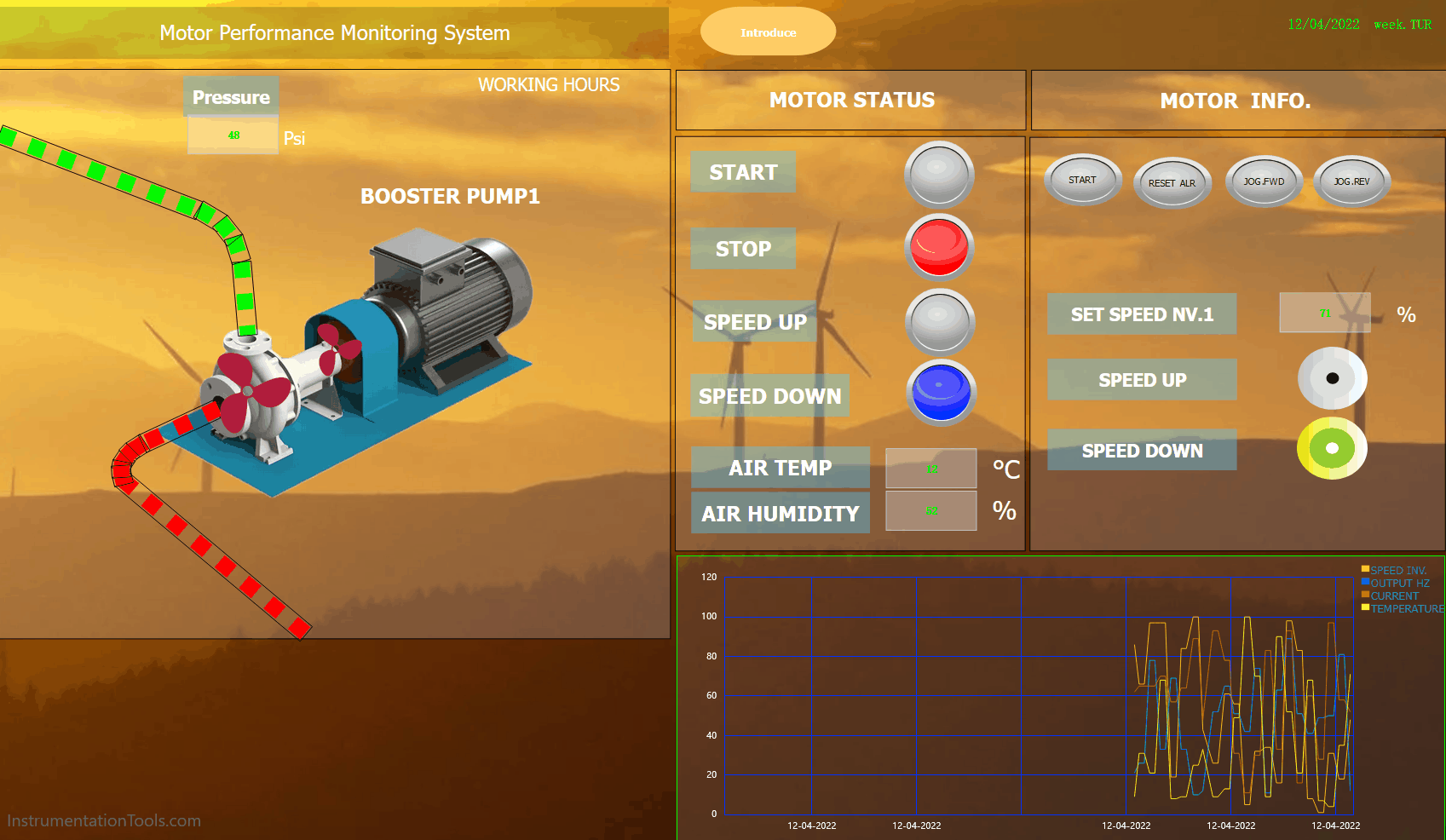
This project mainly monitors the motor running state, temperature, output speed, fluid pressure, and current. Manufacturers can monitor the motor status remotely and provide timely on-site maintenance.
HVAC SCADA System
In the below animation, an example of an HVAC SCADA system is displayed. HVAC stands for Heating, ventilation, and air conditioning.
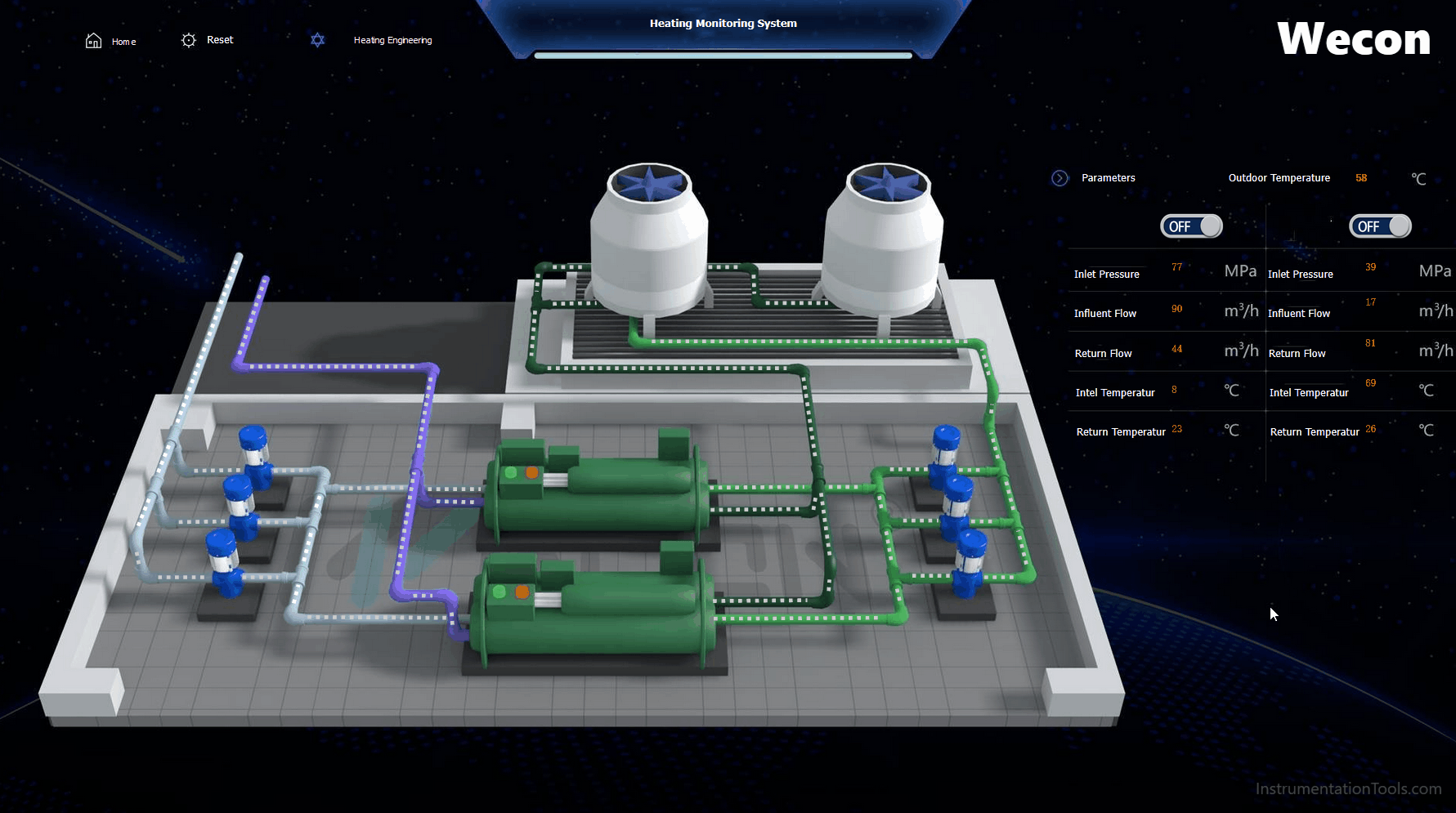
The cloud-SCADA is used for monitoring and controlling the HVAC system of an industrial plant.
Pump Station SCADA System
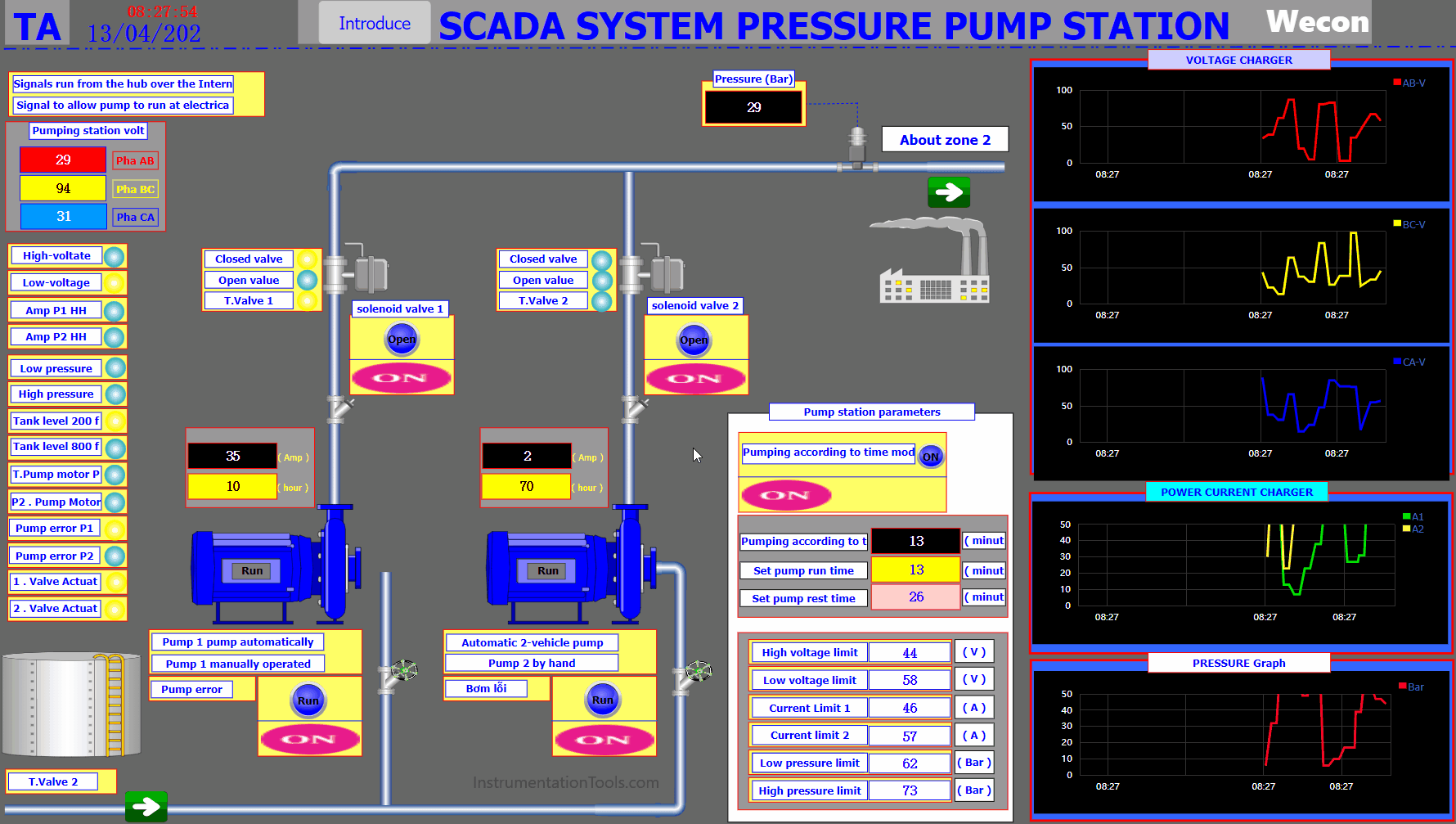
The pump automation and information management system comprehensively uses computer technology, automatic control technology, communication information technology, etc. to realize real-time monitoring and control of the facilities and equipment of the pumping station.
Summing up
The cloud-based software is the next generation of technologies for every industrial application. Try the free SCADA software in the cloud using the above-shared credentials.