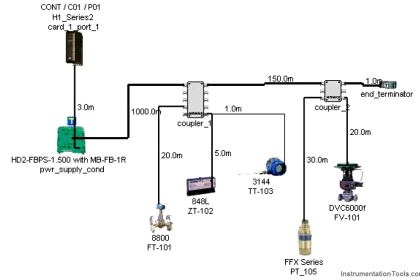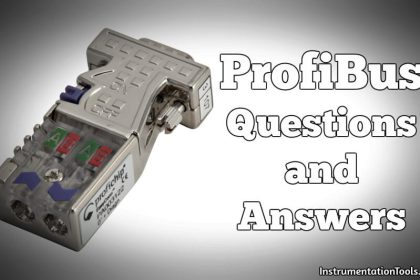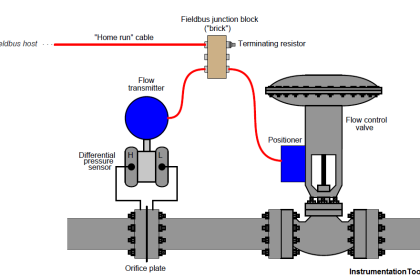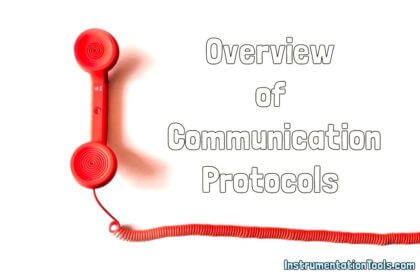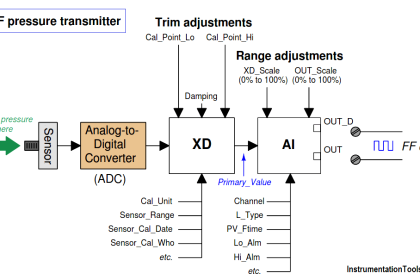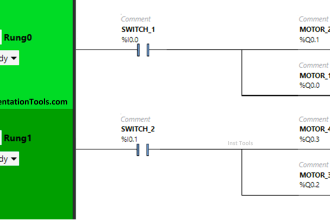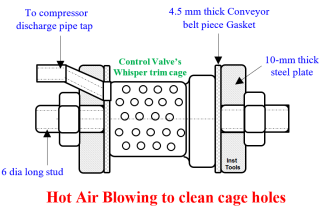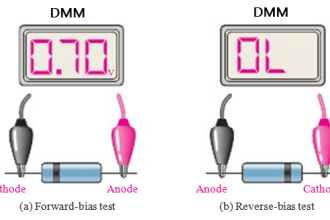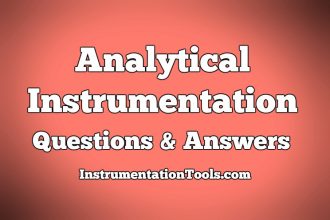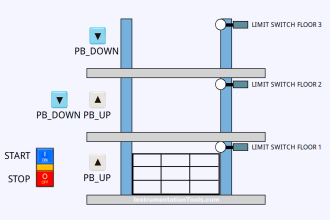When you are using a network for communication, there are times where it is required to calculate the current bandwidth or network data consumption. This helps in proper estimation for the network engineers and helps them in deciding whether it can be expanded further or not. It varies from system to system, depending upon the usage. A nearby accurate network speed helps in ease in network troubleshooting, optimizing bandwidth allocation, and increasing efficiency. In this post, we will see how to calculate network speed.
Calculating Network Speed

Before proceeding ahead, let us understand some important terms related to the topic for getting more clearly:
Bandwidth
Bandwidth is defined as a parameter for measuring how much data can be transferred in one second. If the bandwidth is high, then it means you can transmit more data in bits per second. The same concept goes for lower bandwidth where you can communicate less data in bits per second.
One thing to note is that bandwidth and speed are different. You may have experienced cases where your network provider bandwidth is high, but you face slow loading issues. This is because though the capacity is to carry a high amount of data, due to other users using the same network, congestion can happen. Bandwidth is usually measured in Mbps (megabits per second) or Gbps (gigabits per second).
Throughput
Throughput is a practical term related to actual data rate being communicated. The example that we saw in bandwidth, where we face slow speed sometimes, is nothing but throughput.
While bandwidth is a theoretical term, throughput is a practical term (depicting what is the actual data being communicated in a channel). It is affected by factors like bandwidth, latency, packet loss, and network congestion. Throughput is usually measured in Mbps (megabits per second) or Gbps (gigabits per second).
Latency
Latency is the time taken for the data to reach from one point to another. If latency is low, it means your data is traveling fast; and if latency is high, it means your data is traveling slow. Latency is usually measured in milliseconds.
How to measure network throughput?
Network speed is dependent on the three terms we discussed – bandwidth, throughput and latency. To calculate speed, you will require the help of a network engineer first of all. Because, you will need to find out a rough estimate of this parameter – data size / second, number of users and port maximum speed configuration value.
Data size/second requires a list of parameters or data that you are communicating. Port maximum speed is given in the network port settings (for example, 10BaseX represents 10Mbps). A number of users are required to find out how many people will use the network. Now, once you get the data size (for example – 500 Kbps or 500 kilobytes per second), multiply this value by 1024 (because 1 kilobyte equals 1024 bytes), and then multiply this value by 8 (because 1 byte equals 8 bits). You get the actual number of bits that are communicated.
Now, you need to divide this with 1000 to get the answer in kilobits per second, and then again divide this with 1000 to get the answer in megabits per second. In this way, you get the actual network throughput in megabits per second. Once all this data is received, the network engineer can then correlate it with a network analyser and give you a nearby accurate network speed.
In this way, we saw how to calculate network speed.
Read Next:
- Difference Between TCP and UDP
- What is Rapid Spanning Tree Protocol?
- Network Switch Port Allocation Details
- Facts About RS485 Industrial Network
- Cable Lengths in Ethernet Network