The Emergency Shutdown System (ESD) is designed to protect the personnel, plant, equipment and the environment against pollution. The purpose of the ESD system is to monitor process safety parameters and activate or shutdown the process system and/or the utilities if these parameters deviate from normal conditions.
Emergency Shutdown System Philosophy
Fig : Safety Layer Protection.
Usually there are several levels of shutdown:
- ESD 0 : Total emergency shutdown with abandon of platform
- ESD 0.1 : Black shutdown
- ESD 1 : Total plant emergency shutdown
- ESD 2 : Total process shutdown
- ESD 3 : Local unit shutdown
The ESD system operates in a fail safe mode, i.e. de-energized status of any digital sensor (input) or actuator (output), and fault detection of any critical system component and field inputs/outputs shall result in an action that will bring the plant to the safe condition (energised in normal condition).
Setting sequence of the ESD is as follows :
- ESD alarm level is sent to the operating console to advice the operator on the process and ESD displays
- ESD alarm may be acknowledged from Operating Console
Packages start-up sequence is initiated after ESD logic reset as per the following sequence :
- ESD logic is reset at Operating Console
- Operator to restart packages locally and manually
Motors start-up sequence is initiated after ESD logic reset as per the following sequence :
- ESD logic is reset at Operating Console
- Operator to restart manually motors at Operating console or locally
The control valve can be controlled by the PCS when the ESD logic is reset.
Resetting philosophy
Further to a shutdown, the related ESD levels need to be individually and manually reset by the Operation Console operator. The ESD level can be reset only if the upper ESD level is in normal condition.
Resetting sequence is as follows :
- The operator is informed on the ESD and process displays that the ESD level can be reset
- ESD level alarm return to normal conditions only when all ESD causes have disappeared or have been inhibited and the ESD level reset is carried out on the ESD display of theOperation Console
Field Equipment Reset
Unless otherwise specified, SDVs/BDVs valves (shutdown or Blowdown) are locally manually reset.
Resetting sequence is as follows :
- ESD logic is reset at Operation Console
- Valve is manually reset (permissive reset)
- Valve is actuated at Operation Console
Local permissive resets are input to the ESD system.
Start-up and Maintenance inhibit/ Override
In order to be able to start-up equipment or sections process, it is necessary to inhibit some inputs to the ESD system, as sensor signal may be in abnormal state prior to start-up and could cause a shutdown. Such inhibits are designated as “start-up inhibits”.
While Maintenance inhibits are set from the maintenance / inhibit console for maintenance purpose
Each inhibit function is reset automatically either by the sensor signal reverting to normal state or after a predetermined time delay. The automatic resets are achieved by the Safety Shutdown System.
Start up / maintenance inhibits are set manually by the operator from the Operation Console through a touch-target on process control displays which appear only when the signal to be inhibited is in alarm and not in technical fault.
Start –up / Maintenance inhibit statuses are indicated on the process control displays and ESD displays of the Operation Console and printed on the events printer.
This type of logic usually have 1 signals output and 3 input status that are shown in the control room,
Input :
- keyswitch Maintenance Override “Enable”
- Maintenance Override Command “Changed”
Output :
- Maintenance Override Status “Accepted”
The logic are :
- Maintenance Override Status “Accepted” activated if Keyswitch maintenance override and Override Command is activated
- Maintenance Override Status “Accepted”is deactivated. If Keyswitch maintenance override is deactivated and Master Reset is activated
Author : Iqbal Matondang
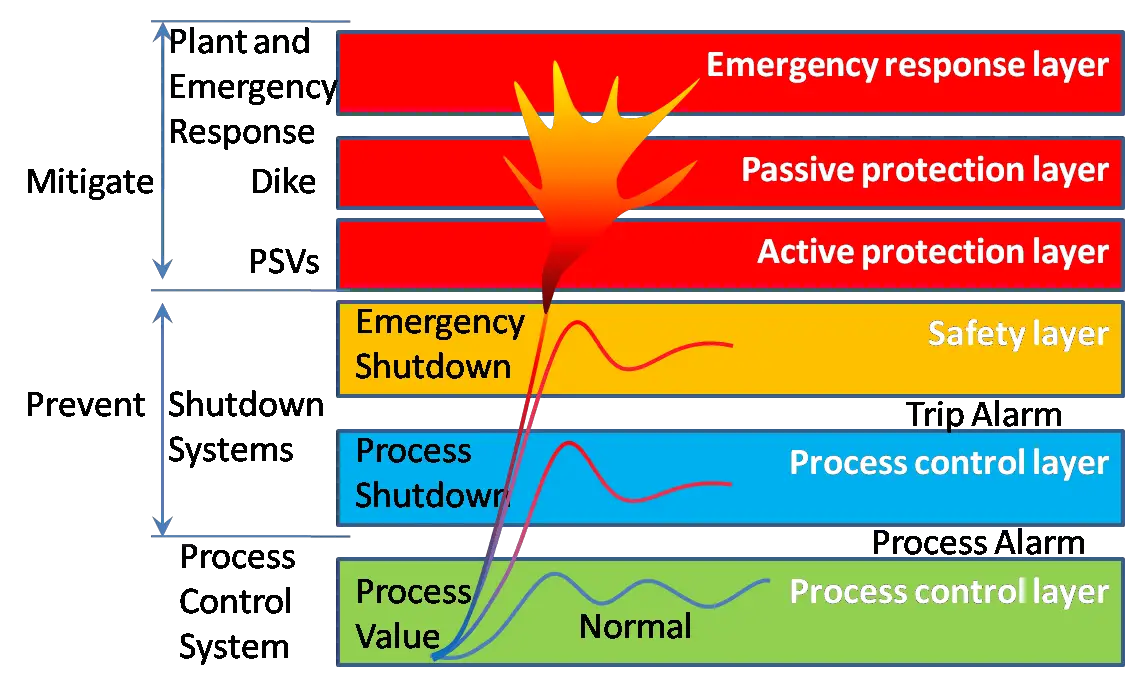
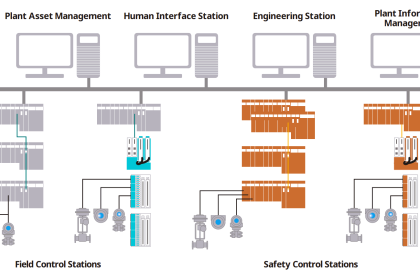
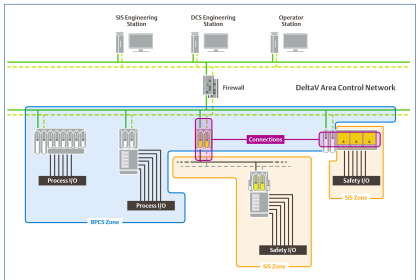
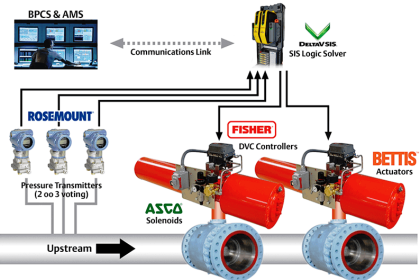

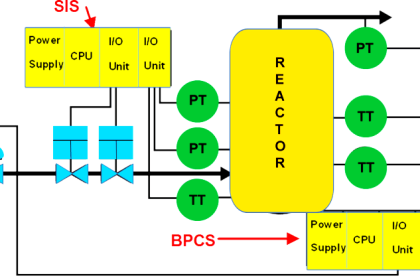


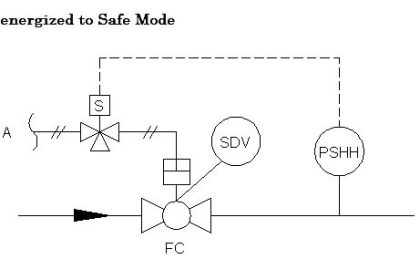
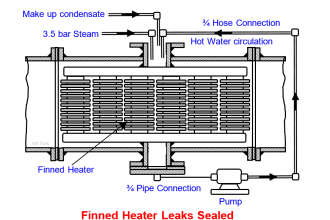
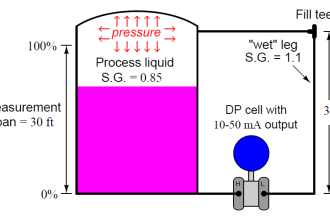

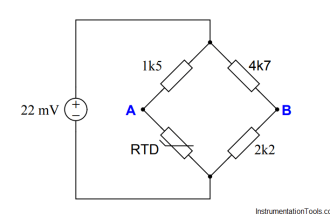
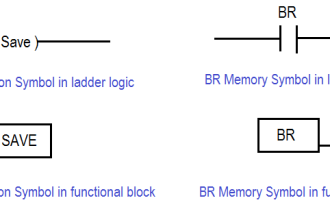
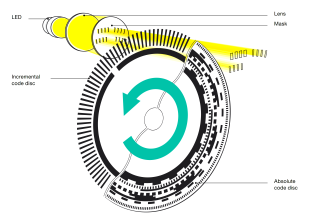



Great and useful
Hye, thanks for these very useful and helpful articles. I am learning a lot due to your posts. My respect to you Sir.
Well i need a little more of your knowledge and help. Please , is it possible to have these precious text in a printable format??
Thanks a lot
Kiran Dewoo