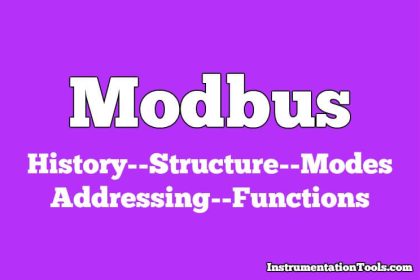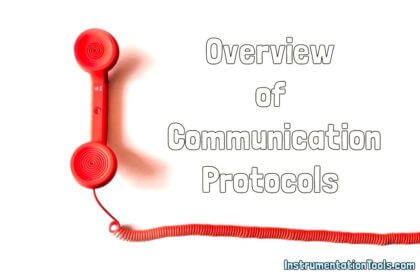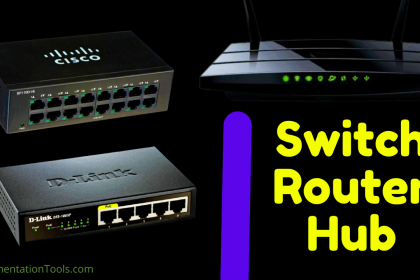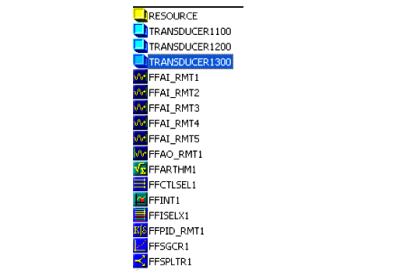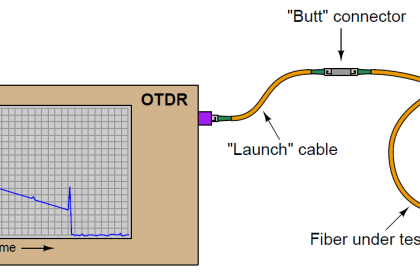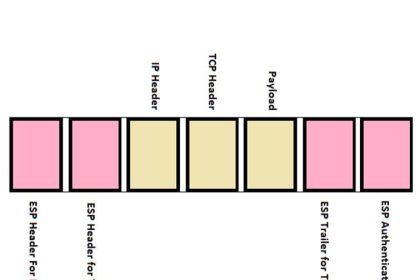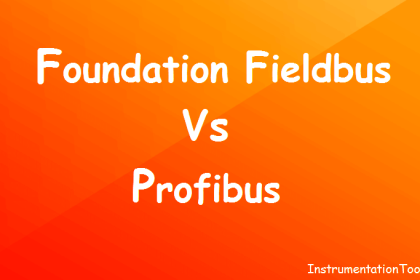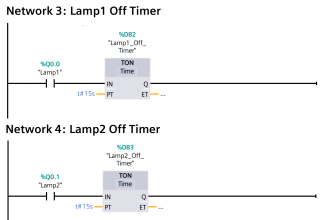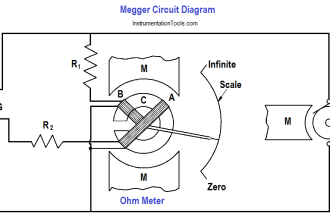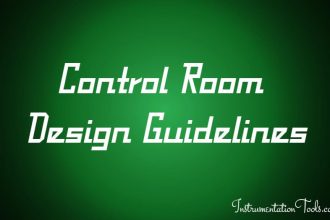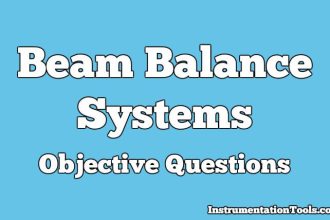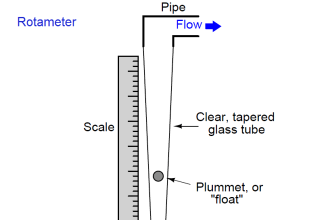The OSI reference model will be used here to identify and describe various features of the WirelessHART protocol.
Physical Layer
- 2.4 GHz to 2.5 GHz (“ISM” – Industrial, Scientific, Medical) signal band
- O-QPSK modulation (offset quadrature phase-shift keying)
- 250 kbps data rate
- Direct-sequence spread-spectrum (DSSS) with frequency-hopping between 15 channels within that band for security and interference reduction
- TDMA (Time-Division Multiple Access) bus arbitration, with 10-millisecond time slots allocated for device transmission
- Variable transmit power, with 10 dBm (10 milliwatts) being default
WirelessHART uses 2.4 GHz (nominal) as its transmission frequency and low power levels (10 dBm nominal) because meeting these criteria allows WirelessHART devices to be unlicensed according to FCC (Federal Communications Commission) standards. If WirelessHART fell outside of these limits, the FCC would require end-users to obtain and maintain licenses for the use of these devices and licenses for maintenance personnel installing and maintaining the devices. Such requirements would make WirelessHART prohibitively expensive for all but the most challenging applications and thereby limit its marketability.
TDMA bus arbitration means that the Network Manager plans and schedules the transmission times of all field devices, giving each one its own dedicated time to “speak.” With these non-overlapping time slots scheduled and broadcast to all the field devices, collisions are prevented while at the same time ensuring determinism (the guarantee that data packets will reach their destination within a certain specified time) barring any physical interruption of the data path.
The purpose of variable transmit power (as scheduled by the Network Manager) is to conserve battery life: an important priority for instruments whose main (or even sole) source of energy is a battery with a finite life. A secondary benefit of this power-limiting feature is that the interference potential of a WirelessHART network on other wireless devices sharing the same 2.4 GHz band is further minimized.
Data Link Layer
- Network ID number uniquely identifies each WirelessHART network, allowing multiple networks to overlap the same physical area
- Channel “blacklisting” – automatically avoids hopping to noisy channels
Network Layer
- “Mesh” networking – devices automatically establish links with any other nearby WirelessHART devices
- Signal repeating – devices may act as “repeaters” for other devices too far away from the master unit
- A Network Manager device determines communication routes between field devices, as well as timing schedules
- Four levels of data message priority (listed from highest to lowest):
Levels of Data Message :
- Command: network management messages
Process data: PV values
Normal: all messages other than Command, Process, or Alarm
Alarm: messages reporting device alarms and events
The Network Manager in a WirelessHART network plays a role similar to the Link Active Scheduler (LAS) in a FOUNDATION Fieldbus network segment. The Network Manager assigns time-slots for individual devices to communicate, determines alternative communication routes (i.e. it designs and continually updates the mesh), and continually adjusts device transmit power in order to ensure optimal operation. This dynamic management of the wireless network is critically important in order to maintain low data latency times and high reliability in the face of changing environment variables such as objects coming into and out of the radio pathways (e.g. cranes, trucks, forklifts, man-lifts, scaffolding, and any other large metal structures which may temporarily alter the RF environment in an industrial setting.). Like FOUNDATION Fieldbus LAS devices, multiple (redundant) Network Managers are possible within a WirelessHART network with only one being active at any time.
Application Layer
- 128-bit encryption of data
- Backward-compatibility with wired-HART command structure and DDL (Device Description Language)
The backward compatibility of WirelessHART with wired-HART field instruments is an incredibly valuable feature of this standard, as it opens the door to wireless integration of legacy HART instruments. All that is needed to make a wired-HART instrument part of a functioning WirelessHART network is to attach the appropriate adapter, such as Emerson’s THUM. Essentially, this step adds an antenna (and associated network interface electronics) on any legacy HART instrument, enabling it to communicate with native WirelessHART instruments and with the wireless gateway. This backward compatibility also improves integration of WirelessHART instruments, as they may communicate with legacy HART software application just as easily as wired-HART devices can. This means programs such as Emerson’s AMS are able to interrogate Wireless HART instruments just as easily as they can wired-HART instruments, with no changes to the program code.
Other wireless networking protocols exist which are similar but not identical to WirelessHART. A few are listed here in contrast for better understanding.
WirelessHART versus Bluetooth
Bluetooth is a popular wireless communication standard used in personal computing and other personal electronic devices such as cell phone headsets.
Like WirelessHART, Bluetooth supports channel-hopping and uses TDMA arbitration. However, Bluetooth uses a much simpler star network topology: up to seven Bluetooth slave devices may communicate with one Bluetooth master device. By contrast, WirelessHART allows for a greater number of field devices communicating with one Network Manager device, and the network topology is mesh, where any device may transmit data to any other device on the same network and have that other device “repeat” the data to the Network Manager.
WirelessHART versus ZigBee
ZigBee is a mesh-networking wireless communication standard which has found application in building automation systems. It applies the IEEE 802.15.4-2006 standard for both Physical and Data Link layers, whereas WirelessHART employs its own unique Data Link layer including features such as channel “blacklisting” and time-slot synchronization to avoid collisions.
A major difference between ZigBee and WirelessHART is the methods of channel arbitration used: ZigBee uses CSMA/CA while WirelessHART uses TDMA. Time Division arbitration tends to be more time-efficient (and certainly more deterministic) when large numbers of devices are within range of each other.
WirelessHART versus Wi-Fi
Wi-Fi (IEEE 802.11) is a wireless communication standard that is extremely popular for personal computer Internet access. Unlike WirelessHART, Wi-Fi does not support channel-hopping for security and interference reduction. Wi-Fi, like ZigBee, also uses CSMA/CA channel arbitration, while WirelessHART uses TDMA channel arbitration to achieve determinism.