Learn the PLC basic concepts and practice the logic programming by downloading the free PLC software using our step by step guidelines.
Free PLC software
The following specifications are required to install the free PLC software and its simulator on your computer or laptops. These are the minimum requirements for the software.

Minimum Requirement:
- Operating System Windows 7 and Above
- Hardware 2GB RAM, 250GB ROM
- High-Speed Internet Connection
- Stop the Anti-Virus during installation
Downloading Procedure
The delta PLC’s provide free software for their PLC’s series with a simulation package.
Follow the below steps to install the PLC software with the simulator.
Step 1:
Connect your Laptop/PC to High-Speed Internet Connection
Step 2:
Open Google Chrome Browser and write in the search “DELTA AUTOMATION DOWNLOAD“.
Click on the website, as shown in the below picture.
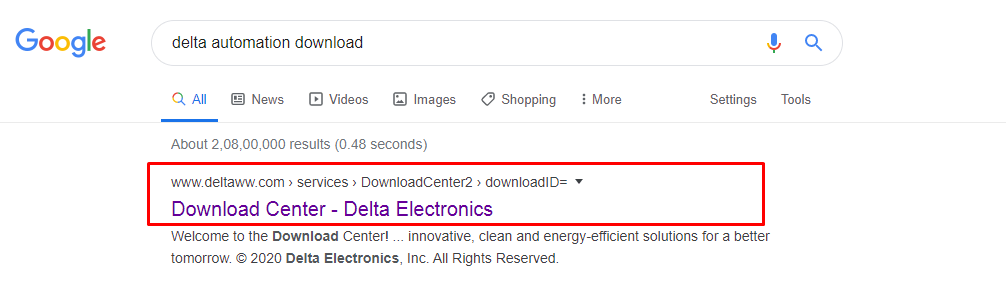
Open the above website.
Here we have to select the 2nd and 3rd menu options. The 1st menu option is Industrial Automation which is already selected as the default. See the below image.
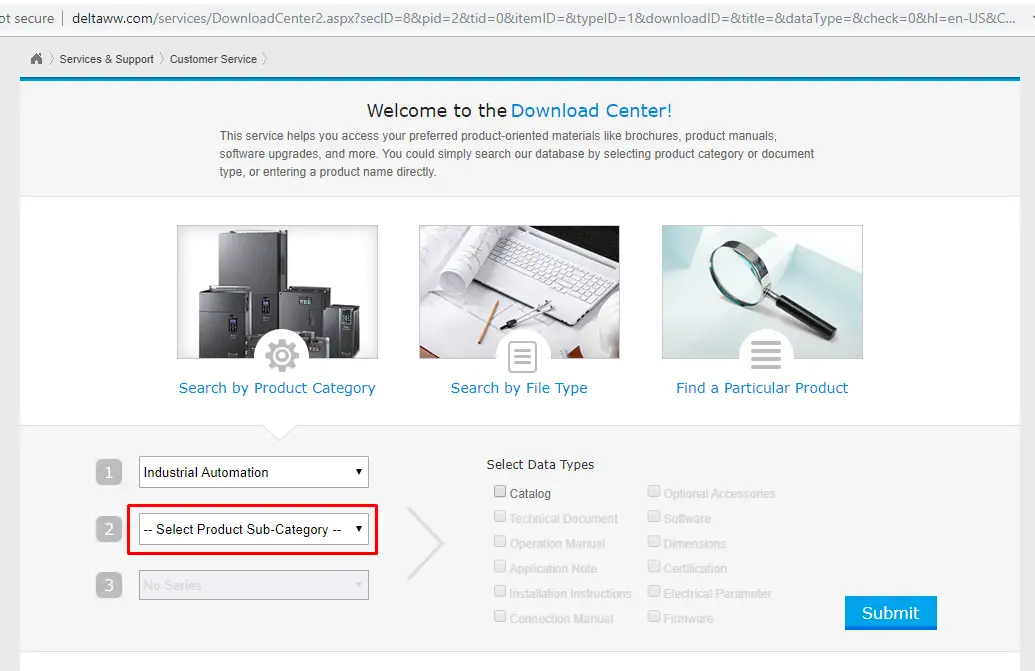
Step 3:
Now we have to select the 2nd menu option.
Click on it and select the “PLC – Programmable Logic Controllers” option as shown in the below figure.
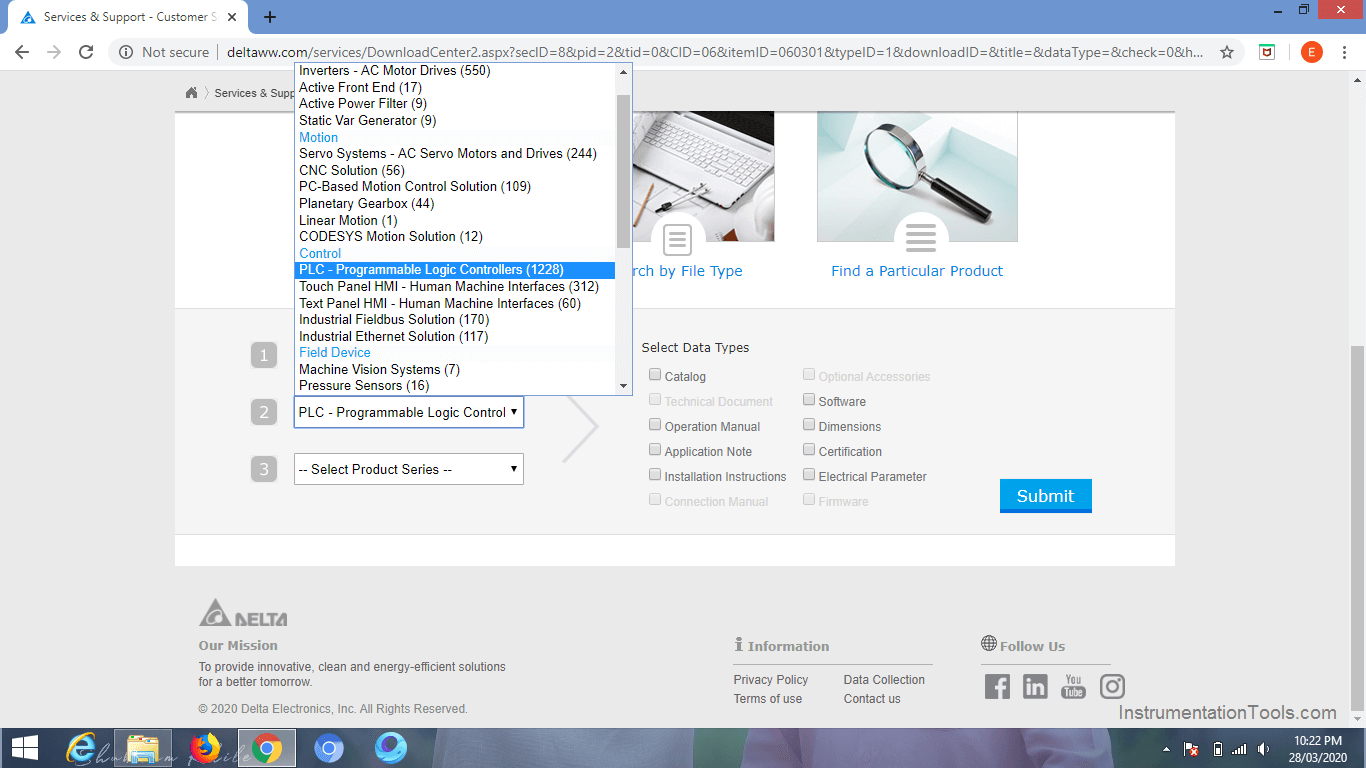
Step 4:
Now we have to select the 3rd menu option.
Click on it and select the “DVP-EX Series” because these series software is free for simulation.
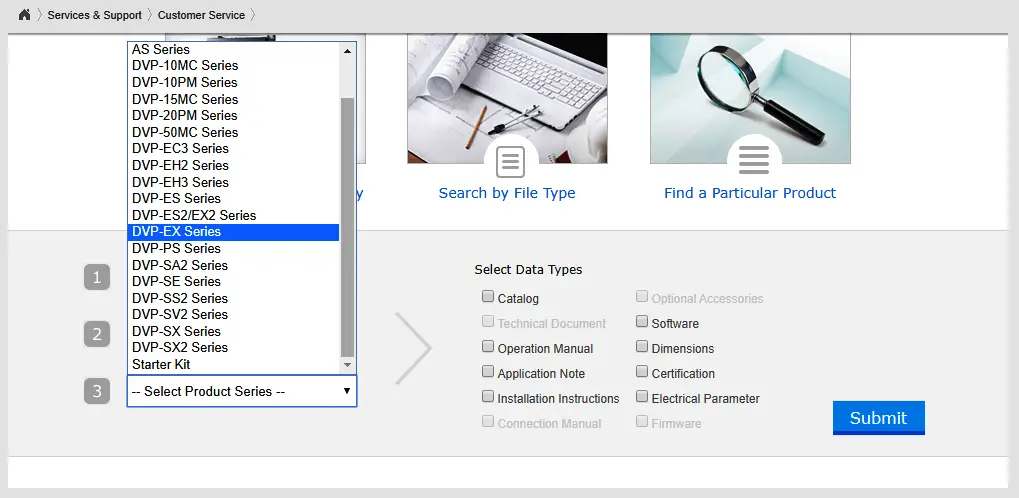
Step 5:
Select the data types option as “Software” which is available on the right-hand side of the page, and click the Submit button.
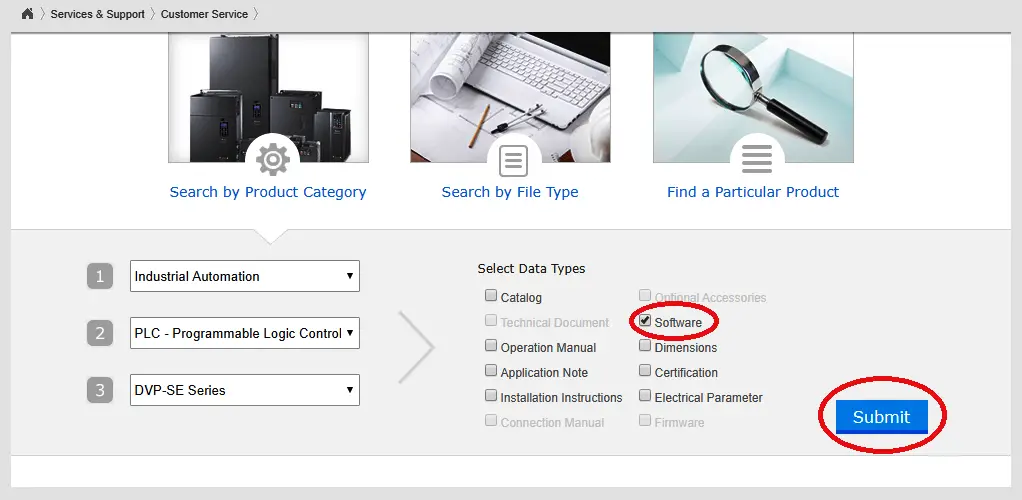
Step 6:
Now we have to download two applications. The first application for the PLC software and the second one for the PLC simulator.
Download the highlighted applications in the below picture.
Note: New versions will be timely released for the Delta PLC’s, so the version numbers may change from time to time.
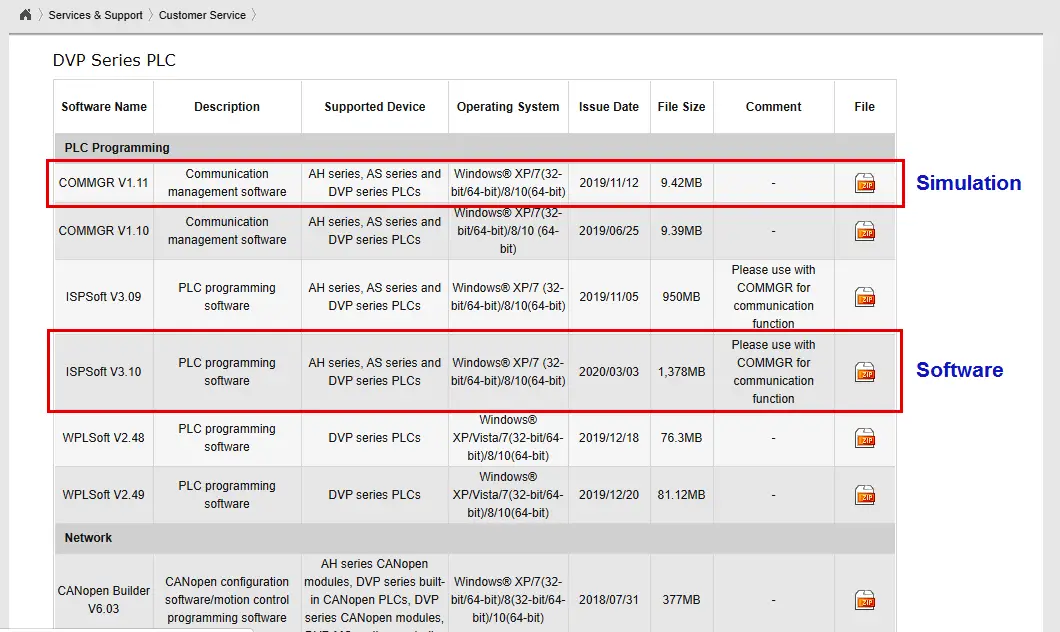
Step 7:
After the successful download of both the files, unzip the files with WinRAR.
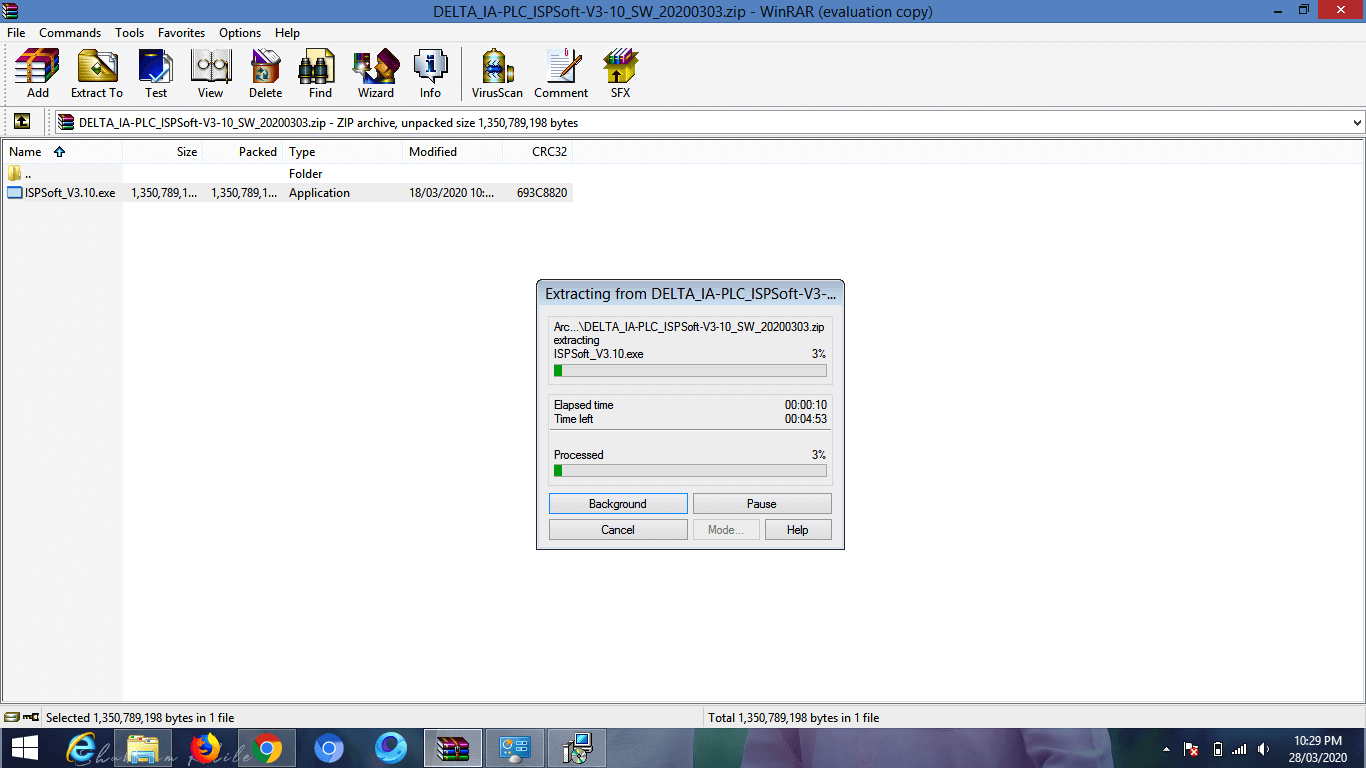
Step 8:
Now two folders will be created for both of the zip files.
One folder for the PLC software setup and the second one for the Simulator setup.
Now open the PLC software setup and start the installation.
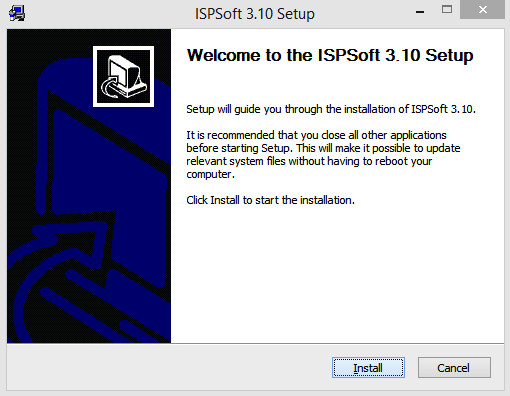
Step 9:
Click on Next button for proceeding forward
Step 10:
Please accept the terms and conditions and click on the Next button.
Step 11:
After some time the software will be installed without any interruption. Click the Finish button at the end.
Step 12:
Now we successfully installed the PLC software.
As there is no actual hardware available with us, so we have to provide virtual access and online service for the programs created with the above installed PLC software using the Simulator.
Step 13:
Open the second folder contains “COMMPR” files for the installation of PLC Simulator.
Step 14:
Now start the installation of the simulator software.
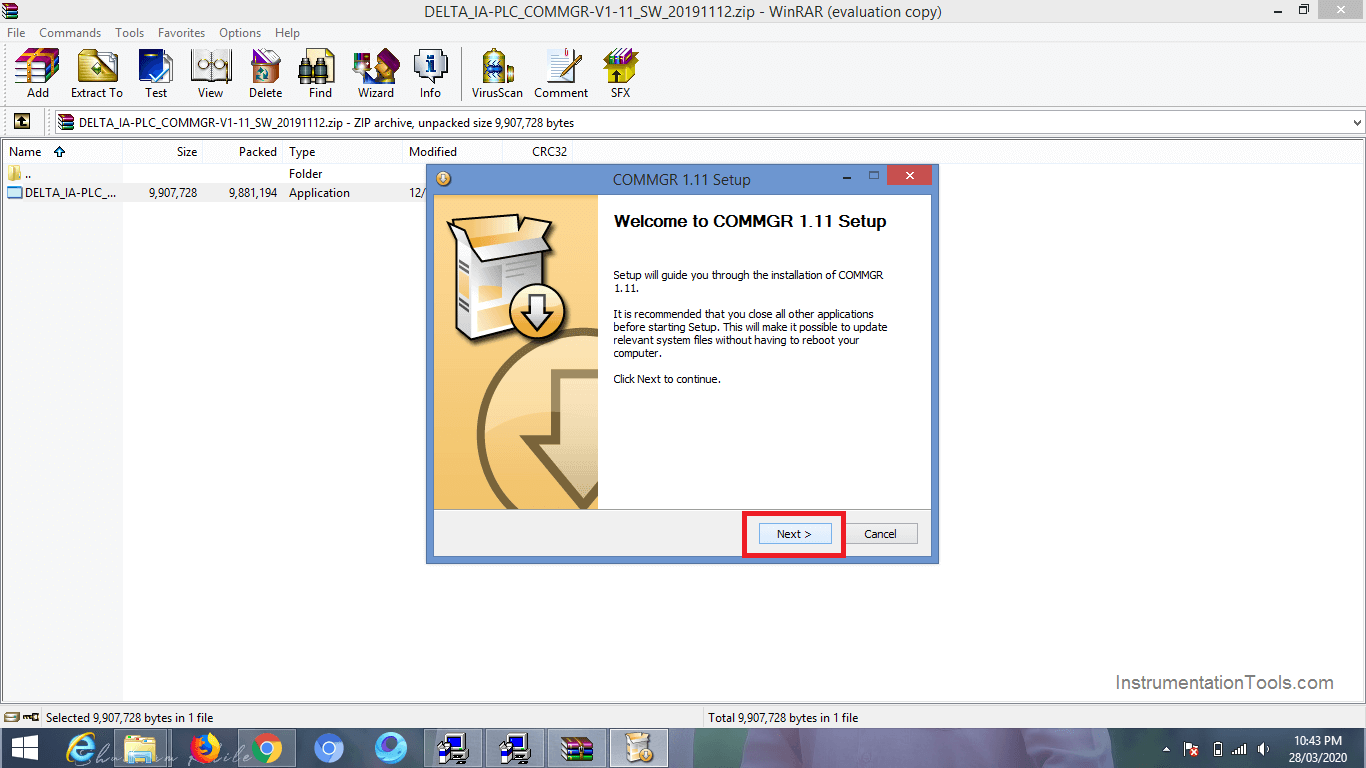
Step 15:
Complete installation and click on the Finish button to run the simulator.
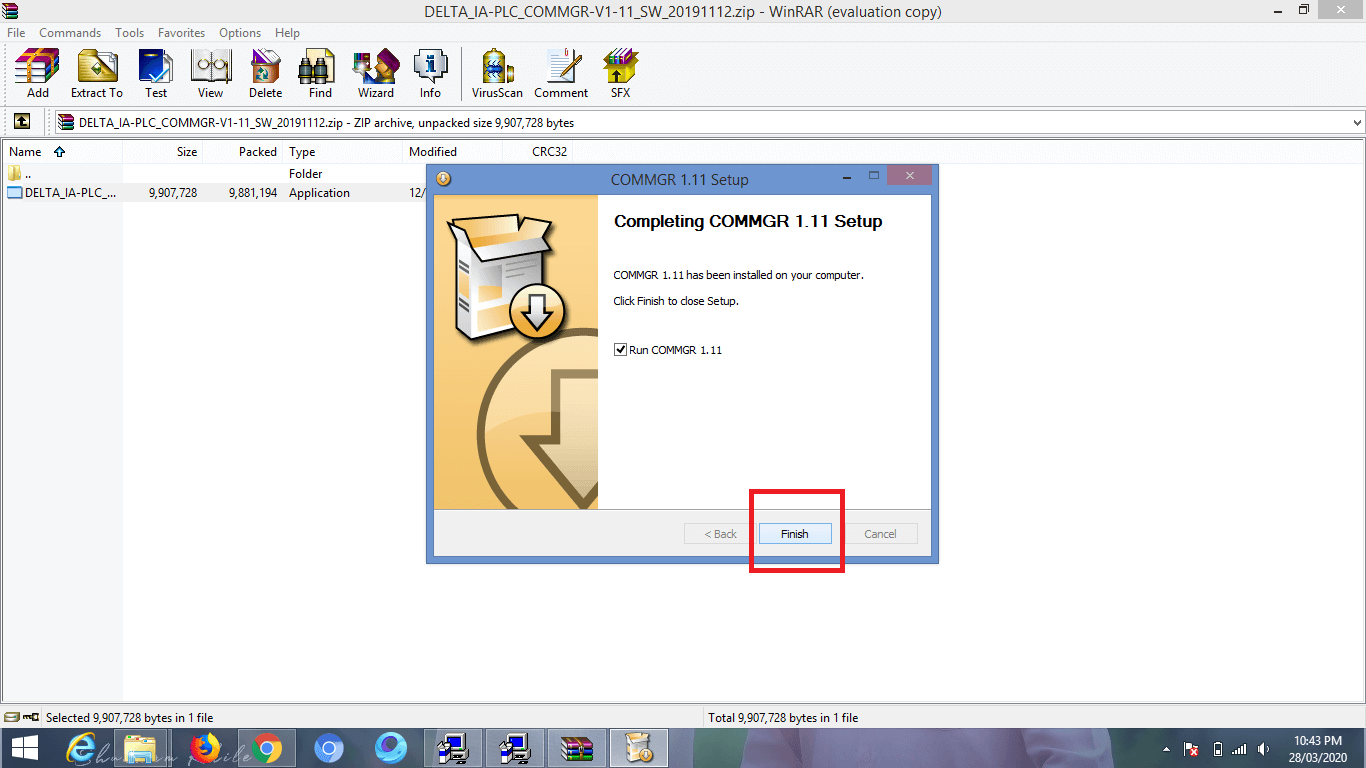
You can use this PLC software for practice logics with the help of the simulator.
Author: Jadhav Amit R
If you liked this article, then please subscribe to our YouTube Channel for PLC and SCADA video tutorials.
You can also follow us on Facebook and Twitter to receive daily updates.
Read Next:
- Compare DCS and PLC
- Alarm Annunciator Logic
- DeltaV System Configuration
- Connect to Siemens S7 PLC
- PLC Level Control Program
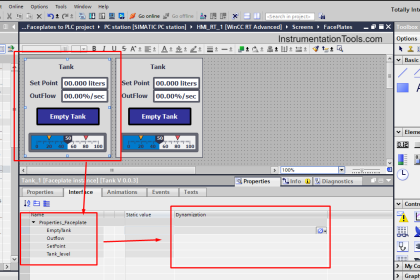
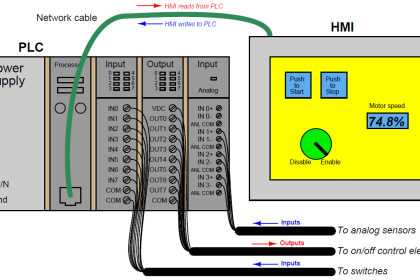
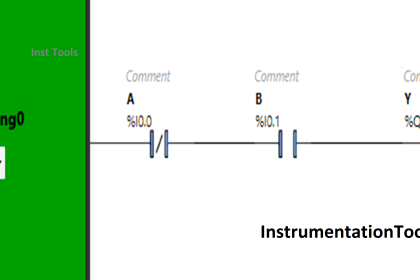
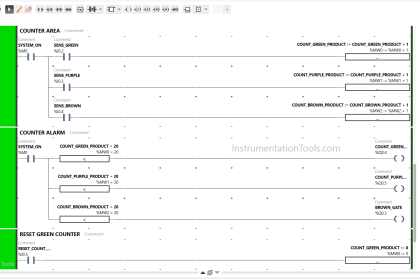

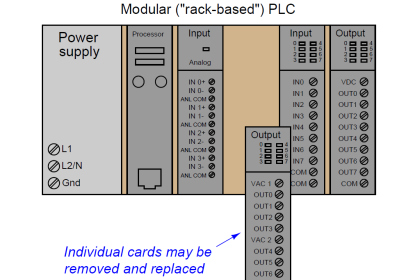
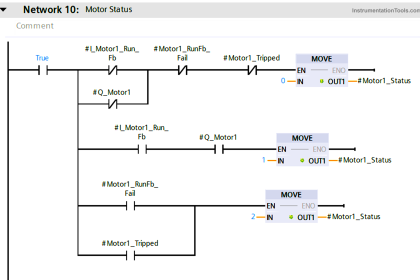
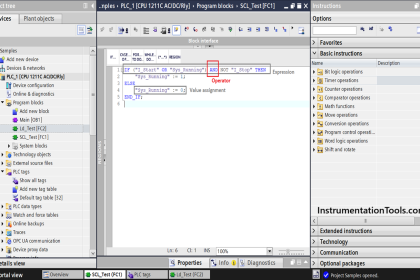
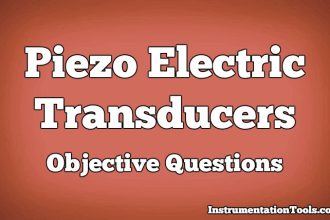

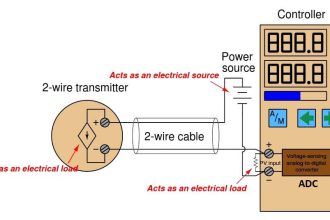
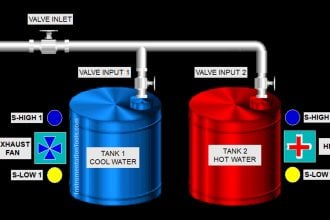
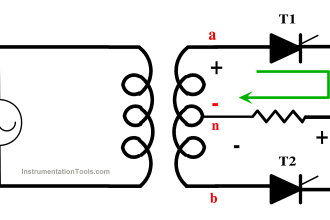

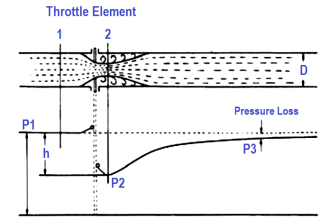


Useful