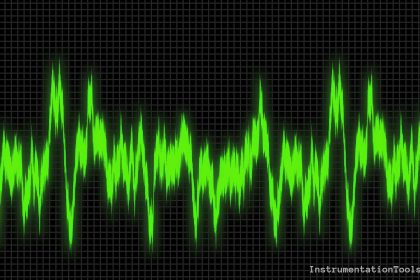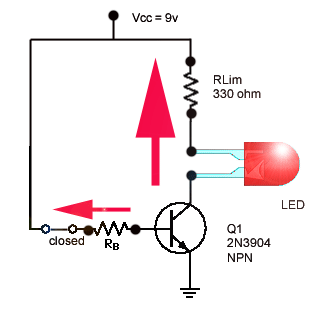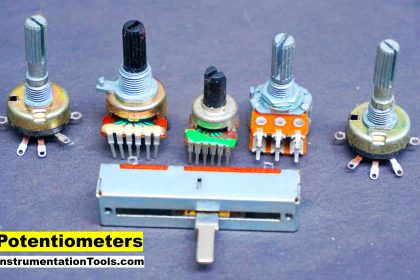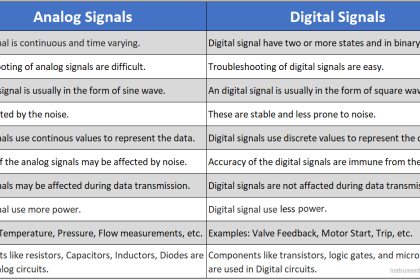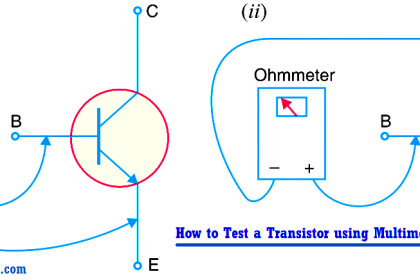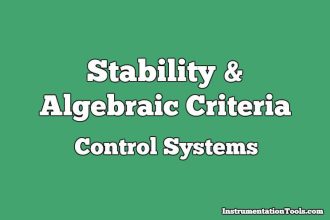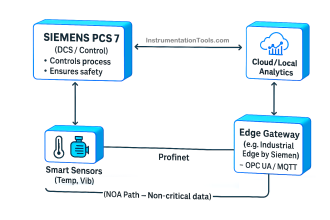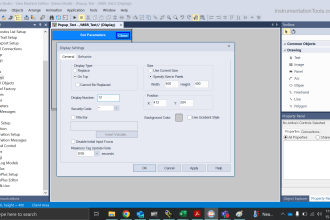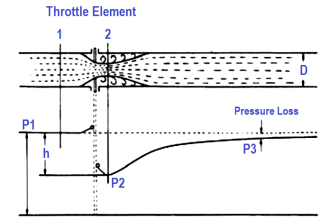Duty cycle basics
- Duty cycle is the ratio of time a load or circuit is ON to the time a load or circuit is OFF. A load that is turned ON and OFF several times per second has a duty cycle.
- Why do this? Many loads are rapidly cycled on and off by a fast-acting electronic switch to accurately control output power at the load. Lamp brightness, heating element outputs and magnetic strength of a coil can be controlled by duty cycle.
- Duty cycle is measured in percentage of ON time. Example: A 60% duty cycle is a signal that is on 60% of the time and off 40% of the time.
- An alternate way to measure duty cycle is dwell, measured in degrees instead of percent.
- When measuring duty cycle, a digital multimeter displays the amount of time the input signal is above or below a fixed trigger level – the fixed level at which the multimeter counter is triggered to record frequency. Slope is the waveform edge on which the trigger level is selected.
- The percent of time above the trigger level is displayed if the positive trigger slope is selected. Conversely, the percent of time below the trigger level is displayed if the negative trigger slope is selected. The slope selected is indicated by a positive (+) or negative (-) symbol in the display. Most multimeters default to display the positive trigger slope; the negative trigger slope is usually selected by pressing an additional button. Refer to a DMM’s user manual for specifics.
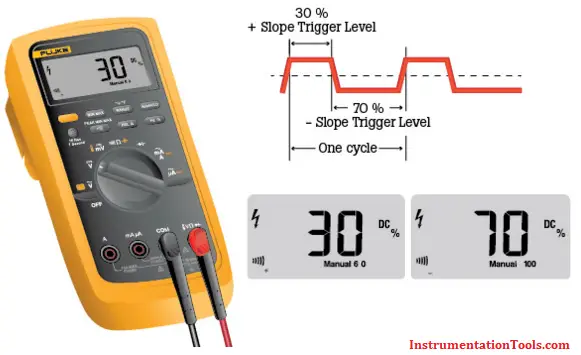
Contents
How to measure duty cycle
- Set the digital multimeter (DMM) to measure frequency. The steps can vary by meter. Usually a multimeter’s dial will be turned to dc V and the Hz button is pressed. The DMM is ready to measure duty cycle when a percent sign (%) appears in the right side of the multimeter’s display.
- First insert the black test lead into the COM jack.
- Then insert the red lead into the V Ω jack. When finished, remove the leads in reverse order: red first, then black.
- Connect the test leads to the circuit to be tested.
- Read the measurement in the display. A positive symbol (+) indicates POSITIVE time percent voltage measurement. A negative symbol (-) indicates NEGATIVE time percent voltage measurement.
Note: A positive reading typically indicates a circuit’s ON time and a negative reading its OFF time. On occasion a negative portion of the signal can create an ON signal. - Press the beeper button to toggle between POSITIVE time and NEGATIVE time percent voltage measurement. Note: The button used varies by digital multimeter. Refer to you model’s user manual for specific instructions.
Source : Fluke
Also Read: Measure AC Voltage using Multimeter