In Internet communication, there are protocols defined to communicate data between various computers. They are important for efficient and reliable communication with a proper set of rules, as we know in an OSI layer. In the OSI layer, there is a layer called the transport layer. It is responsible for creating transport sessions and rules. For internet communication, two such protocols are TCP and UDP. In this post, we will see the difference between TCP and UDP.
What is Transmission Control Protocol?
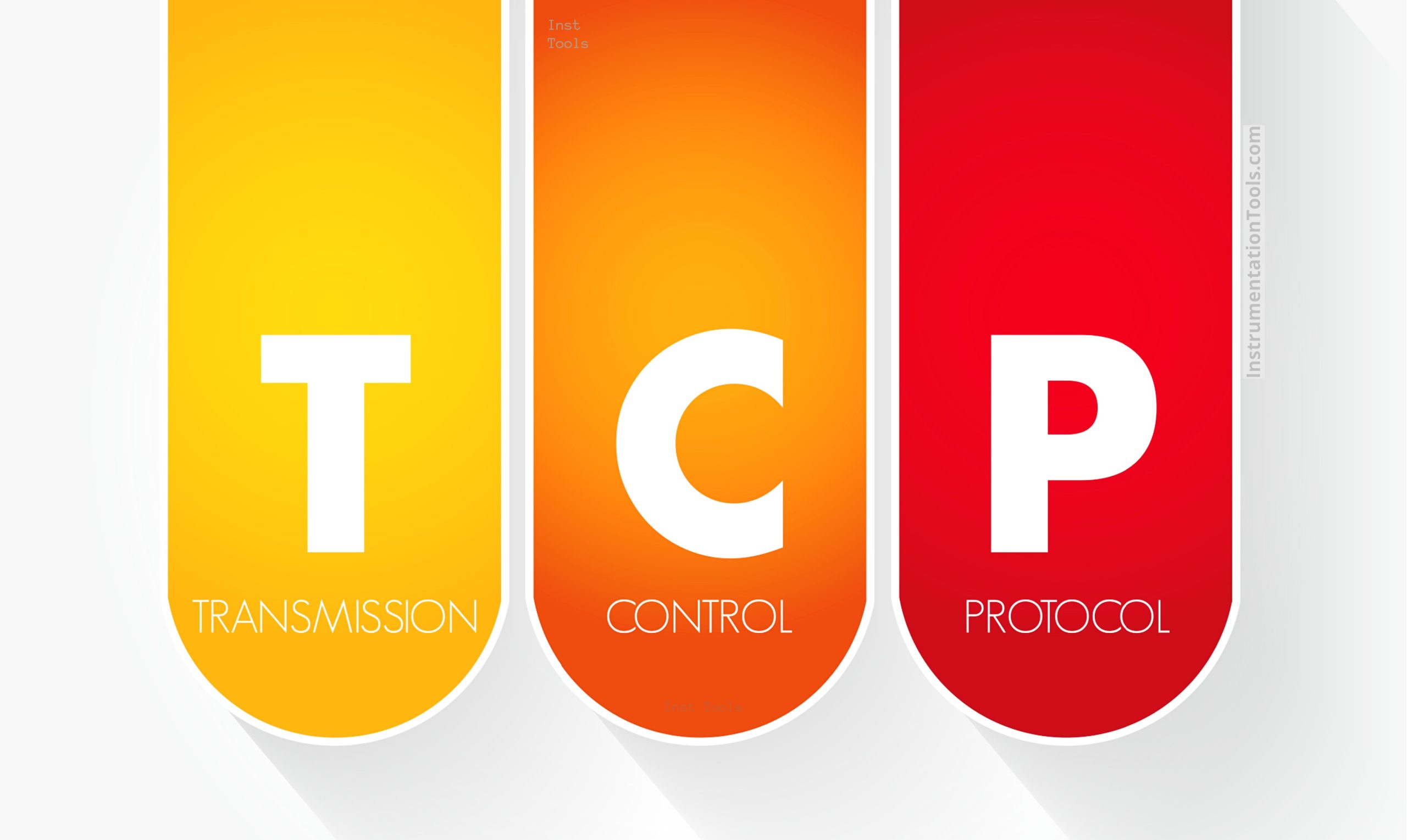
TCP stands for transmission control protocol. As the name implies, TCP is a controlled method for data communication. Suppose there are two computers, one server and the other a client requesting web access or wanting to download a file from the internet.
Here, TCP is a connection-oriented protocol. To make this communication happen, the sender PC (client here) requests for data from the receiver PC (server here). The receiver PC will acknowledge this request and send this acknowledgment to the sender PC, meaning that it has accepted to send data.
The sender PC will receive this acknowledgment and send a received message to the receiver PC, meaning that it is thankful for the data sharing and is ready to take data. Once this third message has been received by the receiver PC, data sharing starts. It continues till the data transfer has been completed or the user has stopped the session. Such a transfer is also called a three-way handshake.
TCP is a reliable data transfer type, where data integrity and reliability are important. If the connection is not established properly as per the handshake policy we discussed, then data transfer will not happen. You get fully loaded websites and downloaded files through TCP; no corruption in user experience is ensured (done through error checksum). Speed might get a bit slow, but it will not compromise this with data reliability. So, the handshake works in this way – SYN from sender PC (synchronize), SYN ACK from receiver PC(synchronize acknowledgment) and ACK from sender PC (acknowledgment).
What is user Datagram Protocol?
UDP stands for user datagram protocol. UDP is totally opposite to the working of TCP. Here, the receiver PC will not care about whether the data has reached the sender PC, or atleast the sender PC is present in the line or not. To make the connection, it will just throw data on request to the sender PC, irrespective of checking whether it is currently active or whether the data has reached the destination or not.
Here, UDP is a message-oriented protocol. So, it is completely connectionless and just cares about sending the data and getting it’s work done. UDP is an unreliable data transfer type, where data integrity and reliability is not important, but speed is important. If the connection is not established properly, then too the data transfer will happen. You will think what sense does it make with this working; but no, UDP is also greatly used in internet communication. It is used in applications like messaging, broadcasting, live streaming, or online gaming.
What are the differences between TCP and UDP?
- TCP works on data reliability, whereas UDP works on data speed.
- In TCP, you get full data quality that you demanded, which is not guaranteed in UDP.
- Data speeds are much higher in UDP than TCP.
- TCP is best used for web browsing, email, and file transfers. UDP is best used for online gaming, broadcasting, messaging, live streaming and DNS protocols.
- TCP can operate on a small range of networks, as compared to UDP which can operate on a large range of networks.
- You can track the sequence of data in TCP, but not in UDP.
- Error checking mechanisms are better in TCP than UDP.
- UDP allows data transmission to begin faster without any latency or waiting period, which is not possible in TCP.
- UDP has a lower bandwidth than TCP.
- UDP does not control congestion, but TCP is far better in handling congestion.
In this way, we saw the difference between TCP and UDP.
Read Next:
- What is Rapid Spanning Tree Protocol?
- Network Switch Requirement in SCADA
- Basic Industrial Communication Networks
- Network Switch Port Allocation Details
- Facts About RS485 Industrial Network
















