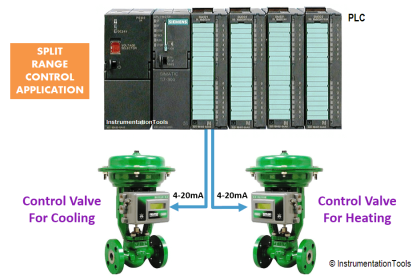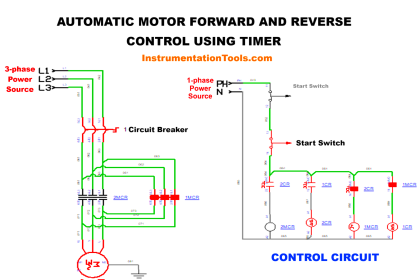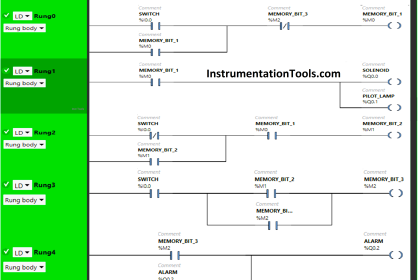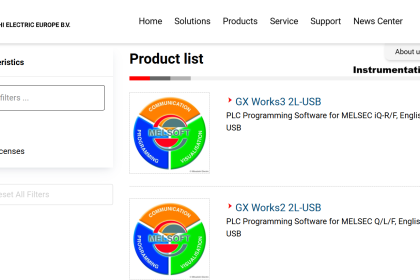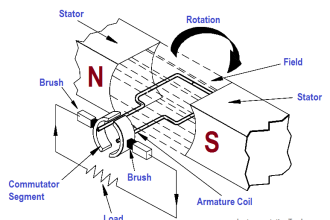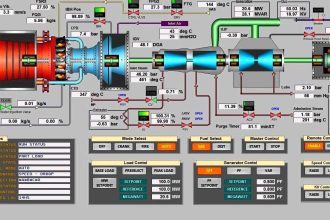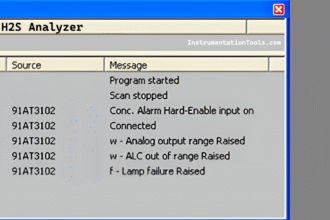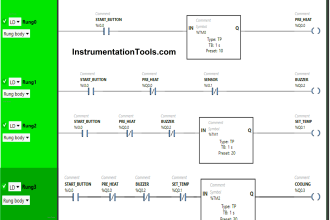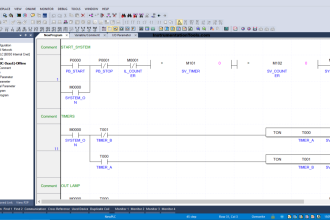Clicking on the below download button to download an executable SCADA software file that will run an interactive demo of a realistic simple non-linear level control system. You can adjust the plant conditions and controller settings and observe the responses in graphical form.
Contents
Note: some antivirus softwares may require you to ‘accept’ the download of this executable file.
Demo of a SCADA
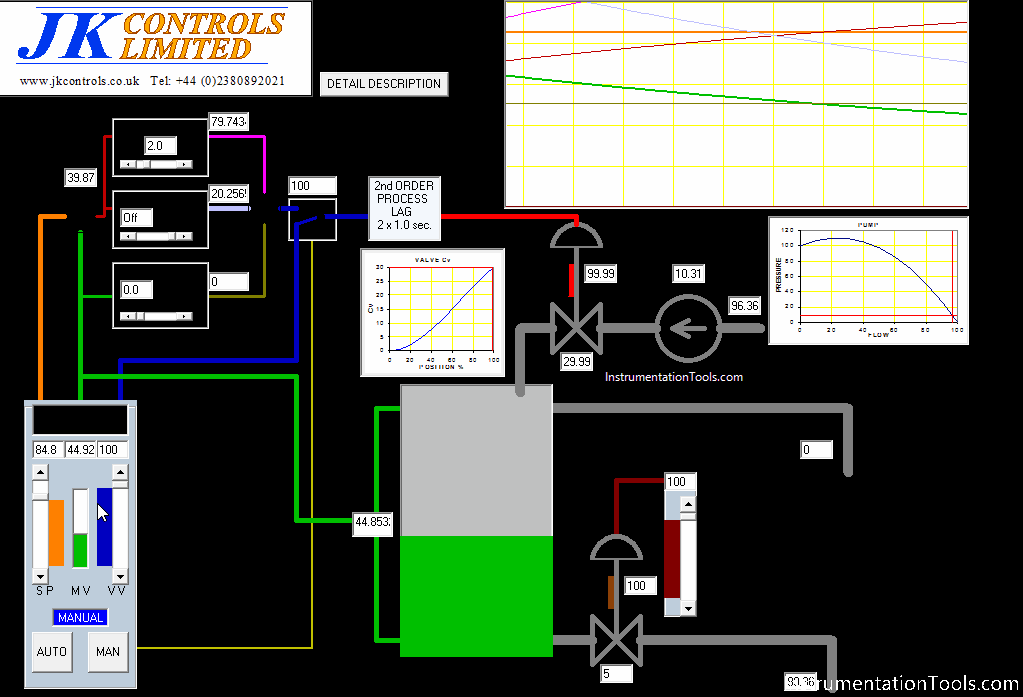
Features of SCADA Software
- Users can adjust PID controller settings and Set Point.”
- User-adjustable Manual Control output.
- User-adjustable System Load.
- Model of the tank being filled with liquid from a pump via a control valve.
- Using the typical characteristics of a fixed speed pump and a typical control valve characteristic.
Valve has 0.3% leakage when “Shut”. - The location of the working points on the pump curve and valve curve is illustrated.
- Second-order lag introduced into line to control valve to make performance more realistic.
- The tank outlet flow can be altered by a second valve to demonstrate the application of different loads to the system.
- The tank outlet flow is a function of pressure drop across the outlet valve.
The pressure drop across the outlet valve is a function of tank level plus fixed head (350) down the outlet pipe. - When the tank is empty the outlet flow is equal to the inlet flow.
- When the tank is full the tank overflows.
- A controller is PID where the derivative term only responds to the measured variable, eliminating excessive action from SetPoint step changes.
- Gain adjustment 0 to 10, Integral adjustment 0.1 to 49.9 secs plus “Off”, derivative adjustment 0 to 10 secs.
- Bumpless Transfer:
- when in Manual, the Controller balances its output against valve demand by adjusting integral term initial condition.
- When in Auto controller output is limited to 0 to 100%.
- Anti-integral wind-up:
- when at limit further integral action is inhibited unless tendency is to bring controller out of limit.
- System performance is displayed on trend graph: Thin lines are controller internal values, thick lines are external (plant) values, pen colors match signal lines on the plant diagram.
- All trend values are 0 to 100% except some controller internal values which are -50 to +50%.
Download SCADA Demo
Author: JK Controls (UK)
If you liked this article, then please subscribe to our YouTube Channel for PLC and SCADA video tutorials.
You can also follow us on Facebook and Twitter to receive daily updates.
Read Next:
- What is PID Controller?
- PID Controller Loop Tuning
- Compare SCADA and HMI
- Questions on SCADA
- Download PLC Software