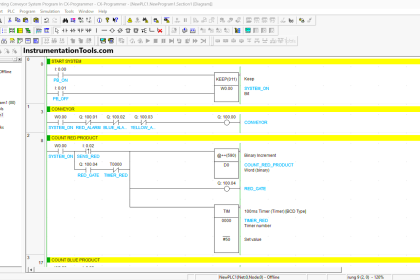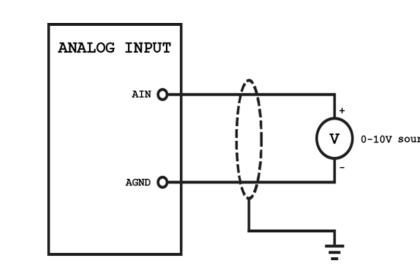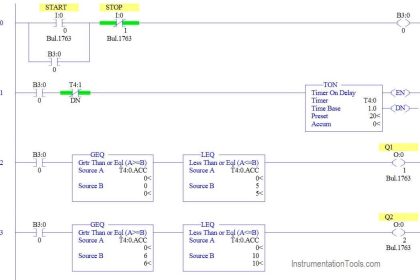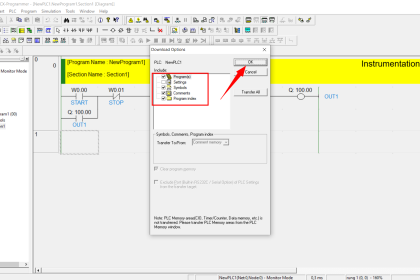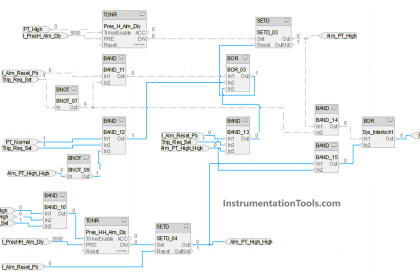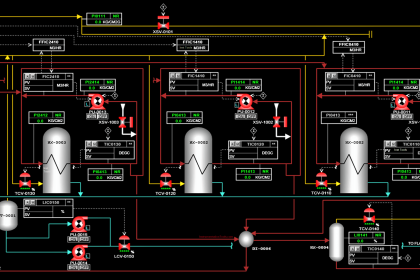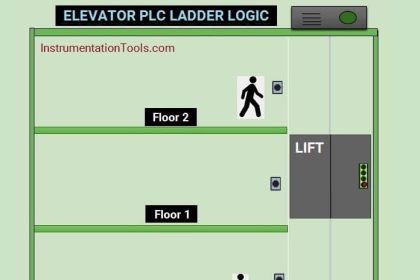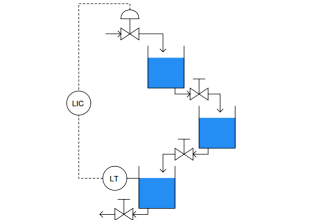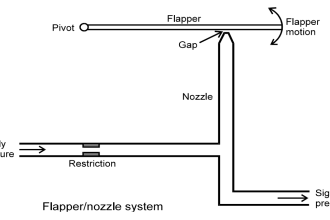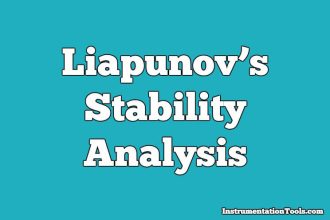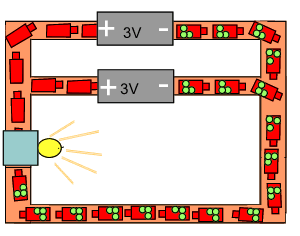Alarms are used to give a warning message or to alert us to do something about it. Learn how to configure an alarm in InTouch SCADA software.
Likewise, In industries, there are many processes where there is a certain set point and if the process variable goes beyond the set point we need an alarm to display a message.
Now we are gonna see how to implement an alarm in Intouch SCADA.
Imagine that we are programming to show an alarm for a tank filling process. And the PLC should read the input from LT1 (Level Transmitter)
I am gonna add a slider to the window. And when I increase the slider’s value it reflects it on the tank.
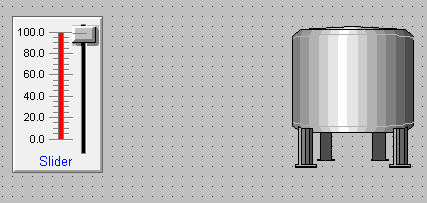
Now let’s give the tag name for the slider as LT1 and define it as Memory real data type.
So basically the slider will act as a sensor. Except it is used for simulation purposes for better understanding the concept.
Also, we are gonna give the Percent fill of the tank the same tag name as the slider so whenever the slider increases the value reflects on the tank.
To implement the Alarms concept we are going to navigate to the alarms section while defining the tag name. And enable the LoLo, Low, Hi, HiHi alarms.
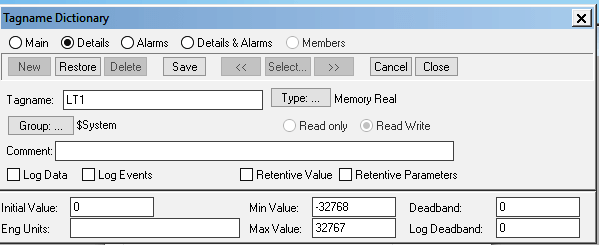
Intouch has many alarm priorities from 0 to 9999. We can prioritize accordingly so that we know that whenever the alarm with high priority pops up we need to give more importance for that alarm.
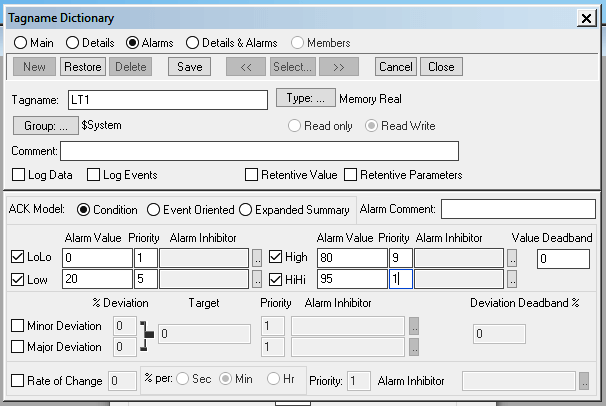
Now let’s add an alarm display to the window to view the alarms.
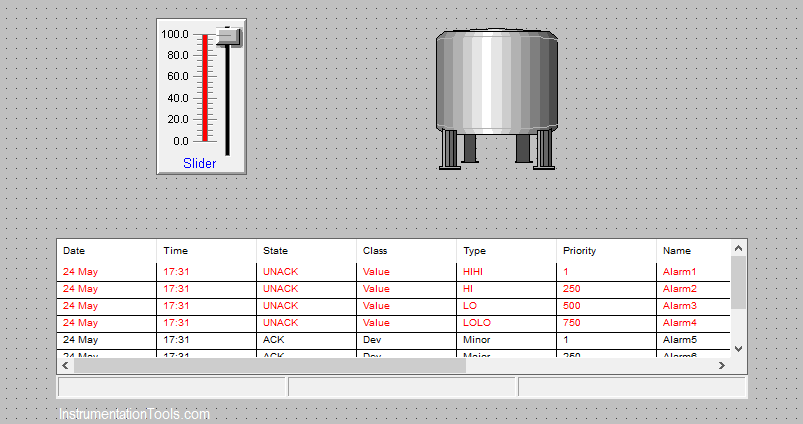
Let’s go to the run time and see how the alarm display works.
As you can see in the series of images below, the alarm displays a message at each stage of the process.
Also, note that the priority number is also being displayed in the images.
When the Level Transmitter (LT1) is at 0%
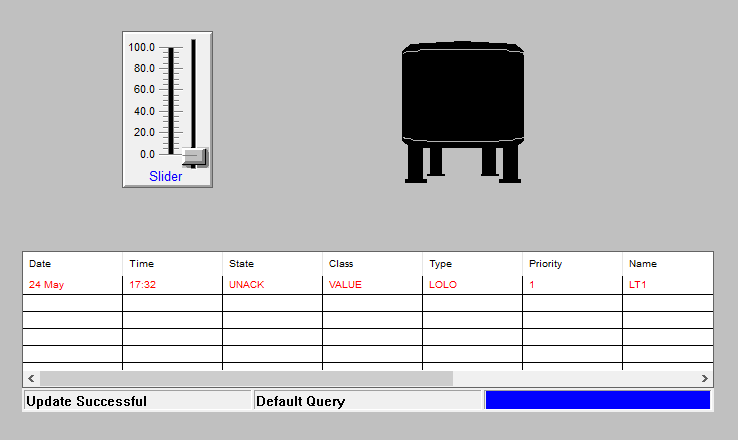
When the Level Transmitter (LT1) is at 10%
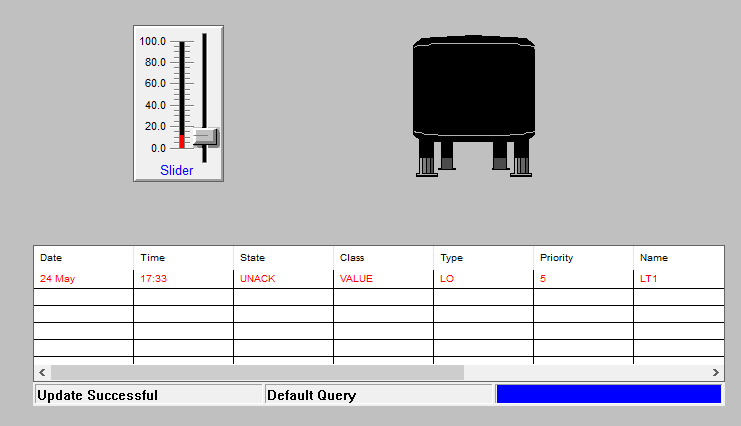
When the Level Transmitter (LT1) is at 80%
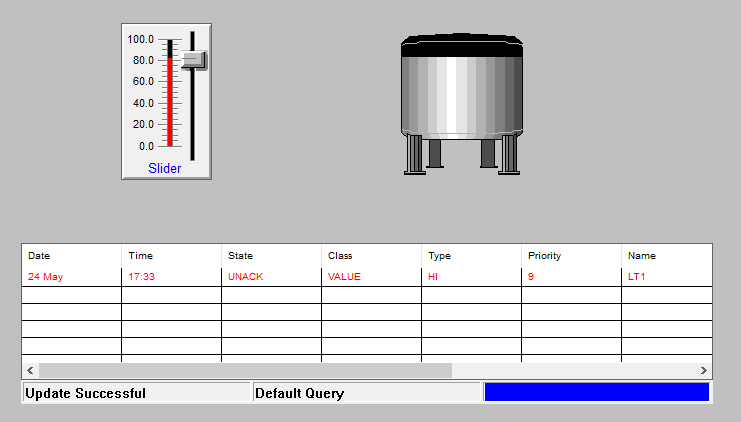
When the Level Transmitter (LT1) is at 100%
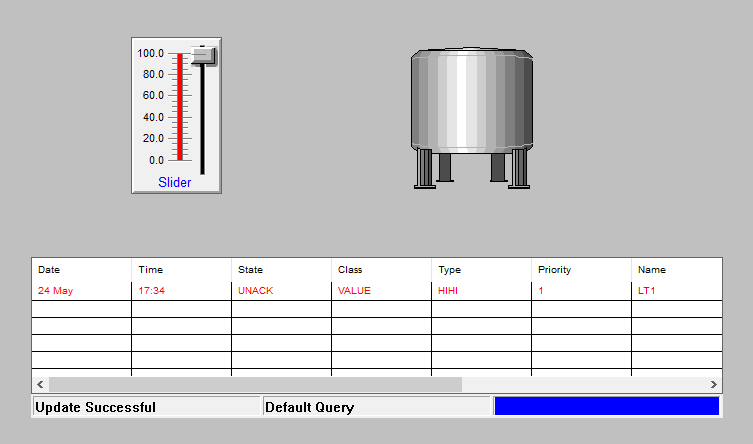
Author: Abishek D
If you liked this article, then please subscribe to our YouTube Channel for PLC and SCADA video tutorials.
You can also follow us on Facebook and Twitter to receive daily updates.
Read Next:
- Scaling with Parameters
- Namur Digital Input Card
- Allen Bradley Powerflex VFD
- Voltage Signal Systems
- InTouch Scada using Scripting