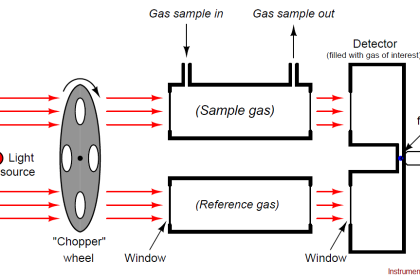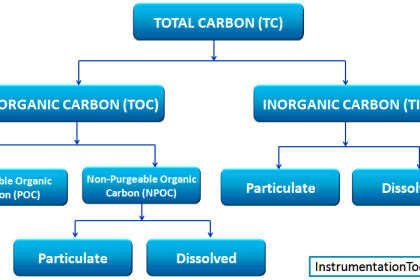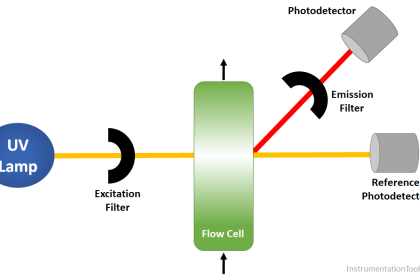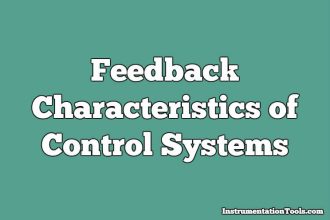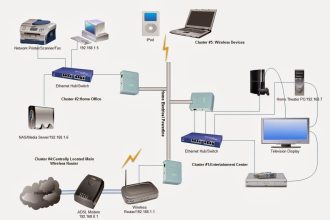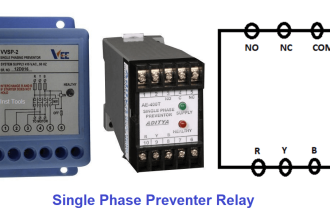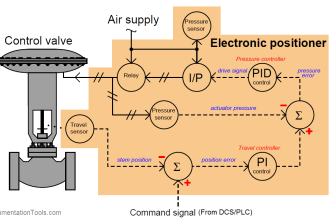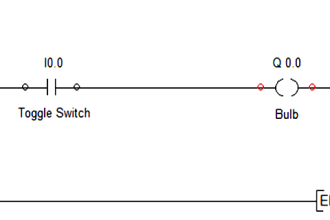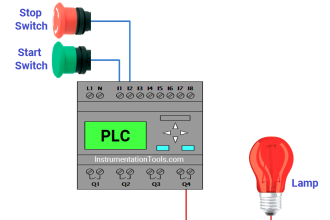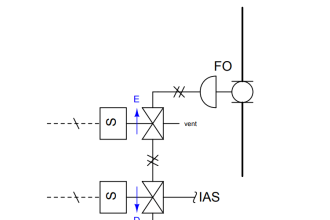pH measurement is used in all water treatment plants as well as chemical industries.
Many times we face problems with the pH analyzer and troubleshooting becomes confusing. So let us see troubleshooting guidelines for pH analyzers to solve common problems.
pH Analyzer Common Problems

Follow the below-mentioned steps for troubleshooting the pH analyzer.
- The first step is to check whether the display of the pH analyzer is ON or not. If the display is in off condition, then open the transmitter cover of the pH analyzer.
- Check the voltage. If voltage is not present, then check the connection in Junction Box. If found ok, then check the connections and barrier in Marshalling Cabinet.
- If the connection is loose then make a proper connection. If still issue persists, then check the cable healthiness. If found not ok, then use a spare cable.
- If voltage is present and the transmitter display doesn’t power ON, then check the output mA. If output mA is present then replace the display. If output mA is not present then replace the transmitter power card if the power card is replaceable. Else replace the transmitter. After replacing the transmitter, we need to do the proper configuration as per the datasheet.
- Check whether the process sample is coming or not by checking the sample through the drain tube. If the sample is not coming, then check the process isolation valve. If it is found in close condition, then open the process isolation valve after confirming the downstream tubing conditions. If still the sample is not coming, then isolate the process isolation valve and remove the tubing one by one. Keep checking them for any choking. If any tube is found choked, then de-choke the tube.
- Check the flow of the process sample through the drain line. The sample coming out through the drain line should be steady and without any air bubbles.
- If the sample flow is high, then decrease the sample flow. High sample flow will damage the pH electrode. If the sample is low, then increase the sample.
- The low sample will result in incorrect readings. Clean the pH sensor with proper lint-free paper or an appropriate material as mentioned in the vendor manual.
- Check the physical condition of the pH sensor. No damage should be there on the sensor.
- If still pH analyzer doesn’t show the proper value, then remove the pH sensor from the flow cell while the sample is coming. The flow should come out of the place where the pH sensor is installed. This step is done to verify whether the fluid is reaching the pH sensor tip or not. Flush the system for 1-2 minutes and keep on observing the sample. The sample should come without any interruption. Reinstall the pH sensor.
- If still reading is not proper, then do validation of the pH sensor using a standard solution. The standard solutions should be fresh. If needed, then do the calibration. After calibration, take the pH analyzer in line. Minimum 2-point calibration is recommended for the calibration of the pH sensor.
- If still pH analyzer is not showing proper value, then check the inbuilt RTD’s resistance. Wiring details from the vendor manual can help identify the cables used for RTD. If RTD is not working, then put the temperature in manual mode and set the temperature as per the process fluid.
- The important thing to note here is that if the temperature of the process is varying, then putting the temperature in manual mode will result in inaccurate readings. Replace the pH sensor.
- If after calibration, the pH value mismatches with the field value and the value shown in the system, then output mA calibration is needed. Use an mV generator to do output mA calibration.
- Replace the communication card if replaceable. Because sometimes communication card also fails.
- If the reading fluctuates, then increase the time constant by 1-5 seconds. If the fluid’s pH is changing very fast, then increasing the time constant is not at all recommended.