Here in this article, we discussed the general testing or healthiness checking procedure of a Manual Call Point (MCP) of fire alarm panel.
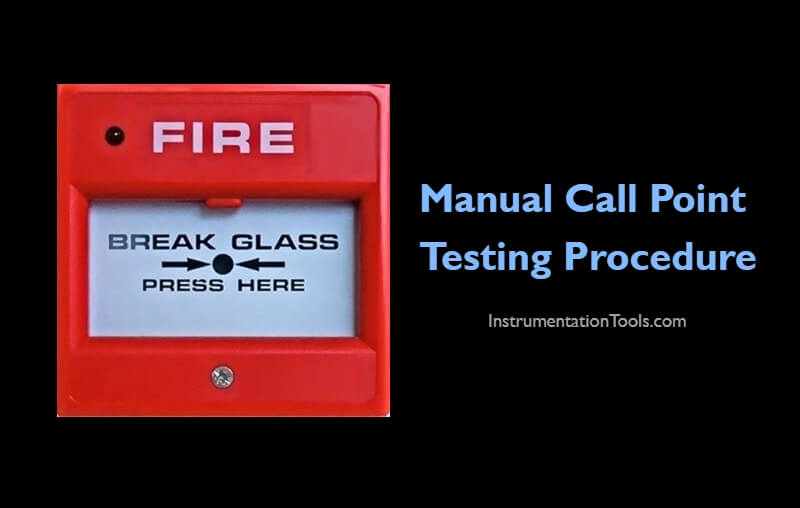
Before starting the job, take the proper work permit and inform to all the respective departments. Also, do force the respective logics or interlocks if any (like fire suppression systems activation etc)
Note: The mentioned voltages, terminals, circuit module names may change as per the vendor or model of the Manual Call Point.
Author: V Hemanth
VFD simulator download: Master the online tool from the Yaskawa V1000 & programming software for…
The conveyor sorting machine is widely used in the packing industries using the PLC program…
Learn the example of flip-flop PLC program for lamps application using the ladder logic to…
In this article, you will learn the STAR DELTA programming using PLC controller to start…
Lube oil consoles of rotary equipment packages in industrial process plants are usually equipped with…
Rotating equipment packages such as pumps, compressors, turbines need the lube oil consoles for their…