To Tune a loop : Open the Operator display (faceplate) for the loop in question
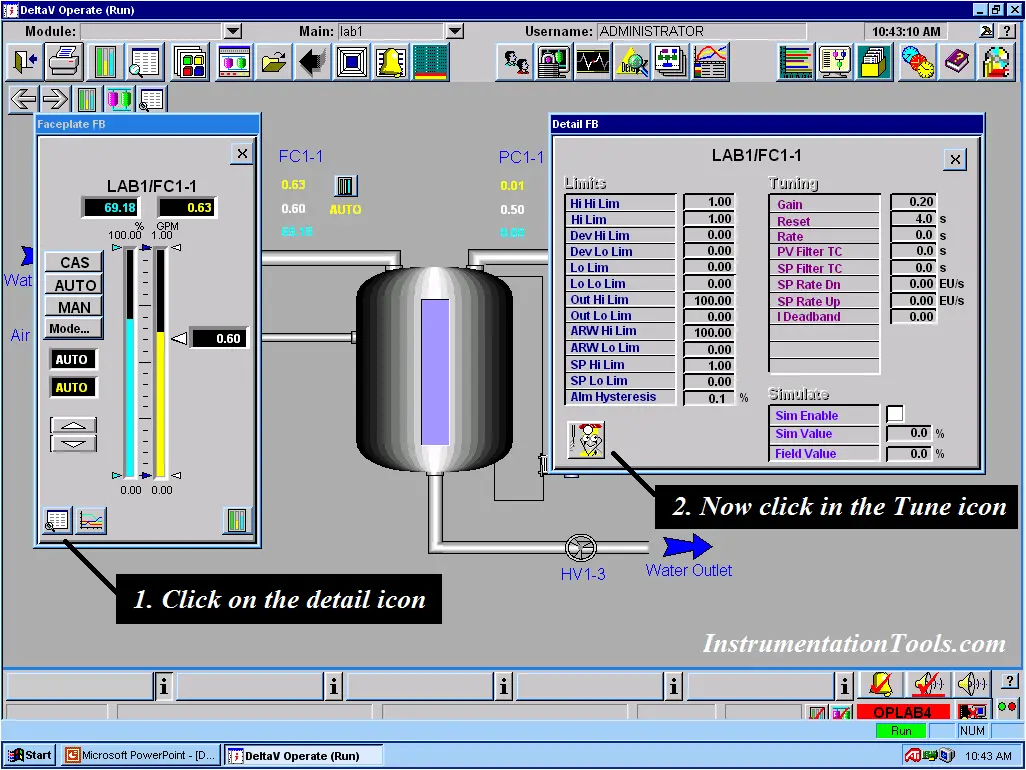
Under Options, make sure the “Expert” option is checked
You can change the process type as well as the desired response
Click Update to set the controller settings to those the tuner calculated
Image Courtesy : Emerson
NOTE :
Electrical Drives control the motion of electric motors. Motion control is required in industrial and…
PLC ladder logic design to control 3 motors with toggle switch and explain the program…
VFD simulator download: Master the online tool from the Yaskawa V1000 & programming software for…
The conveyor sorting machine is widely used in the packing industries using the PLC program…
Learn the example of flip-flop PLC program for lamps application using the ladder logic to…
In this article, you will learn the STAR DELTA programming using PLC controller to start…
View Comments
please, give link download sofware DELTA V ?