HART COMMUNICATION LAYERS
The HART protocol follows the seven-layer OSI (Open Systems Interconnection) protocol, although it uses only three layers: application, data link, and physical. The other four are not used, which is so for most of the field level protocols such as HART. The HART and the OSI protocol layers are shown in Table.
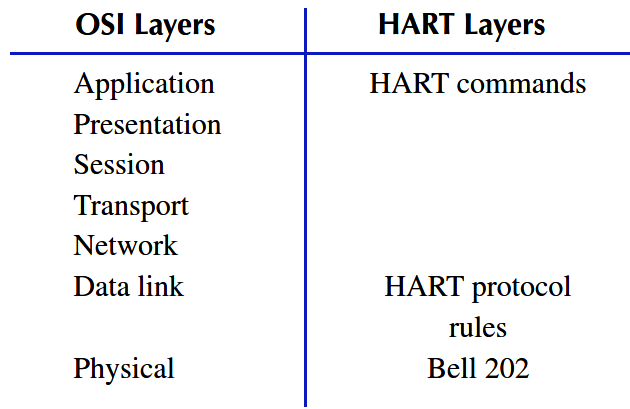
Physical layer
HART uses an FSK physical layer that is based on the Bell 202 modem standard. It modulates digital “1” into 1200 Hz and “0” into 2200 Hz. This kind of modulation is robust and has very good noise immunity. A HART modem chip is used at both the sending and receiving ends for modulation and demodulation, respectively.
HART devices support both the conventional 4–20 mA current signal and modulated HART communications. These occupy different communication bands and are shown in Above Figure. Because of their noninterfering nature, as is apparent from Above Figure, both communications are possible simultaneously. The HART communication signal is filtered out by the analog devices and as such they remain unaffected by the HART signal. Thus, devices with 4–20 mA input or output work nicely in control loops.
Data link layer
The HART message frame format, often called a HART telegram, is shown in Below Figure. It consists of nine fields.
Preamble is the first field in the message that is sent first, and it wakes up and synchronizes all the receivers of the connected devices in the network. The delimiter, a single-byte field, signifies the end of the preamble. The delimiter is a start field and its content denotes if the frame is a request from a master, a response from a slave, or a request from a slave in the burst mode. It also indicates whether the address used is a polling address or a unique ID.
The address field that follows may be a single byte (short-frame format) for polling address or 5 bytes (long-frame format) for a unique ID address, already discussed in Tutorial Part 2.
The fourth field is the command field and is of single byte. It represents the HART command associated with the message. The data link layer does not interpret the same but passes (accepts) the same to (from) the application layer. The byte count is of single byte length and indicates how many more bytes are still left for the message to be completed, excluding the checksum. The receiver can thus check for the end of the message from the information provided by this field.
The response code is also single byte and is included only in response messages. This response field from the slave would indicate the type of error that occurred in the received message, if it was received erroneously. Correct message reception would also be indicated by this field. The field device status, a single-byte field, is included in response messages to indicate the health of the device.
The data field may contain from 0 to 24 bytes. Data is not interpreted in the data link layer and is merely passed to the application layer. The checksum is of single byte and of longitudinal cyclic redundancy check type. If the data is received correctly, the transmitting end checksum value would be identical to the receiving end checksum.
Application layer
HART commands are defined in the application layer of the HART protocol. The communication routines of the HART master devices and the programs are based on these commands. Commands from the master can seek for data, start-up service, or diagnostic information. The slave, in turn, responds by sending back the required information(s) to the master.
The HART command set includes three types of commands: universal commands, common practice commands, and device-specific commands. The host application may implement any of the command types for a particular application. A partial list of different types of HART commands is shown in Below Table.
VFD simulator download: Master the online tool from the Yaskawa V1000 & programming software for…
The conveyor sorting machine is widely used in the packing industries using the PLC program…
Learn the example of flip-flop PLC program for lamps application using the ladder logic to…
In this article, you will learn the STAR DELTA programming using PLC controller to start…
Lube oil consoles of rotary equipment packages in industrial process plants are usually equipped with…
Rotating equipment packages such as pumps, compressors, turbines need the lube oil consoles for their…
View Comments
Good explanation sir,
We have HART 375 Filed communicator. We are facing issue, while going into HART application a blank screen appearing. Remaining settings like scratchpad, keyboard, display etc., are working fine. Please suggest for possible remedy.