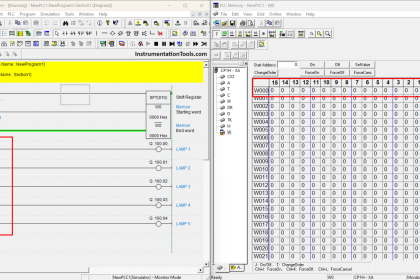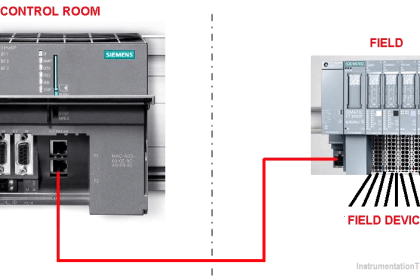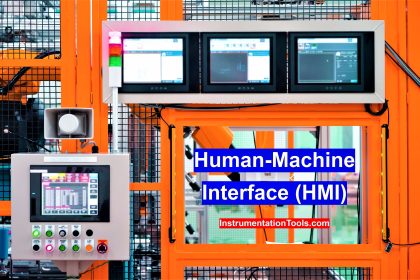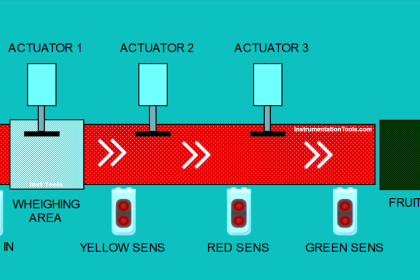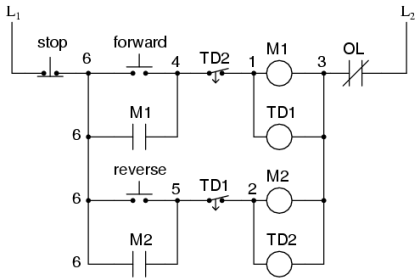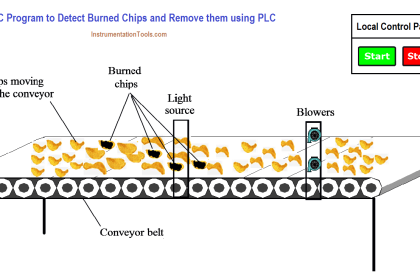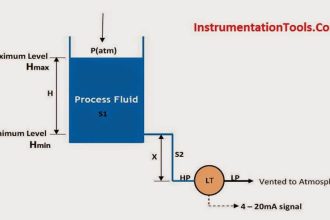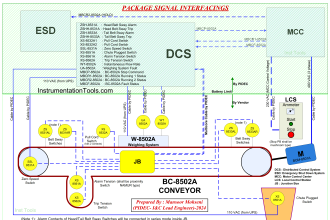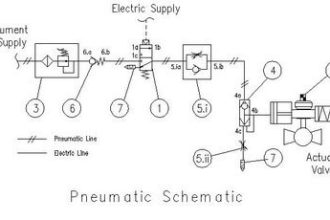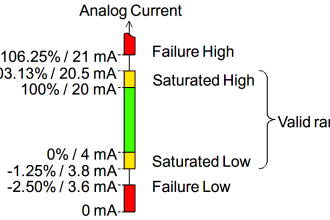To study the working of Up Counter PLC program in Allen Bradley Programmable Logic Controller (PLC).
Up Counter
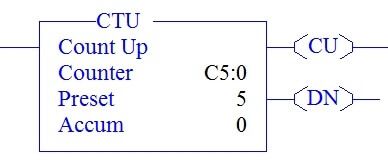
In the above picture, there are totally three parameter,
COUNTER: C4:0 – Counter File name (Timer C5:0, C5:1, C5:2…)
PRESET –PRE: Limit value of COUNT-Up to how much it should count
ACCUMULATOR –ACC: Running Value of counter when condition turn ON.
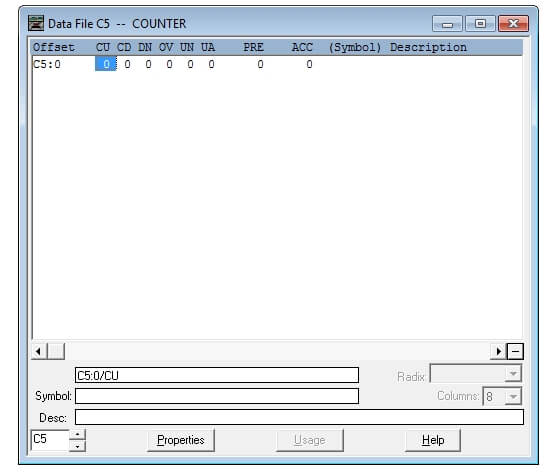
From the data file, along with preset and accumulator, we have few more bits,
CU: Count up Bit-whenever the counter is enable makes this bit to go ON.
DN: Done Bit-When accumulator value reached preset value, done bit turns to ON.
OV: Over Flow Bit-When accumulator value reached the limit value (32767),it rolls back to
-32767 for the upcoming counter operation, Overflow bit turns ON, in this condition.
Notes:
UA-Update Accumulator Value-Only used when high speed counters are used in the program.
CD & UN-Used for down Counter Function.
Up Counter Description Using PLC Program
I:0/0 is used to give input to counter and Preset value is set to 5.
Counter Count up Bit (C5:0/CU)
In the below Ladder logic,
Rung 000 – Having condition input I:0/0 which gives input to counter to perform counter function.
Rung 0001 – Having Counter CU Bit which enable only when counter is in function or When input to the counter turns ON.
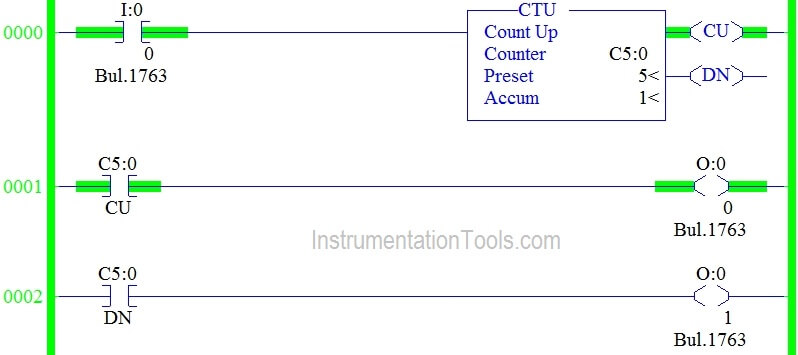
In the below ladder Logic,
When input to the counter turn OFF (I:0/0),Counter CU bit turns OFF. Output O:0/0 turns ON only when C5:0/CU turns ON.
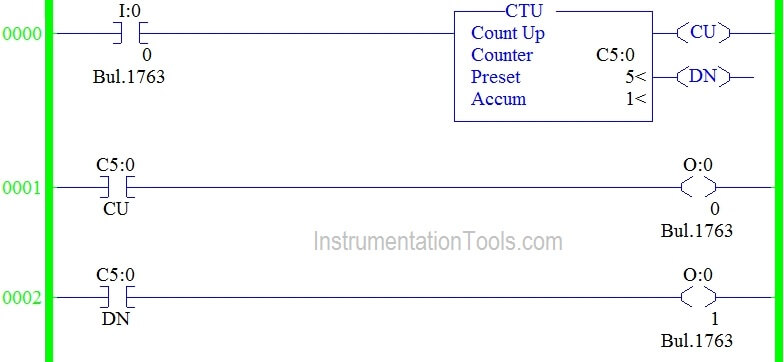
Counter Done Bit (C5:0/DN)
In the Below Ladder Logic,
When accumulator value reaches the Preset, Counter Done bit (Cu5:0/DN) turns ON.
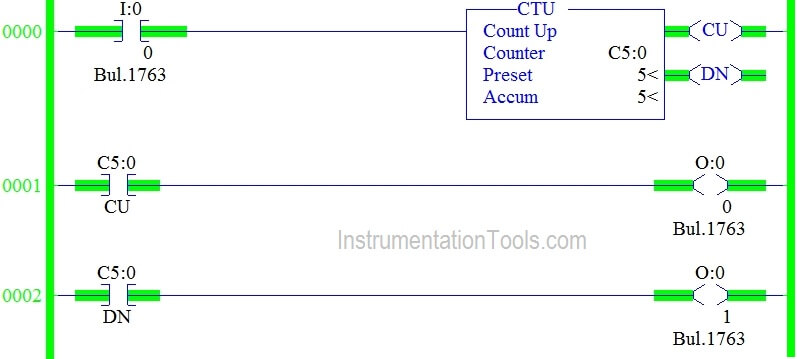
In the below ladder Logic,
Done bits remains in the ON condition, even though accumulator value runs beyond Preset.
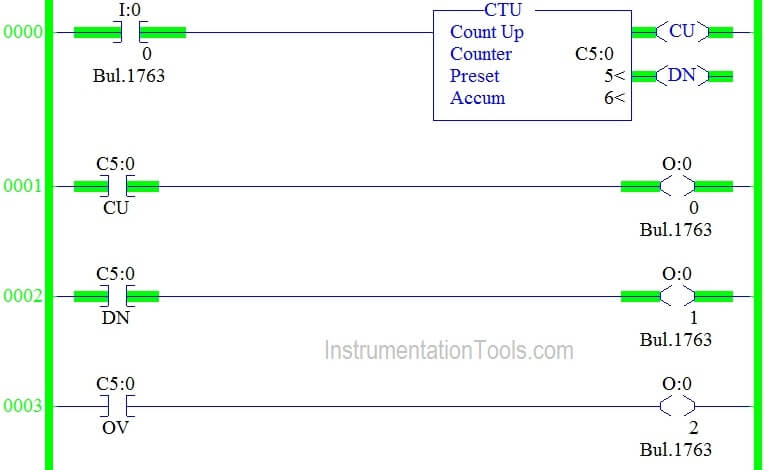
Counter OverFlow Bit (C5:0/OV)
In the Below Ladder Logic,
Counter accumulator value overflows when accumulator value reaches 32767 in Allen Bradley PLC Programming.
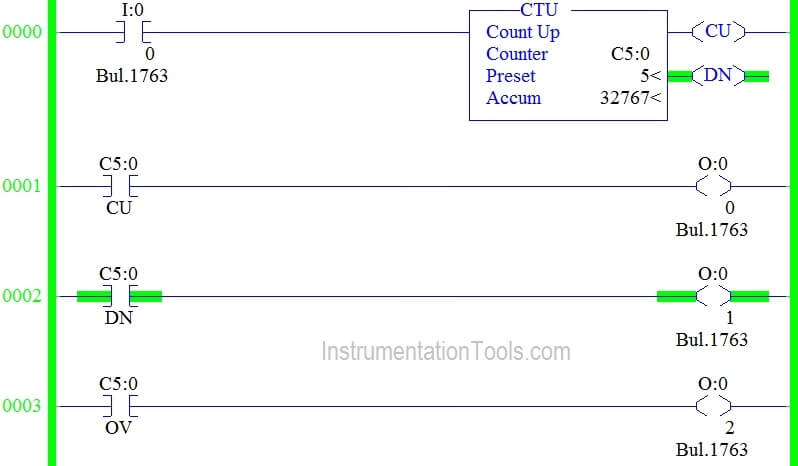
In the below ladder Logic,
When we turn ON the I:0/0 for the 32768 time,accumulator value rolls back to -32768 and start counting from -32767 to 32767.Counter Overflow bit turns ON when this condition happen (Rung 003).
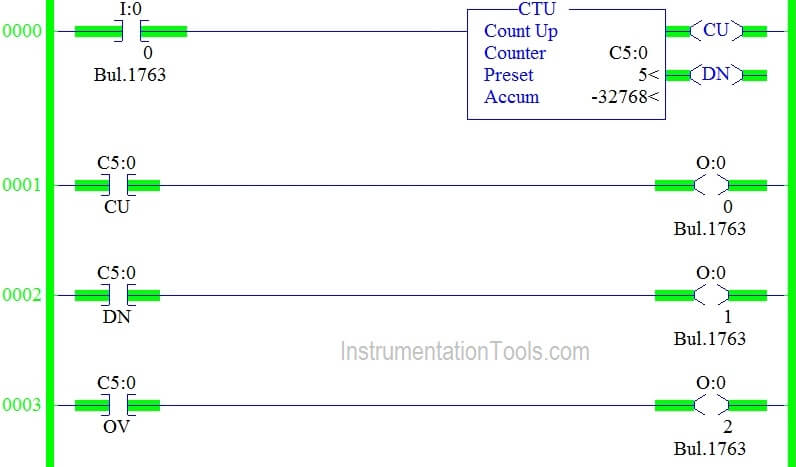
Conclusion:
We can use this explanation to understand the working of Up Counter function in Allen Bradley Programmable Logic Controller (PLC).
If you liked this article, then please subscribe to our YouTube Channel for PLC and SCADA video tutorials.
You can also follow us on Facebook and Twitter to receive daily updates.
Read Next:
PLC Automatic Irrigation System