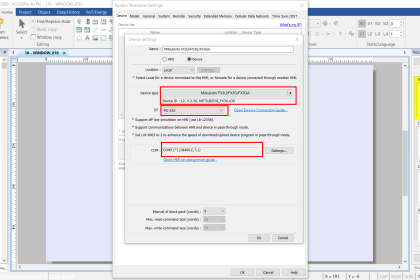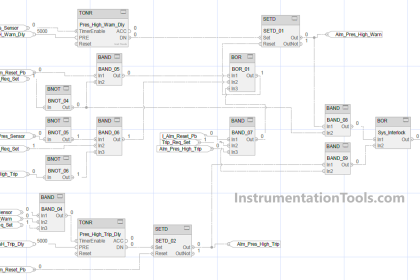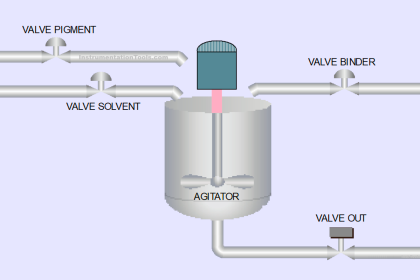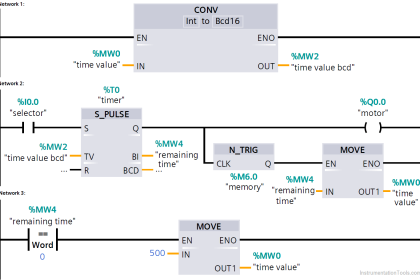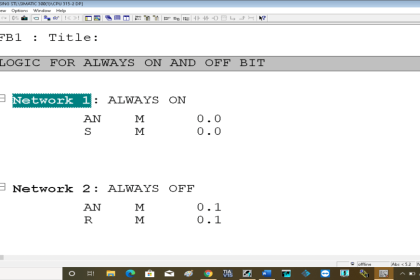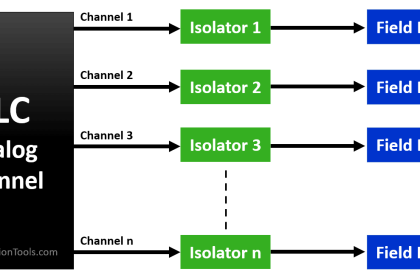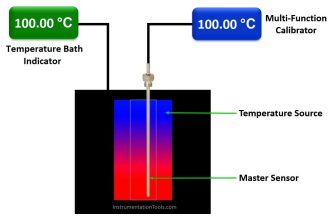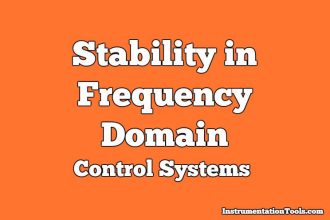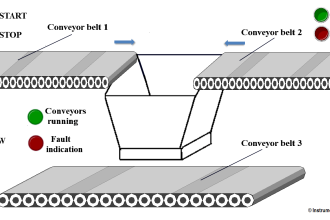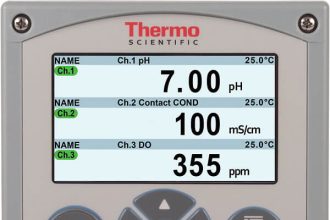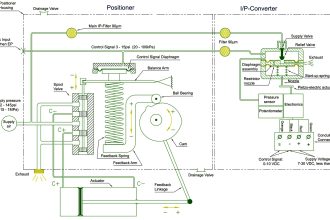This article explains the detail logic and all steps involved to find the Highest value in given Data block using the Statement List (STL). Also helps to you in array pointer logic in simatic manager.
Statement List (STL) to Find Highest Value
Follow the below setps.
Step 1:
Create Global Data Block write no of data in DB and save it.
Data you can save in dec, bin, int, real format.
We have written data here in dec for our program.
Insert Data Block as shown below.
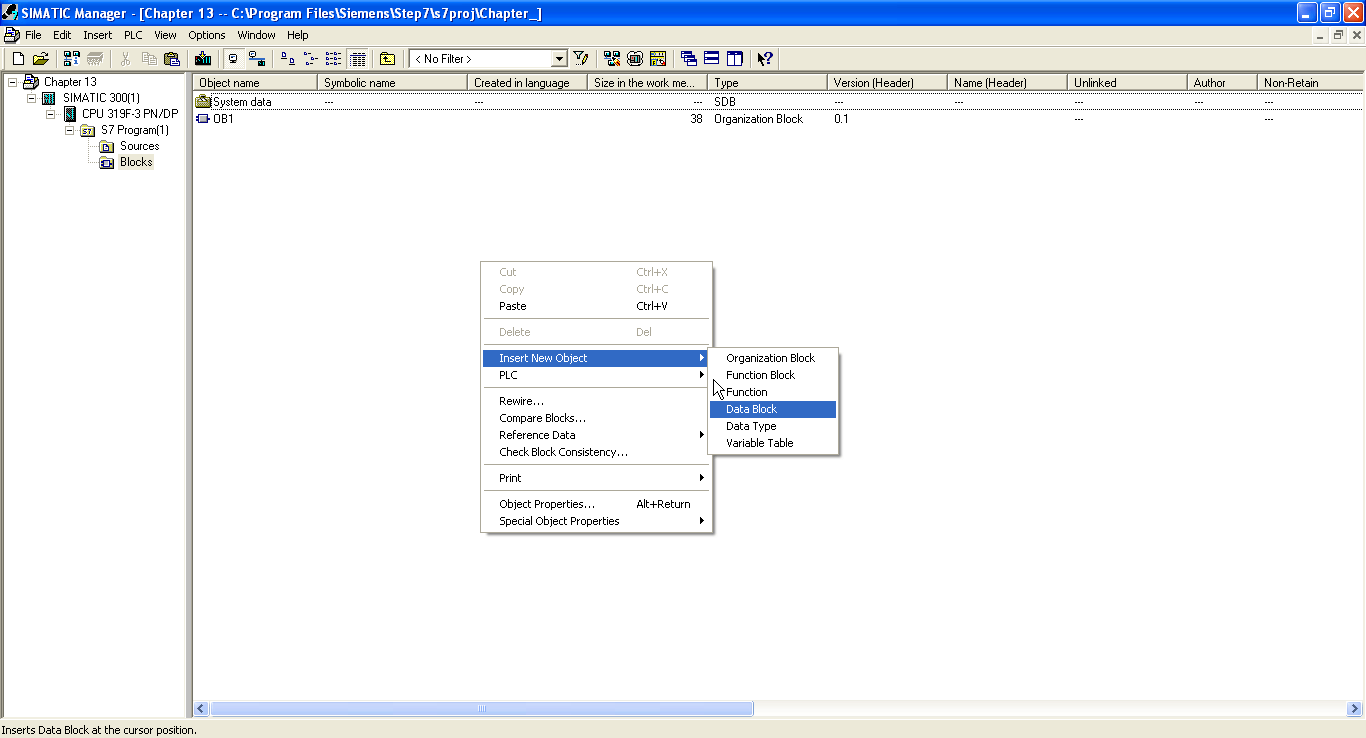
Step 2:
Create Data Value in the Data Block.
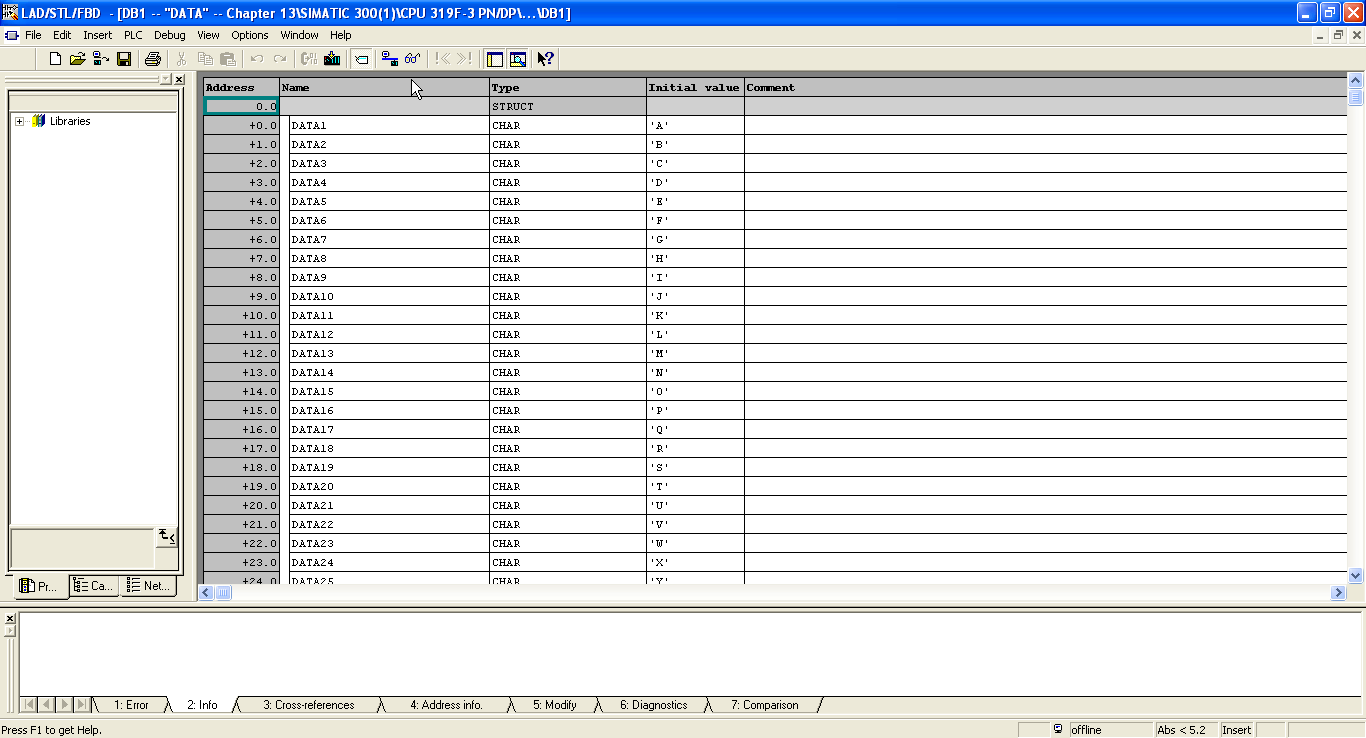
Step 3:
Insert Function
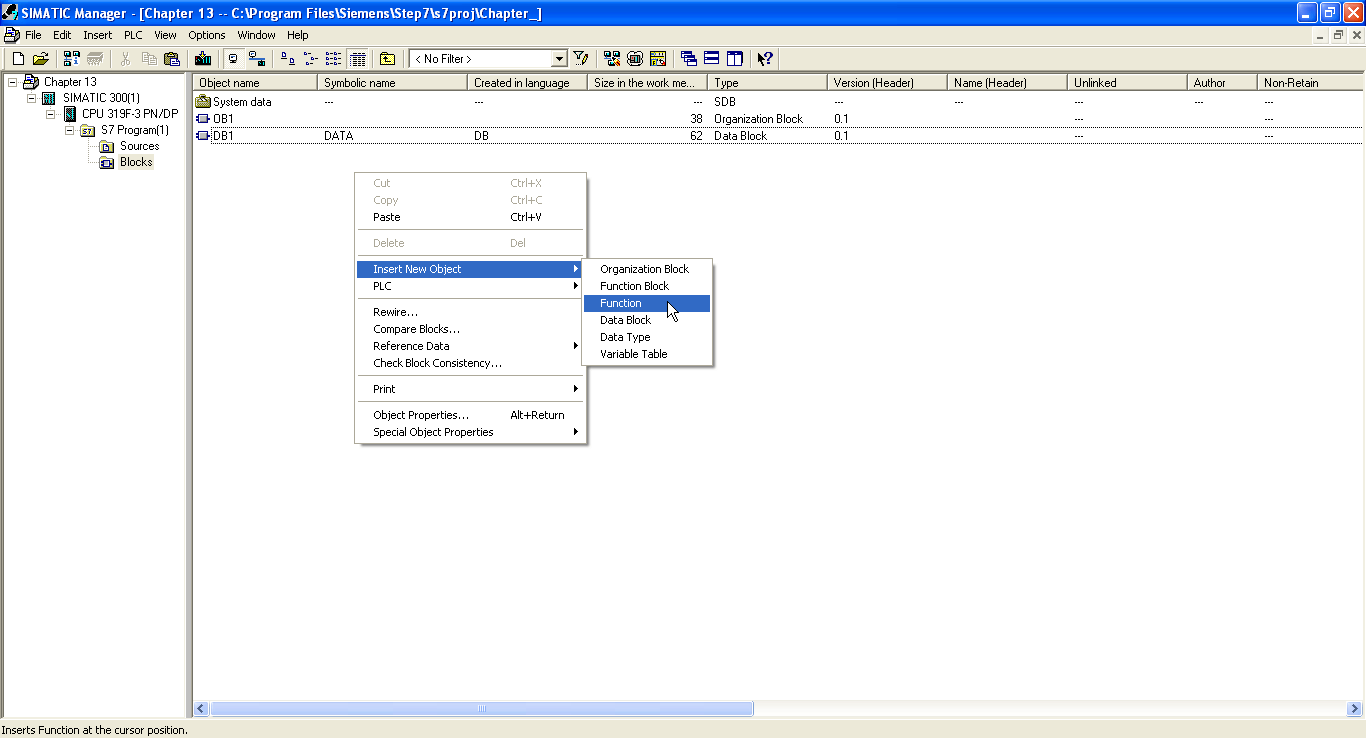
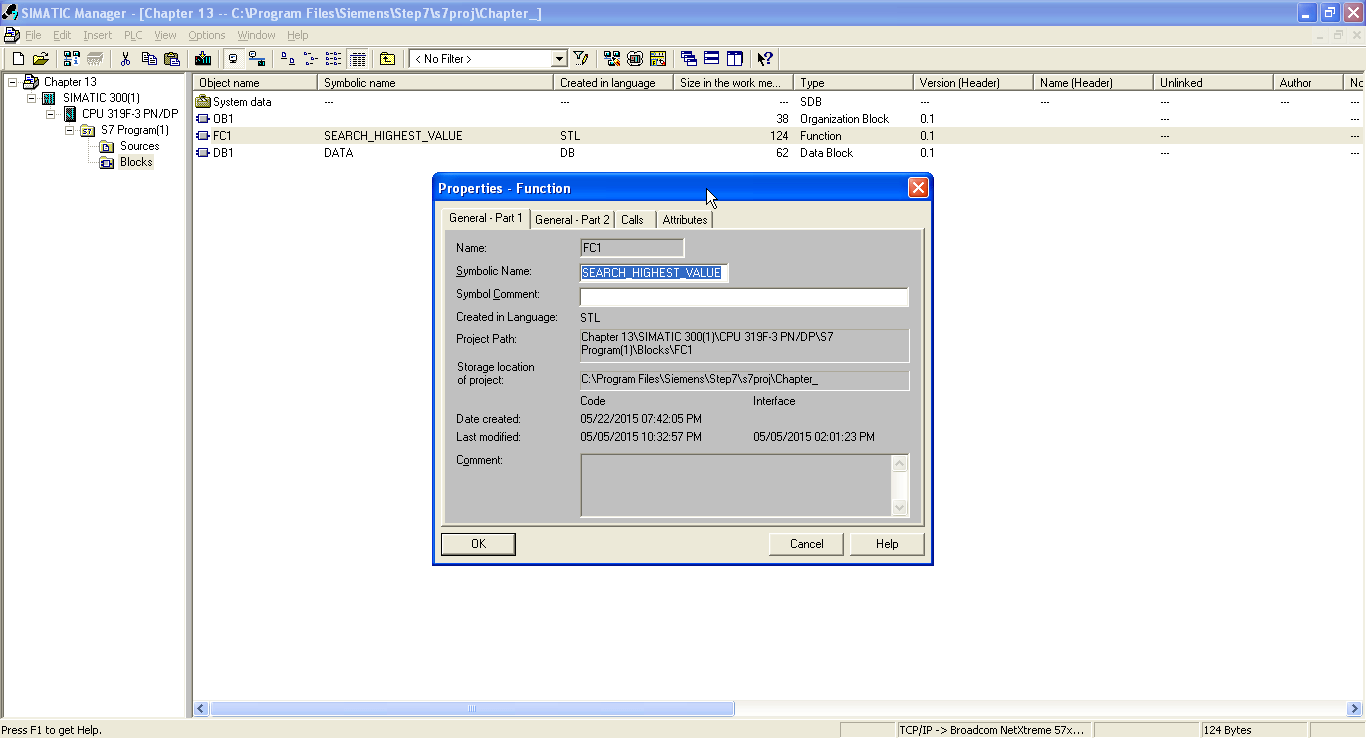
Step 4:
Create Function and write code in STL as given below.
A M 40.2 /// START Search CMD
JCN END
L 0
T MW 50 // STARTINNG LOCATION OF DATA
T MW 56
REOP: NOP 0
L MW 50
SLW 3
LAR1
OPN "DATA"
L DBB [AR1,P#0.0] // DATA 1ST LOCATIO
L MB 56
>I
JC STR //// DATA GREATER THEN CHENG
INC: L MW 50
L 1 // INCREASE LOACTION
+I
T MW 50
L MW 50
L 21 // IF DATA LOCATION IS EXCCED
<I // CHECK FOR NEXT LOCATION
JC REOP
JU END
STR: NOP 0
L MW 50
SLW 3
LAR1
OPN "DATA"
L DBB [AR1,P#0.0]
T MB 56
JU INC
END: NOP 0
Statement List (STL) to Find Highest Value in the Data Block
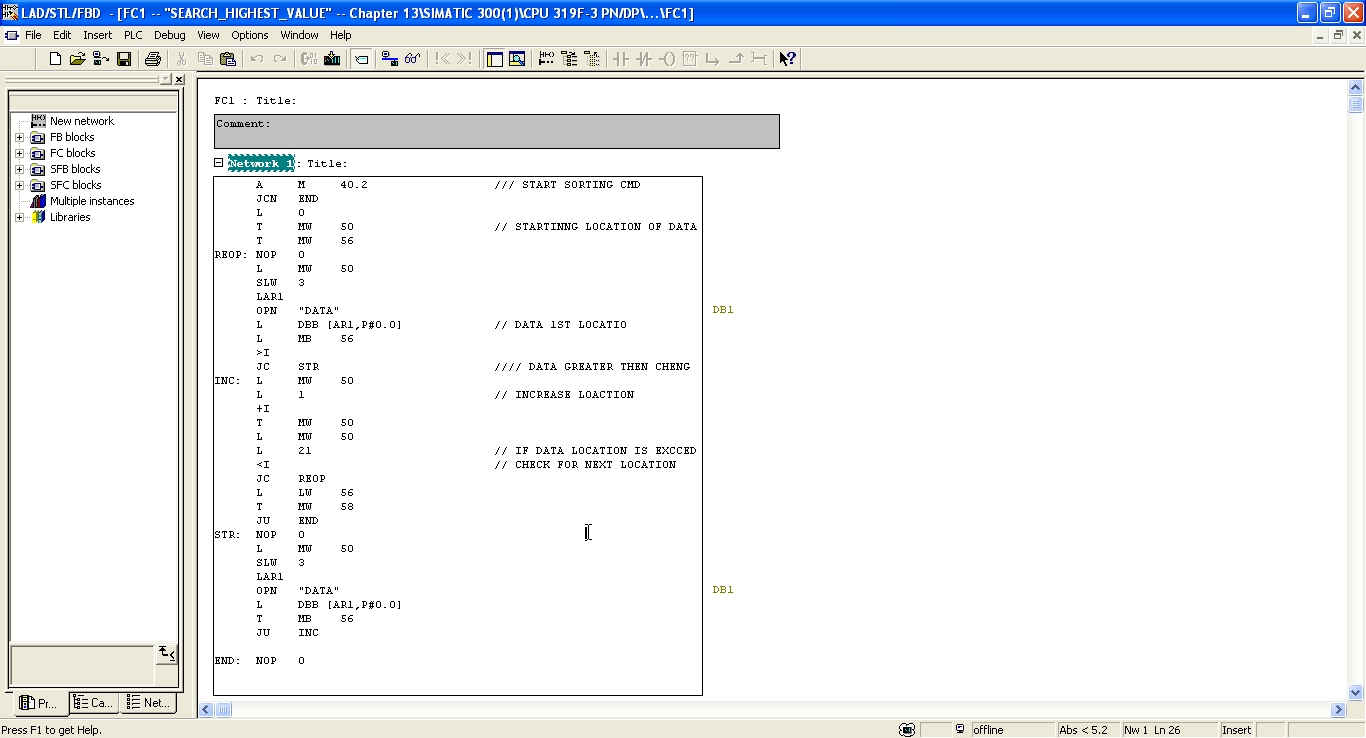
Step 5:
Start search command by using bit M40.2 = True
You can gate Highest value of given data in MW56
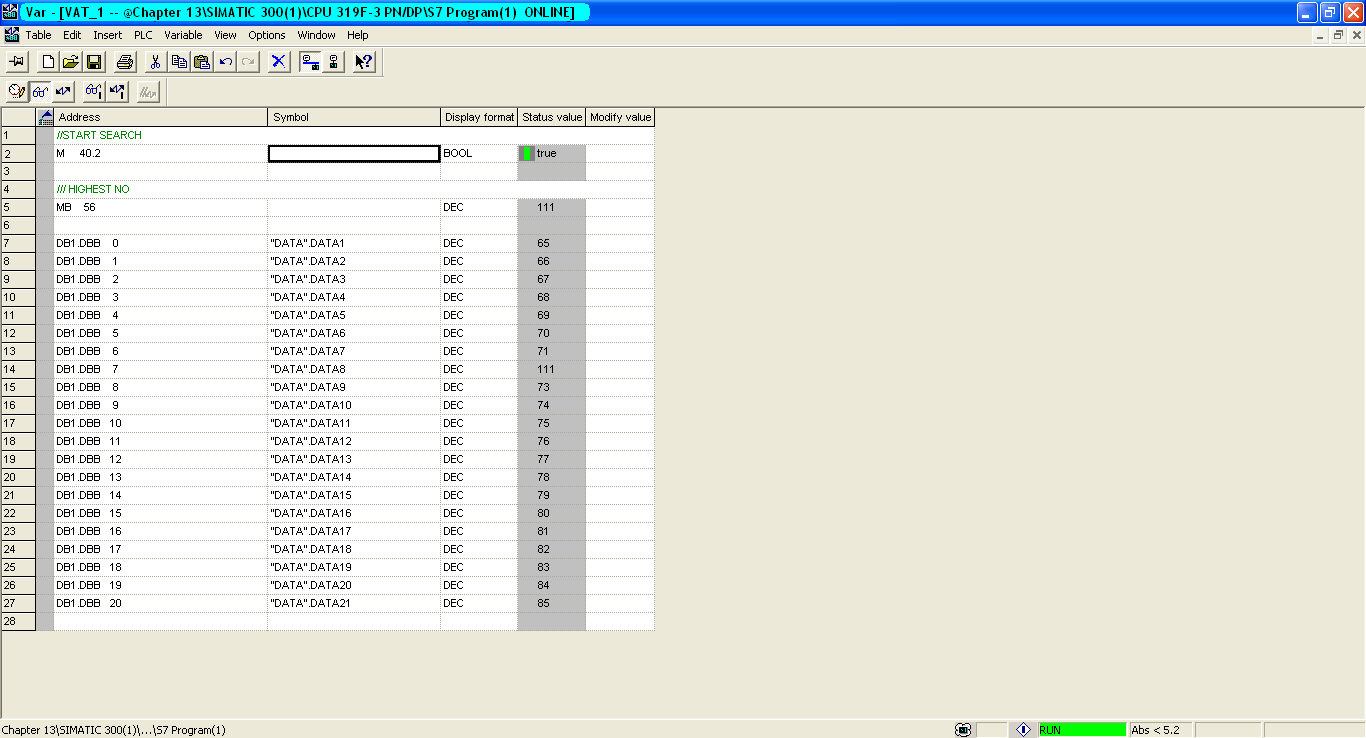
Author: Rahul khaladkar
If you liked this article, then please subscribe to our YouTube Channel for PLC and SCADA video tutorials.
You can also follow us on Facebook and Twitter to receive daily updates.
Read Next:
- Memory Structure of Siemens
- Function Block for Motor Logic
- FIFO Instruction in Allen Bradley
- Troubleshoot Siemens Program
- Types of Interrupt OB in Siemens