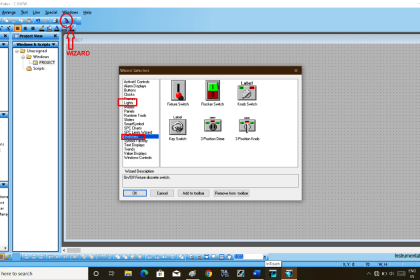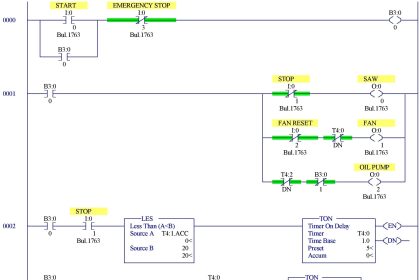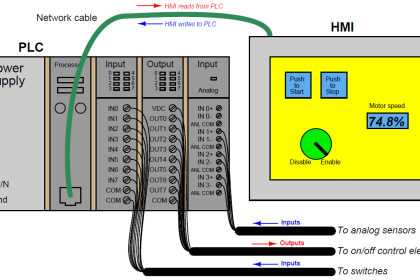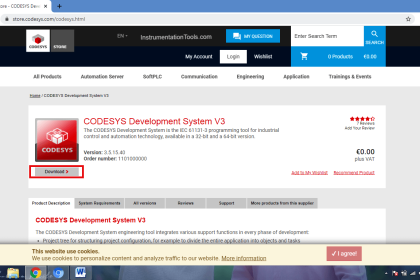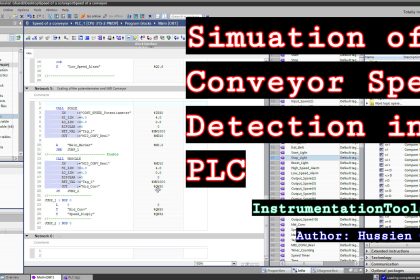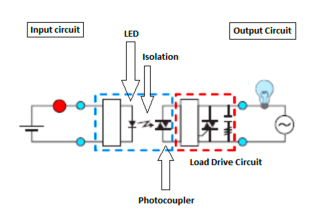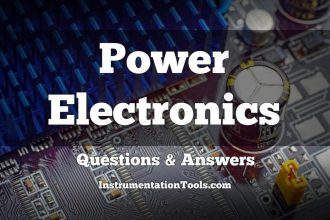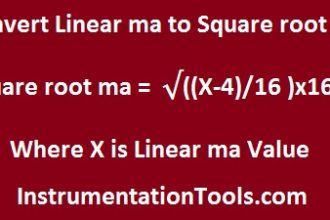Write a PLC program so that when the step push button is pressed and qw0 is equal to zero the first bit in the output word is energized by one, and when the step push button is pressed again the next bit is energized and so on till the reset push button is pressed.
This is an example of sequential operation of output bits using one push buttons.
Note: the best practice to learn the PLC programming is to start writing the PLC program, take your time before you review the answer.
Inputs & Outputs
I0.0: step Push Button (Normally open contact)
I0.1: reset Push Button (Normally open contact)
Qw0: output word i.e from (Q0.0 to Q1.7)
PLC Sequential Operation Example
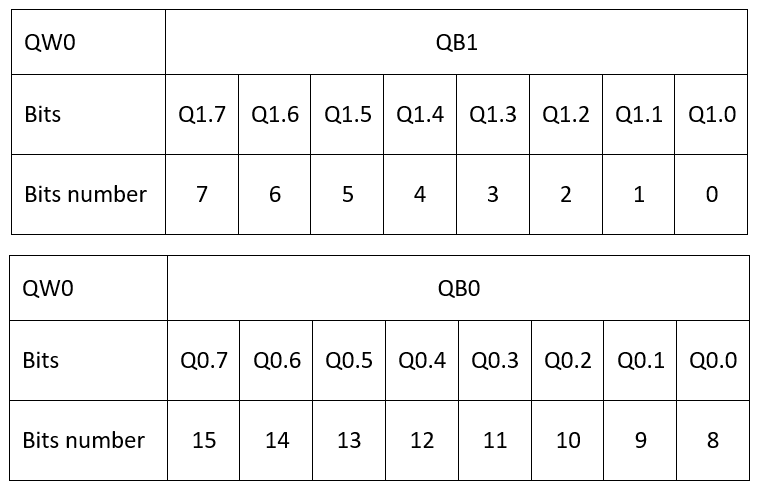
Before you start your programming you have to understand the order of bits when you hear memory word, here in the table attached you can figure out the address of any bit number.
PLC Program
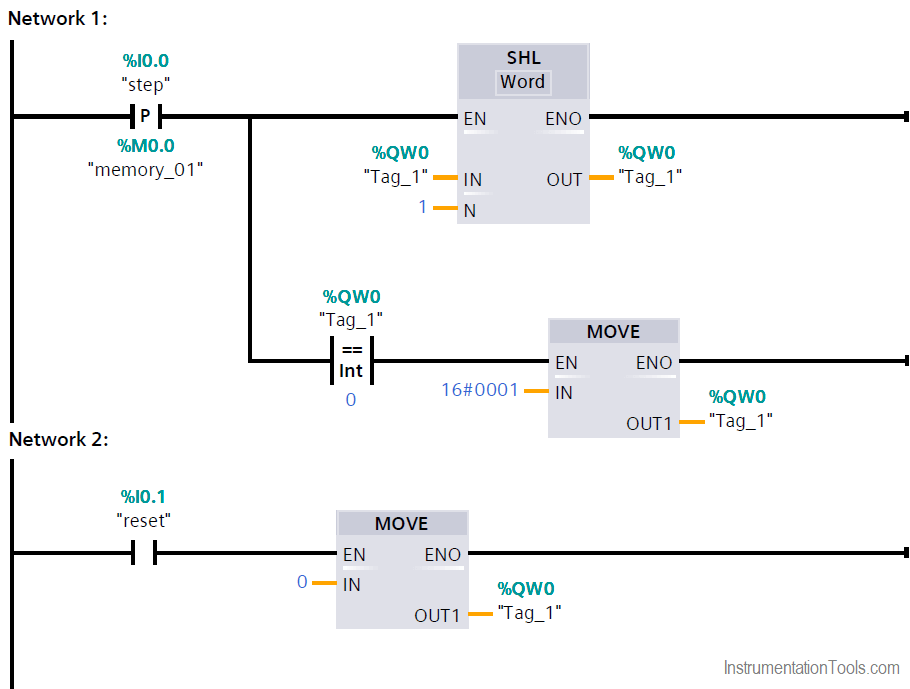
Network 1:
In every time the positive edge of step push button is detected the shift left instruction moves 1 to next bit of the QW0,
if QW0 = 0 the move instruction is energized and move the hexadecimal value 16#8000 to QW0 which is equivalent to 1000 0000 0000 0000.
Network 2:
In any time when the reset push button is pressed, 0 is moved to QW0 which will reset all the output word.
Author: Karim Ali Anwar
If you liked this article, then please subscribe to our YouTube Channel for PLC and SCADA video tutorials.
You can also follow us on Facebook and Twitter to receive daily updates.
Read Next:
- PLC Permissive Inputs
- PLC Sequential Operation
- PLC Counter Comparison
- Packaging Carton PLC Logic
- Delta PLC Simulator