Here you will learn how to create ladder diagram from Boolean logic and understand the basics of PLC.
Note: The PLC example shown here is for educational use only for students to understand PLC ladder diagrams.
Problem Statement
Design a PLC ladder logic for the following Boolean Expression.
We are using toggle Inputs to control the output.
Find out the equivalent ladder logic for the given boolean logic.
Y= AB+CD
This video tutorial helps you to learn the creation of ladder diagram based on the given boolean expression.
The inputs listed below.
A: I0.0
B: I0.1
C: I0.2
D:I0.3
The outputs listed below.
Y: Q0.0
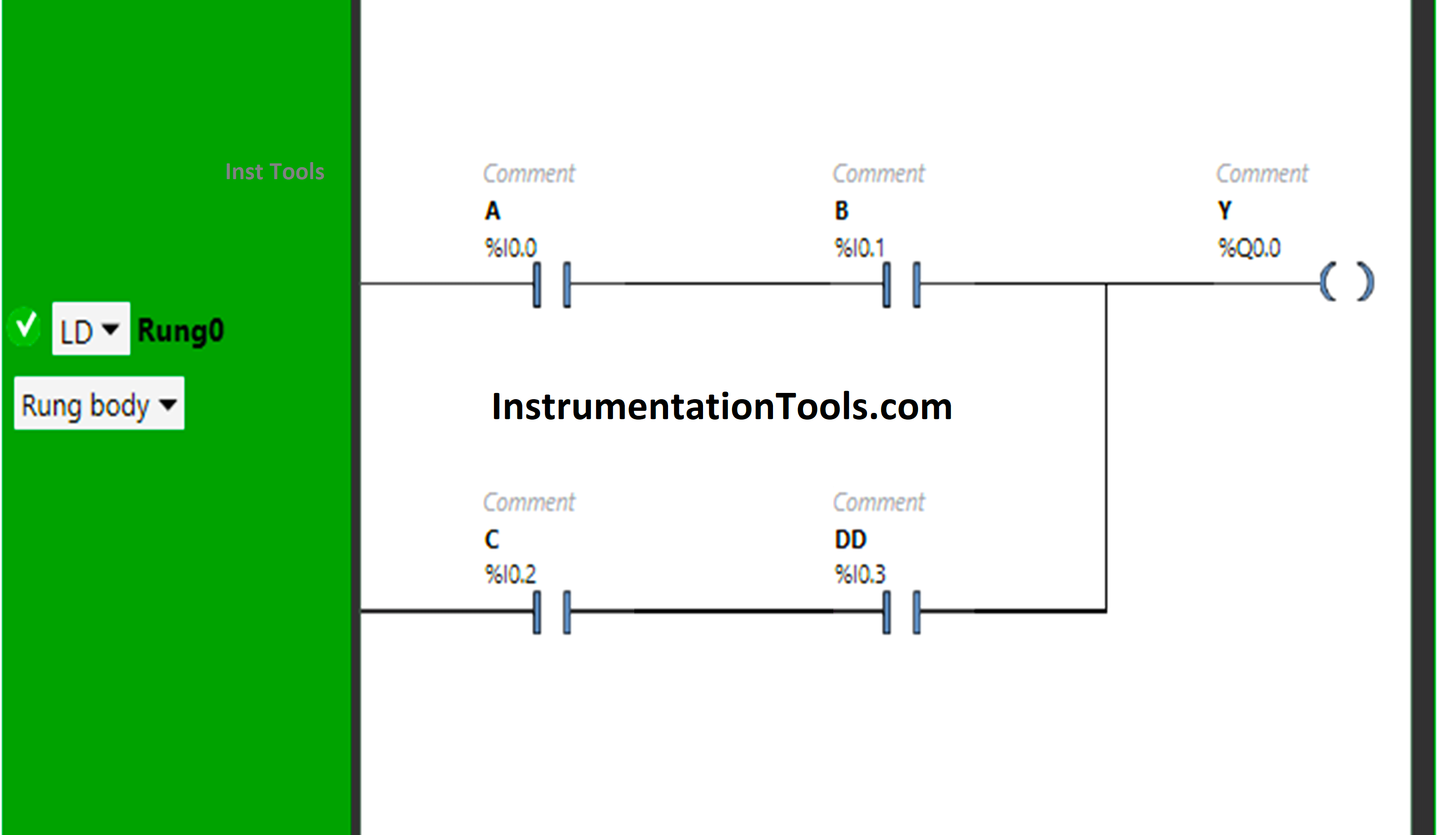
Check the below logic output result with simulation.
When both Input A and Input B are ON
The signal will pass through Input A and Input B when turned ON. If only one input i.e., Input A or Input B is turned ON, the output Y (Q0.0) will not turn ON.
The inputs A and B are in series and are used as Normally Open Contacts. So, for the output Y (Q0.0) both the inputs i.e., input A and input B should be ON.
When both Input C and Input D are ON
When Input C and Input D are turned ON, the output Y(Q0.0) will turn ON. Input C and Input D implement AND Logic Gate as these are connected in series and are taken as Normally open Conatacts.
When both the inputs i.e., input C and input D are turned ON, then only the output Y (Q0.0) will turn ON, If only one input is turned ON i.e., only input C or input D is turned ON, the the output Y (Q0.0) will not turn ON.
If you liked this article, please subscribe to our YouTube Channel for PLC and SCADA video tutorials.
You can also follow us on Facebook and Twitter to receive daily updates.
Read Next:
This article is about controlling the double-acting pneumatic cylinder movement control with a timer circuit.
In this article, we will review the main responsibility scopes of the instrumentation and electrical…
Learn the daily alarm PLC program using real-time clock instruction as per the required timings…
A Real-Time Clock accurately tracks time from seconds to years and stores the data in…
Omron PLC logic for sorting the number of products and counting the number of products…
Learn the water fountain control logic using the PLC timers programming to control the high…