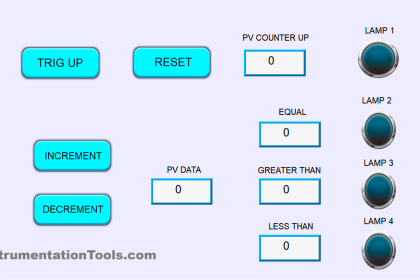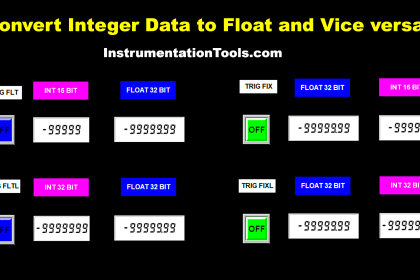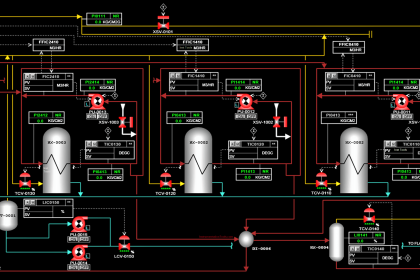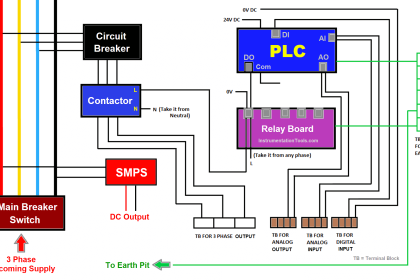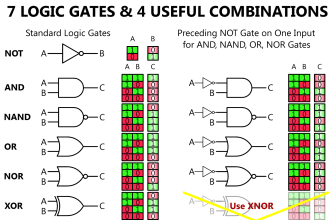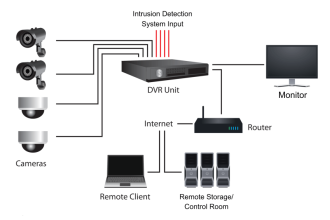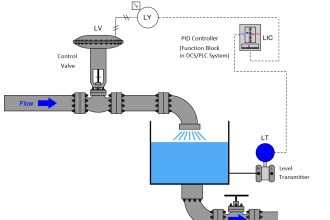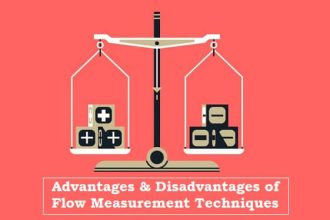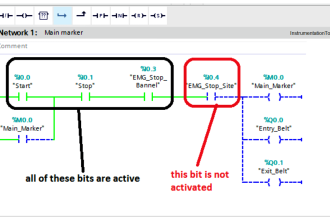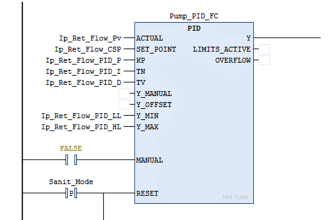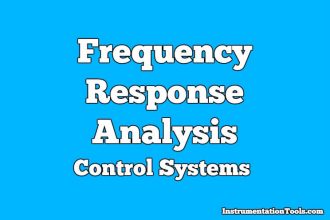PLC Counter with Comparison using ISP Soft 3.10:
What is Counter in PLC?
As the name itself tells that’s it’s the programmable block which counts the pulse input from the Input sensor.
We can use the block to count the no. of inputs such as in the below applications;
- Banks
- Counting No of objects in the process industry
- Safety & Security
Example:
In the below example we are going to implement the basic PLC Counter with Comparison using ISP Soft 3.10, so let’s get ahead.
Step 1:
Open the ISP Soft 3.10 with the Simulator. Download the Delta PLC Software click here.

Step 2:
AIO’s assigned in Program;
Inputs:- M0, M1
Outputs:- Y0
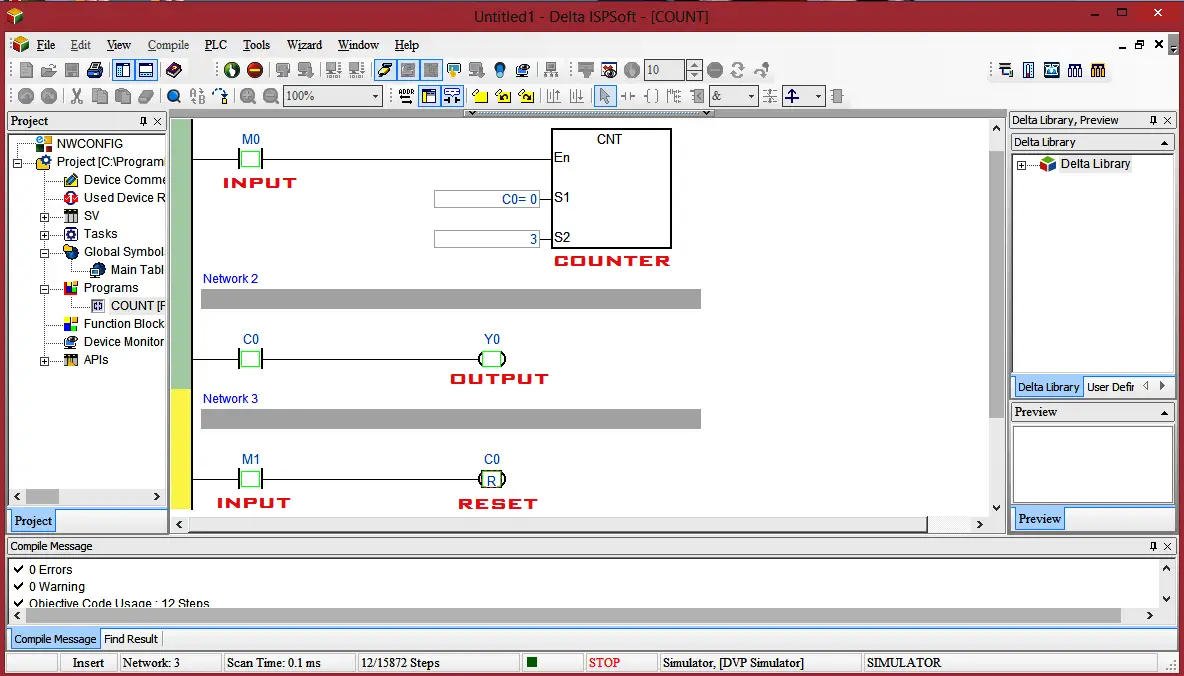
Step 3:
In the Network 1: We will connect the M0 to a Counter which will count the number of input pulses we have given to the counter.
Here I have assigned the counter for counting the inputs up to 3 times, and then it will raise the output for continuous C0.
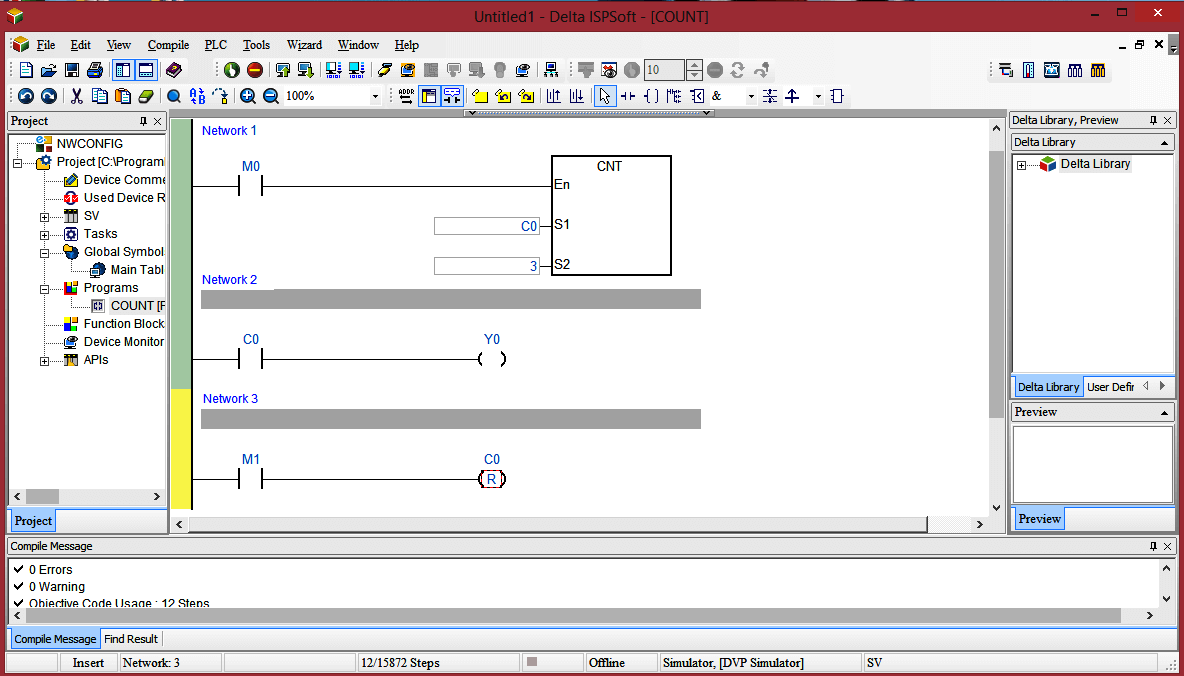
Step 4:
In the Network 2: When we will get the continuous output of the counter when it satisfied the no. of pulse inputs at M0.
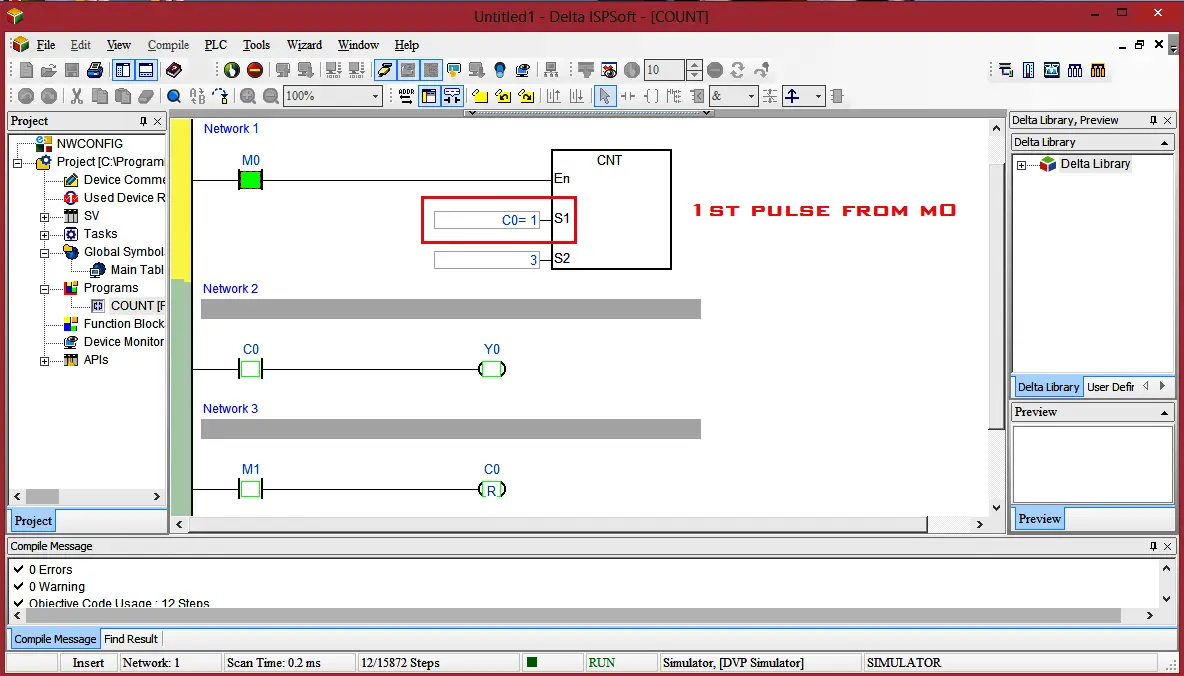
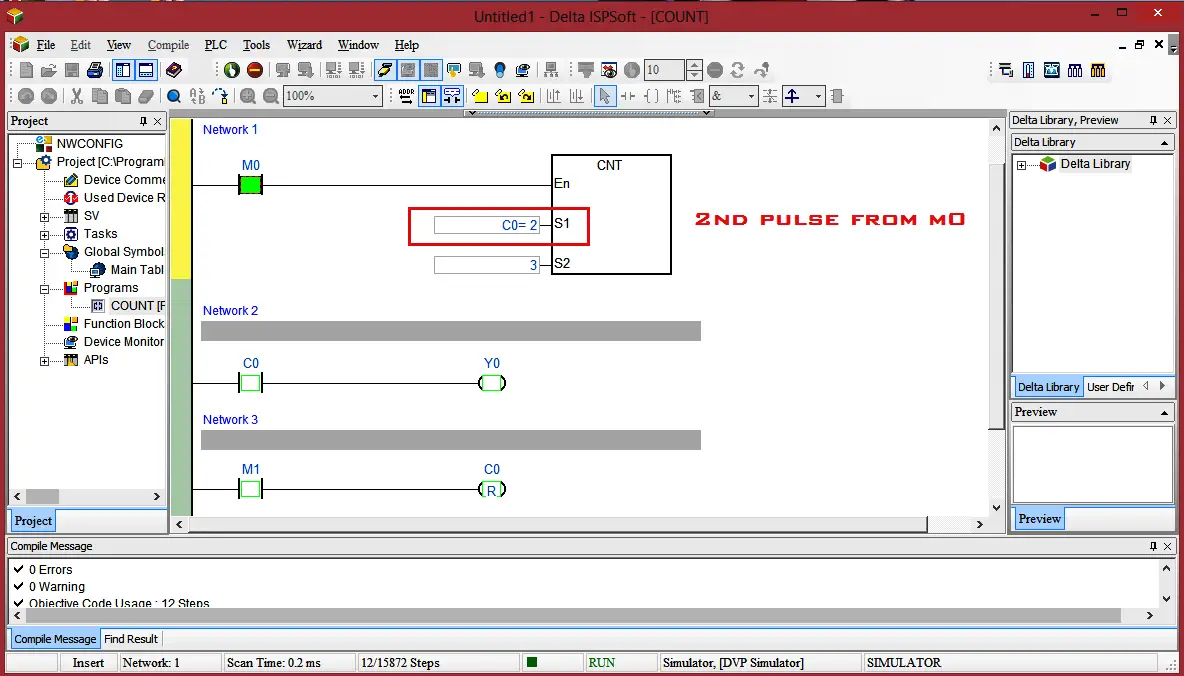
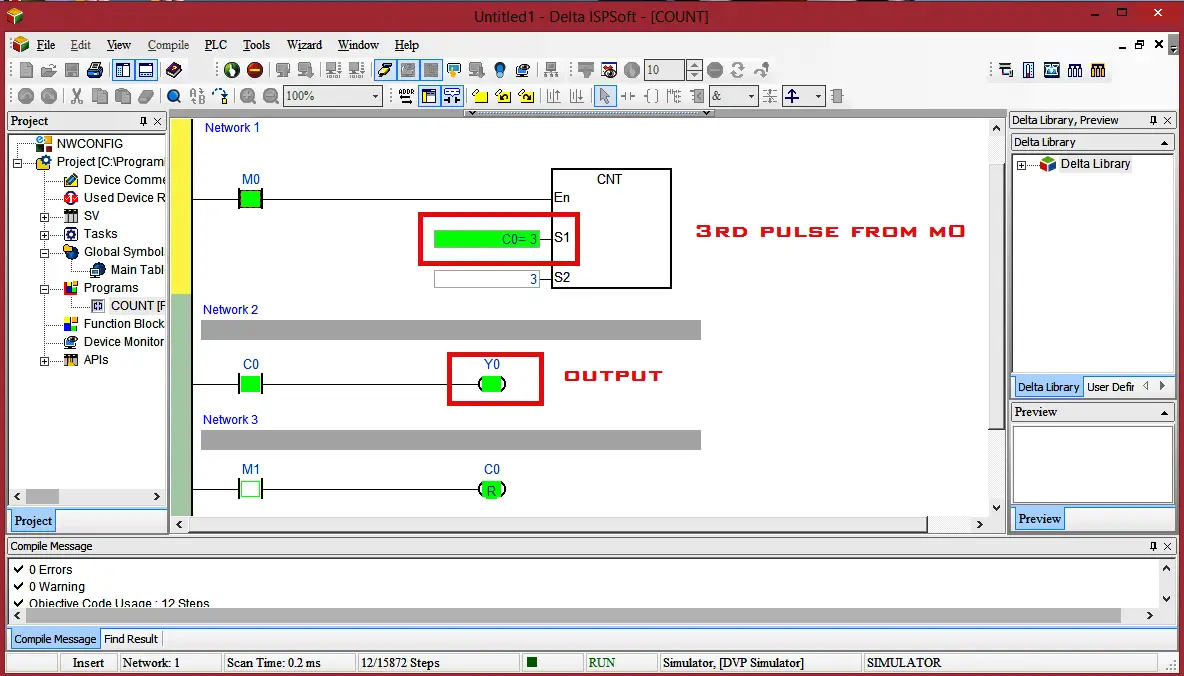
Step 5:
In the above image, you can see that the output gets enable when the counter reaches its 3 pulses from the input. These will turn on the Y0 output in the Network 2.
Step 6:
In-network 3: we had taken the reset function which will reset the counter when it is necessary by enabling the input M1.
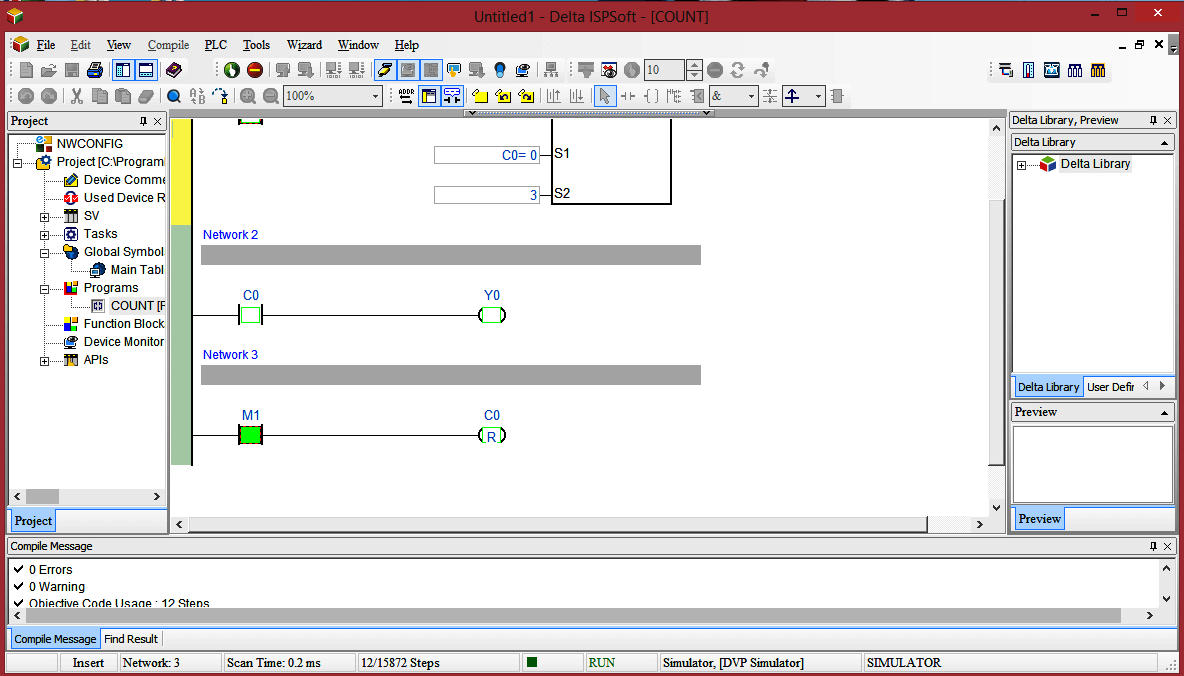
Further, you can also increase the limit of counter counting by increasing the S2 function to up to 1-10.
Author: Amit Jadhav
If you liked this article, then please subscribe to our YouTube Channel for PLC and SCADA video tutorials.
You can also follow us on Facebook and Twitter to receive daily updates.
Read Next:
- PLC Comparison Instruction
- Pause the Timer PLC Logic
- What is Masking in PLC?
- Peripheral Inputs & Outputs
- InTouch SCADA and PLC