Ethernet Bus:
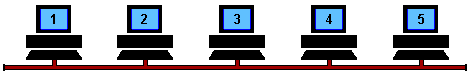
This is a coax based Ethernet network where all machines are daisy chained using RG58 coaxial cable (sometime referred to as Thin Ethernet or Thin-net).
Machine 2 wants to send a message to machine 4, but first it ‘listens’ to make sure no one else is using the network.
Collision :
This animation starts with machine 2 and machine 5 both trying to transmit simultaneously.
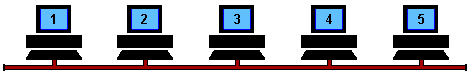
The resulting collision destroys both signals and each machine knows this has happened because they do not ‘hear’ their own transmission within a given period of time (this time period is the propagation delay and is equivalent to the time it takes for a signal to travel to the furthest part of the network and back again).
Using Hub:
An Ethernet hub changes the topology from a ‘bus’ to a ‘star wired bus’, here’s how it works.
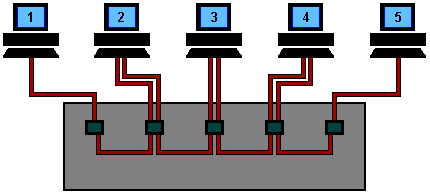
Again, machine 1 is transmitting data to machine 4, but this time the signal travels in and out of the hub to each of the other machines.
As you can see, it is still possible for collisions to occur but hubs have the advantage of centralised wiring, and they can automatically bypass any ports that are disconnected or have a cabling fault. This makes the network much more fault tolerant than a coax based system where disconnecting a single connection will bring the whole network down.
Using Switch:
To overcome the problem of collisions and other effects on network speed, a switch is used.
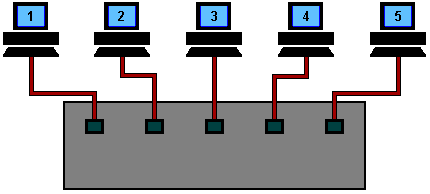
With a switch, machines can transmit simultaneously, in this case 1 & 5 first, and then 2 & 4. As you can see, the switch reads the destination addresses and ‘switches’ the signals directly to the recipients without broadcasting to all of the machines on the network.
This ‘point to point’ switching alleviates the problems associated with collisions and considerably improves network speed.
