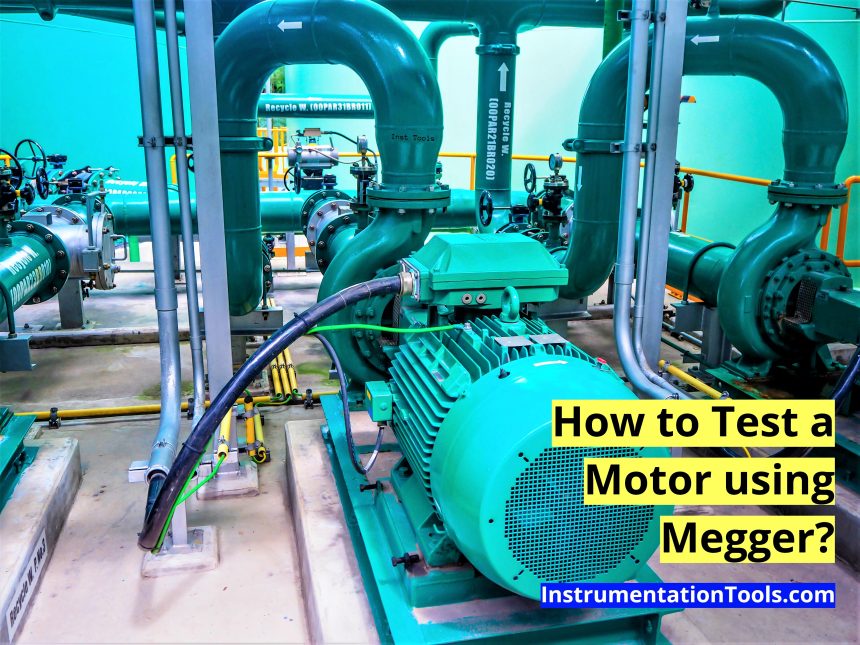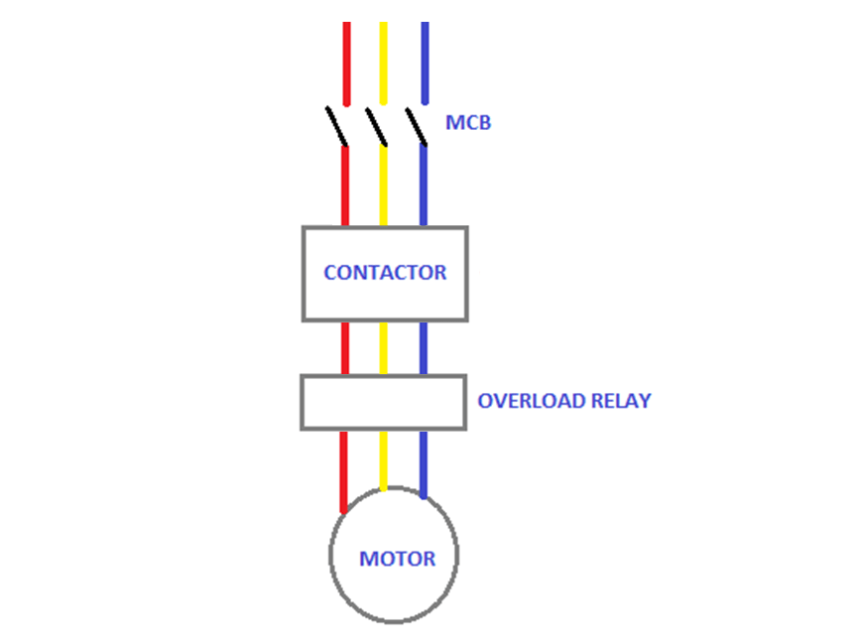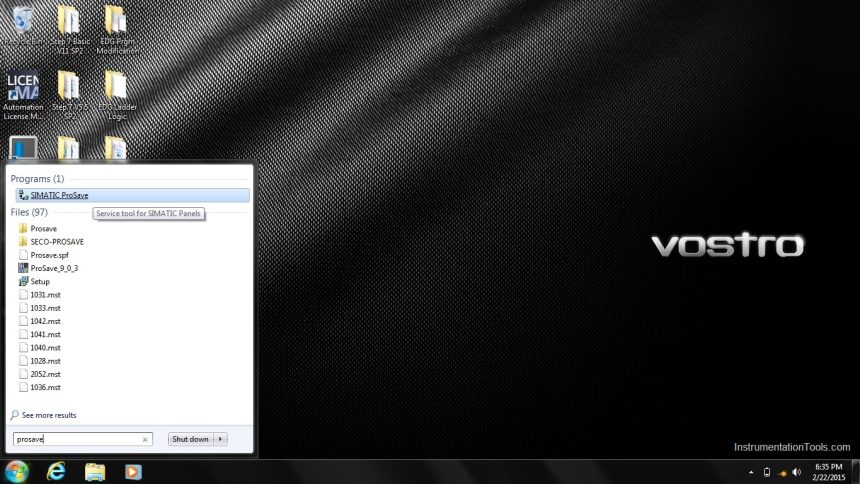What is Advanced Process Control (APC)?
In this article, we will learn the basics of advanced process control (APC), objectives, types of technologies, and their advantages.
How to Test a Motor using Megger?
In this article, we will learn the procedure of how to test a motor insulation resistance using a megger in industries.
Working Principle of Overload Relay
In this post, we will learn the working principle of overload relay, types, and applications.
Working Principle of Single Phase Preventer Relay
In this post, we will learn the working principle of a single-phase preventer relay, their types, applications, and advantages.
Difference Between Common Cathode and Common Anode 7 Segment LED Display?
In this post, we will learn the difference between the common cathode and common anode 7 segment LED displays.
How to Troubleshoot Control Valve? – Problems and Solutions
In this article, we will learn how to troubleshoot the control valve? Mention different problems and solutions.
How to Backup and Restore from Simatic Prosave HMI?
In this article, we will learn how to backup and restore from the Simatic Prosave HMI panel. (Siemens HMI Image and Project Files)
Difference Between HV and LV Cables
In this post, we will learn some basic differences between two widely used electrical cables – HV (High Voltage) and LV (Low Voltage).
What is 21 CFR in SCADA and HMI Systems?
In this article, we will learn the concept of 21CFR in SCADA and HMI automation systems. CFR stands for Code of Federal Regulations.
Difference Between NEMA and IEC Motors?
In this article, we will learn the difference between NEMA and IEC electrical motors used in industrial applications.